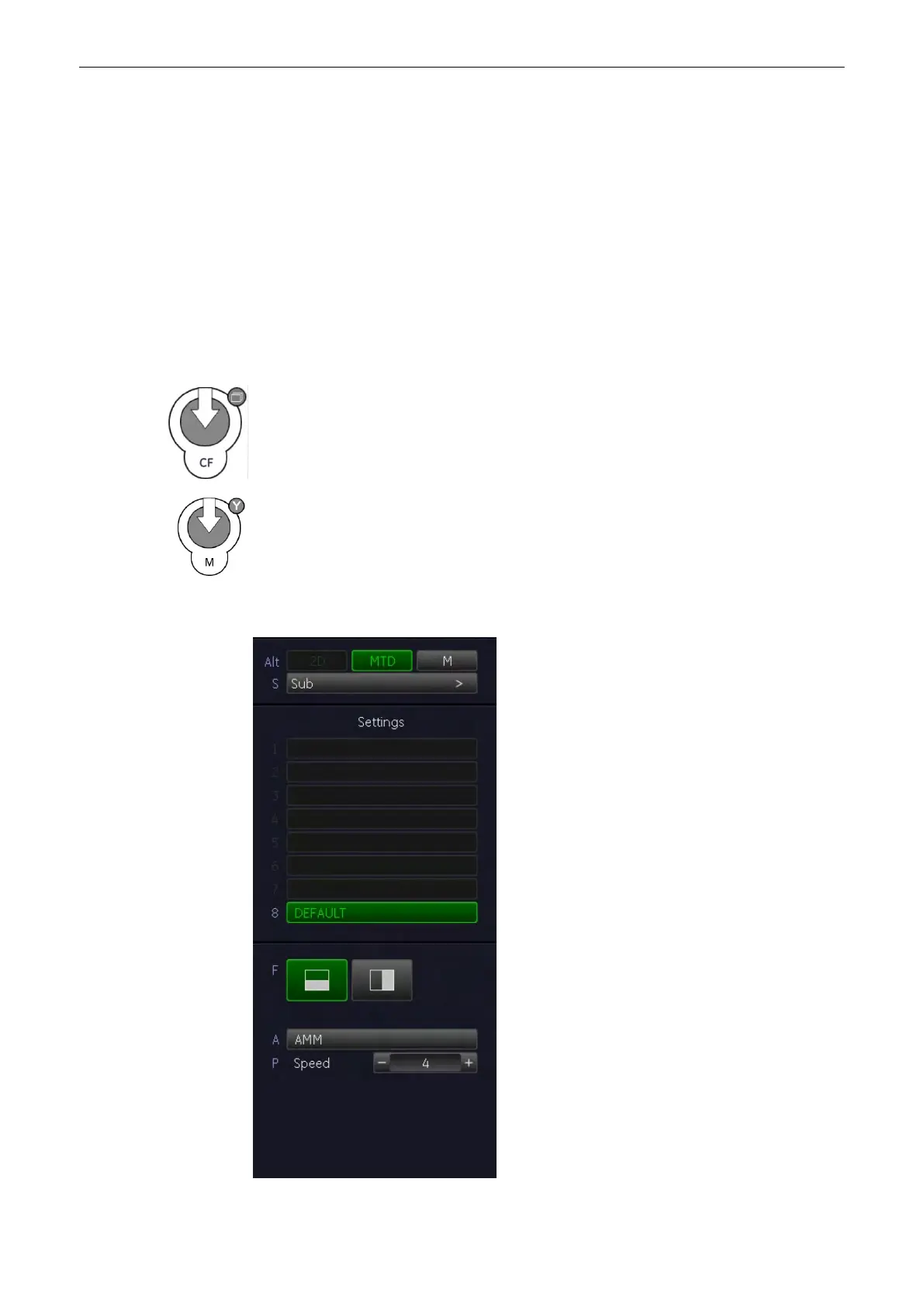or M mode image. Tissue Doppler overlays color on the M mode trace using velocity and
variance color maps. The Tissue Doppler wedge overlays the 2D mode image and M mode
timeline.
The description of MTD mode is subdivided in two groups:
•
To use the MTD mode:
'MTD Main Menu'
on page 7-13
•
To adjust MTD setting: 'MTD Sub Menu'
on page 7-15
To use special utilities: 'Utilities'
on page 13-2
and 'Gray Map'
on page 6-22
7.5.1 MTD Main Menu
[CF Mode] key + [M Mode]
key (hard keys)
By pressing the [TD] control and the [M] control, the MTD mode is switched on in the
preparation mode. The M-cursor with M-Color window appears on the active 2D image.
These hard keys are also the Gain control for the MTD mode (only in scan mode); 'MTD
Operation'
on page 7-14
To start and use the MTD mode: 'MTD Operation'
on page 7-14
To adjust the MTD
settings: 'MTD Sub Menu'
on page 7-15
The “MTD Main” menu appears on the menu area. (scan mode)
M Mode
Voluson® S6/S8 Basic User Manual
5433669-100 Revision 4 7-13
