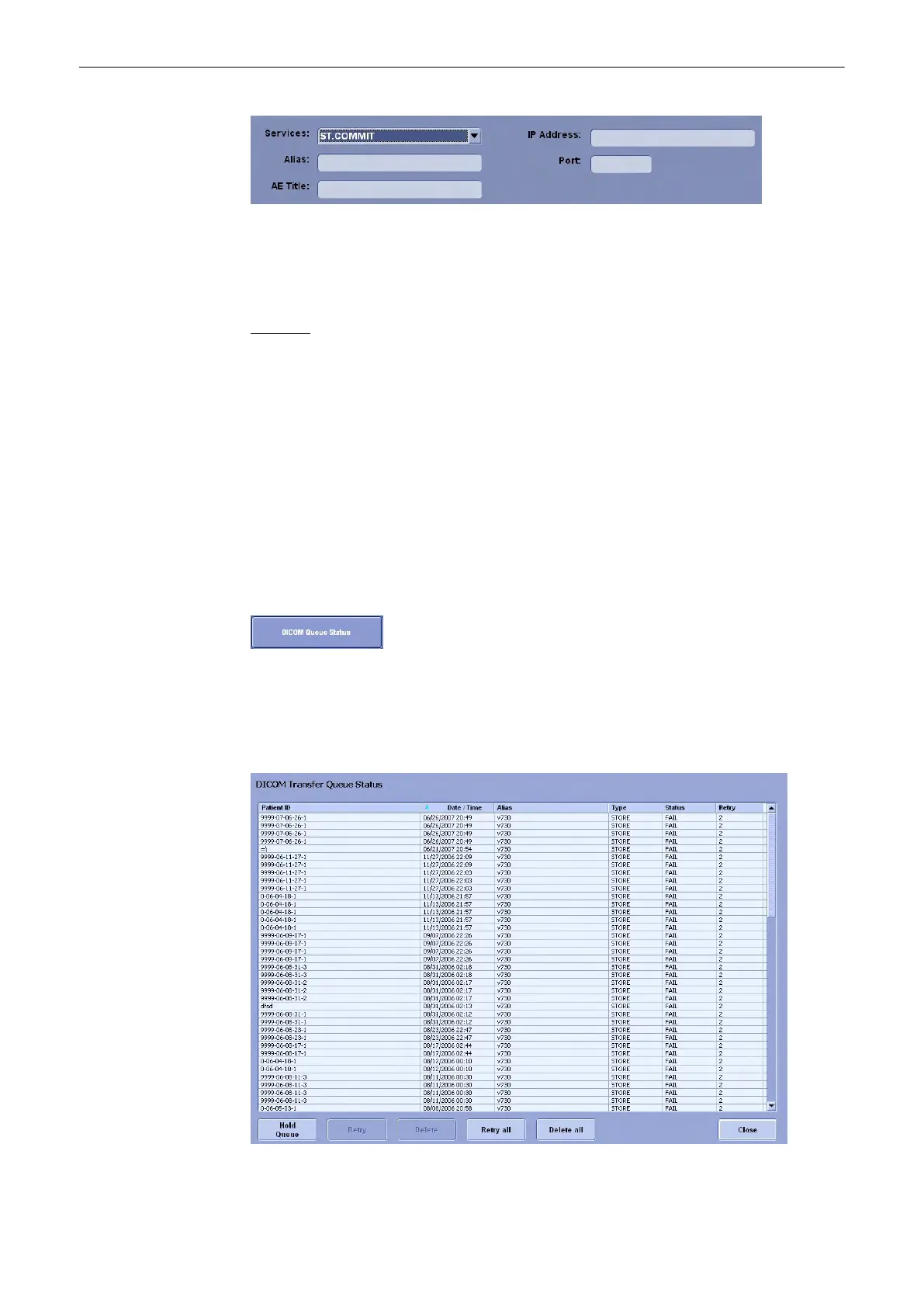Note
“Associated Storage” provides a list of all available STORE or STORE3D destinations. Select
the destination that the image data is sent to. If images are sent to more than one STORE or
STORE3D destination, on ST. COMMIT destination is necessary for each STORE/STORE3D
destination.
Remarks:
•
It is possible to add more than one [STORE] , [STORE 3D] , [PRINT], [MPPS],
[WORKLIST], [STRUKTURED REPORTING] and [STORAGE COMMIT] destination.
However, only one [PRINT], [STRUKTURED REPORTING], [MPPS] and [WORKLIST]
destination can be selected at a time.
•
If more than one [STORE], [STORE 3D] or [STORAGE COMMIT] services are selected,
images are sent to all selected STORE or STORE3D destinations and committed with all
STORAGE COMMIT destinations.
•
It is possible to use different Port numbers for each item in the “Services” list.
Only one address for a [REPORT] station can be configured (any AE-Title can be used). The
sent report data are compatible with “View Point”!
13.2.5.2.2 DICOM Queue Status
Select the [DICOM Queue Status] button (in the System Setup - Network page) to display the
DICOM Transfer Queue Status window.
The “Queue Status” window displays all DICOM transfers, which have not been sent, which
are being sent at the moment or which failed. (Successful transfers are deleted from the list).
Utilities and System Setup
Voluson® S6/S8 Basic User Manual
5433669-100 Revision 4 13-37
