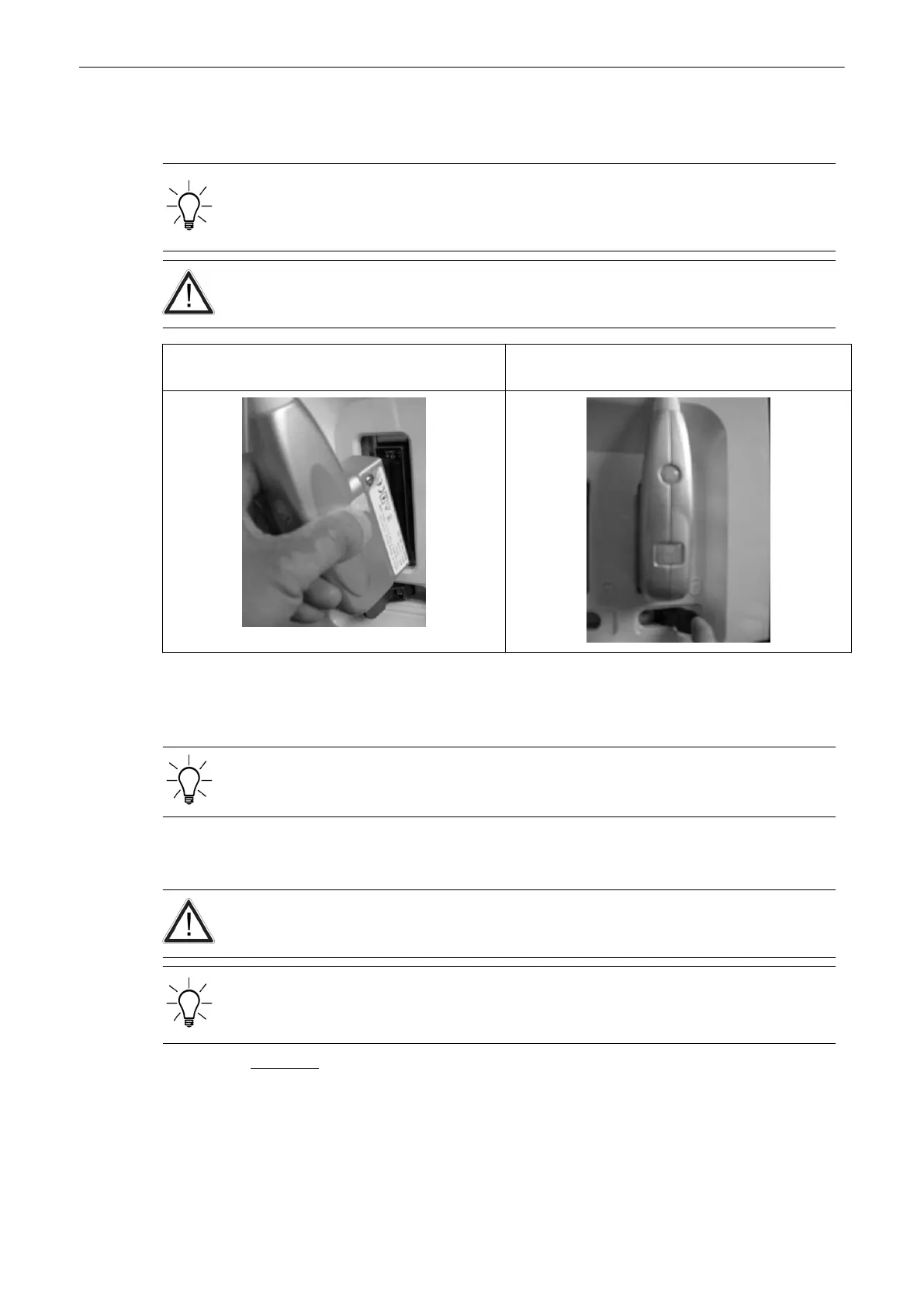4.5 Transducer Connection
Prior to connecting or disconnecting a probe freeze the image. It is not necessary to switch off
the system. If a probe is disconnected while running (scan mode) a software error may occur.
In this case switch OFF the system and, after an intervall of 10 seconds, switch it ON again.
(perform a reset).
If the cable spout on the right-hand door is missing do not pull on the probe cable, the probe
cable can be damaged. Please insert the spout in the destined place or call the Service
Department.
1. Plug the probe connector into a free socket. 2. Turn the probe lock-lever to vertical position.
Ensure that the probe sits tight.
3. Place the probecable in the cable holder.
Each probe connector has a mechanical fixation lock, which has to be engaged to enable the
probe to be working at all.
A disconnection of an active probe is permitted in freeze mode (frozen image) If a probe is
disconnected while running (scan mode) a software error can occur!
4.6 Prepareing the Transducer
There have been reports of severe allergic reactions to medical devices containing latex
(natural rubber). Operators are advised to identify latex-sensitive patients and be prepared to
treat allergic reactions promptly. Refer to FDA Medical Alert MDA91-1.
•
Use a sufficient amount of coupling gel!
•
Take care to use only reinforced finger cots and probe sheaths, normal ones tear very
easily!
Procedure:
1.
Put coupling gel on the transducer tip and pull the long medical sheath (1) over the shaft.
2. Apply a sufficient amount of coupling gel on the area of the acoustic window.
Operating the System
Voluson® S6/S8 Basic User Manual
5433669-100 Revision 4 4-5
