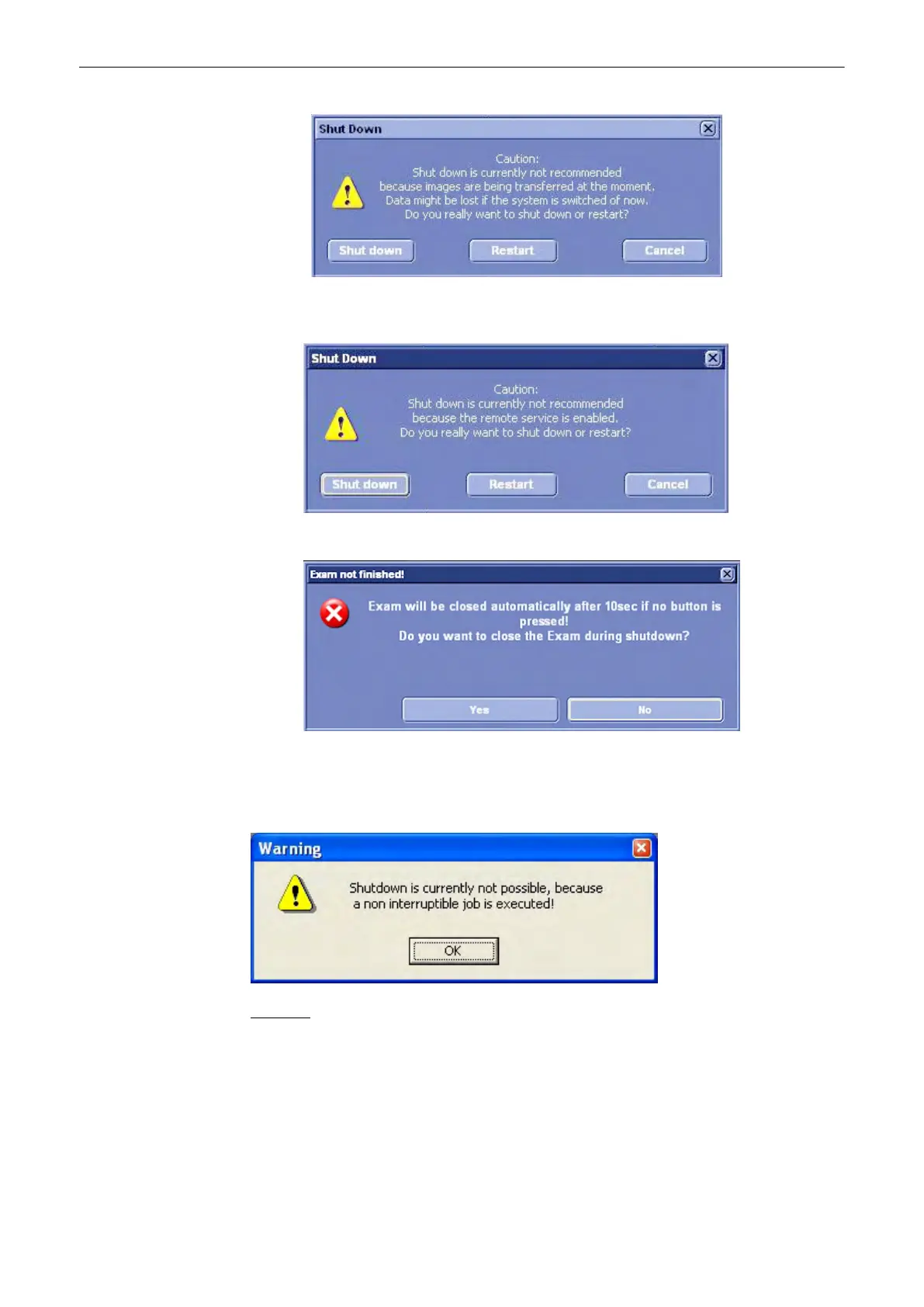•
If a service technician is currently remote servicing your system, the following dialog
appears.
•
If the current Exam is not finished, the following warning message will be displayed.
2. If desired, switch OFF the main switch at the rear of the system.
During Full Backup or Image Backup a shutdown is not possible. If you press the [ON/OFF]
standby switch, the following dialog appears:
Remarks:
•
The main outlets of the system for peripheral equipment are commonly switched with the
Standby switch. So the auxiliary equipment need not to be switched on/off separately.
•
After turning off the system, wait at least ten seconds before turning it on again. The
system may not be able to boot if power is recycled too quickly.
Operating the System
4-4
Voluson® S6/S8 Basic User Manual
5433669-100 Revision 4
