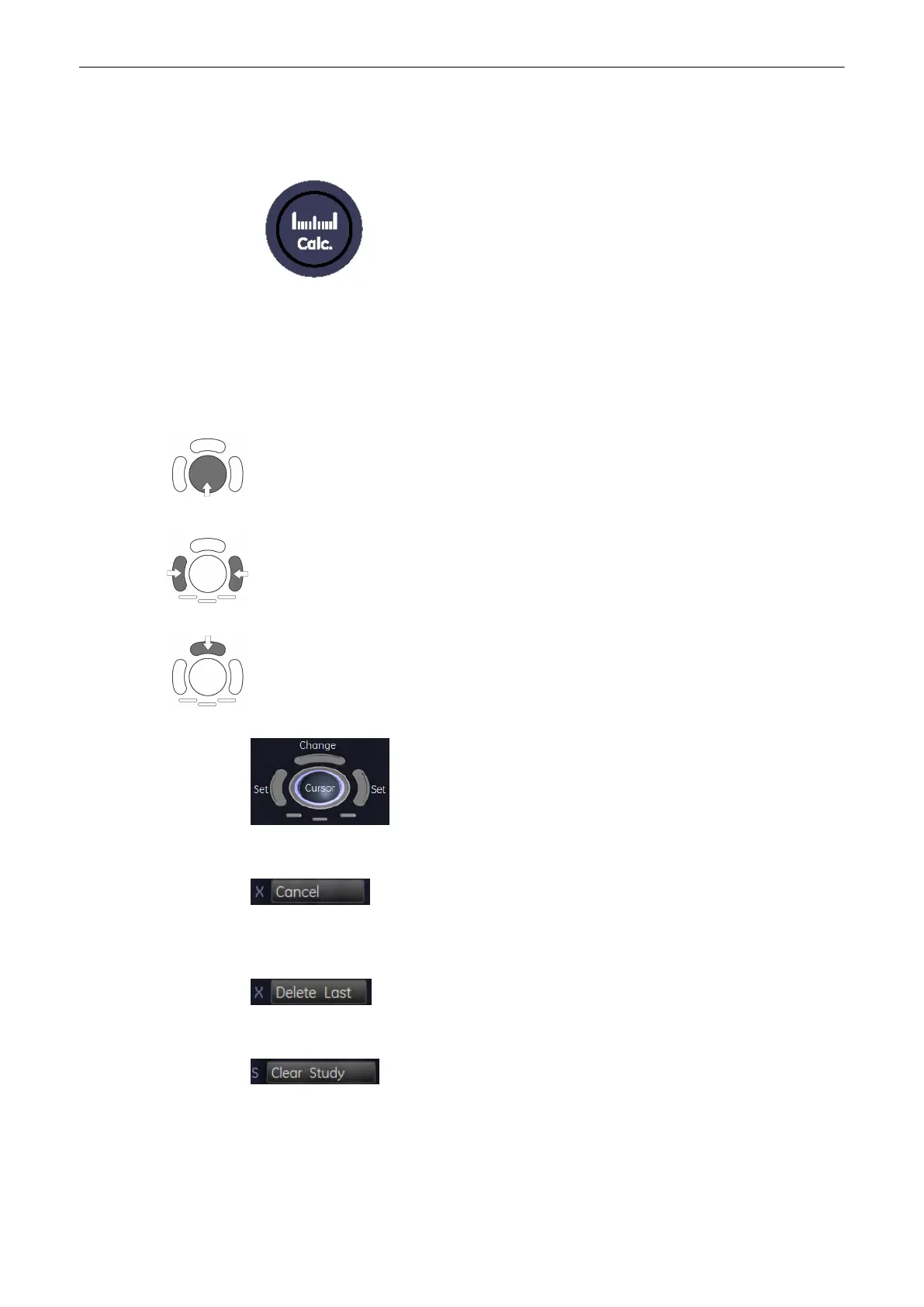11.3 Basic Calculation Functionality
Calculation key (hard key)
By pressing on the [Calc] key the Calculation function is switched on and a caliper appears
within the frozen image area.
Note
Measurements are possible in freeze mode only.
Positioning of measuring marks is done with the trackball.
Entering and storage of measuring marks is done with the right/ left trackball key [Set].
To change measuring marks before completion press the upper trackball key [Change]. If
you want to readjust a traced line, press the upper trackball key repeatedly [Undo].
After choosing a measurement, the status bar area shows the current function of the trackball.
To cancel the measurement of the currently selected item, set the [Cancel] item in the menu
area.
To delete the results of the last measured item, select the [Delete] item in the menu area.
To delete all measurement results of the selected “Study” from the monitor as well as from the
corresponding Worksheet, select the [Clear Study] item in the menu area.
Measurements and Patient Worksheets (Reports)
11-98
Voluson® S6/S8 Basic User Manual
5433669-100 Revision 4
