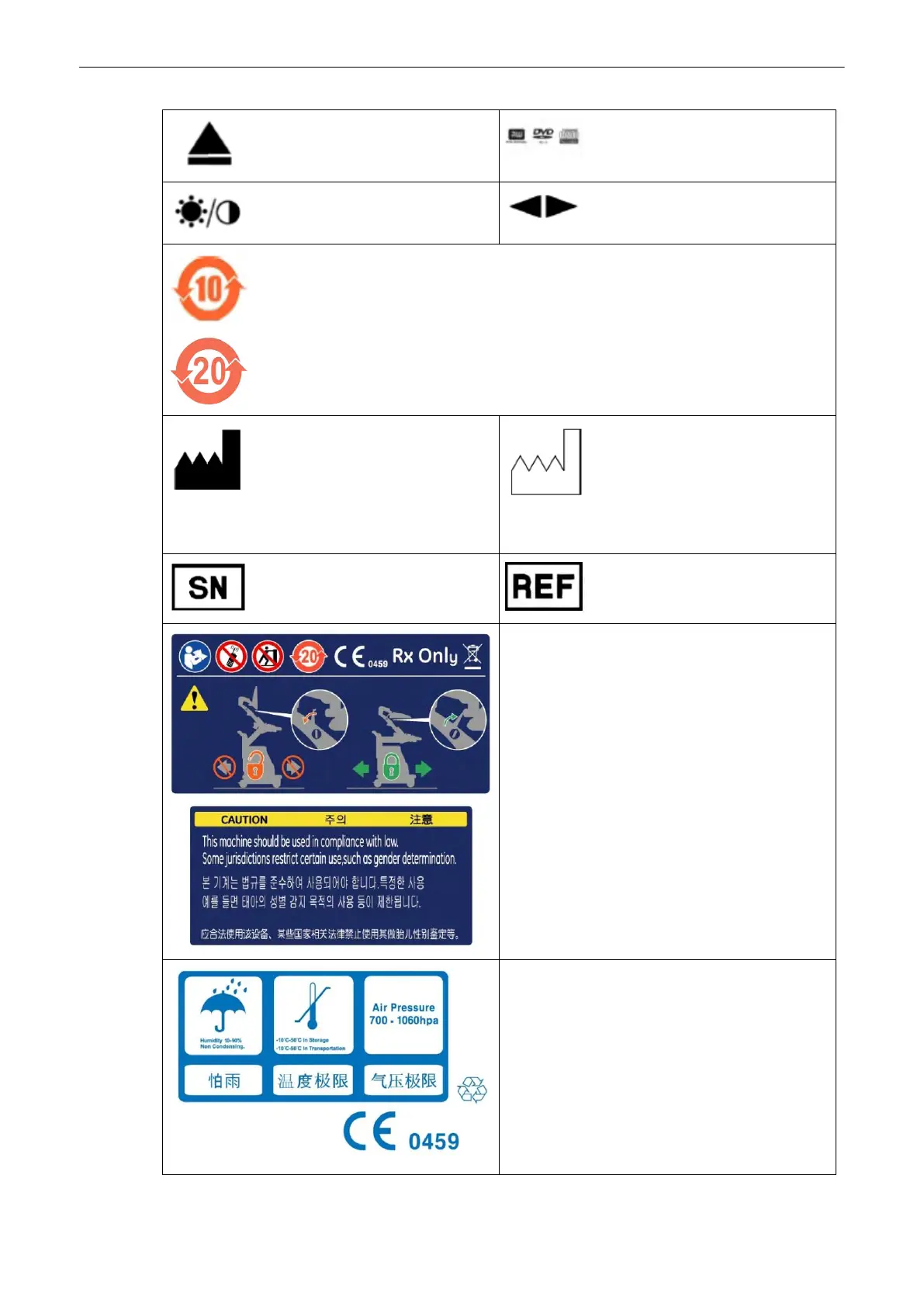Push this button to eject a CD/DVD
from the drive.
These symbols indicate that the DVD
drive can read and write DVDs.
Use this button to change brightness
and contrast of the monitor.
Use these buttons to navigate in the
monitor menu.
These symbols indicate that at least one of the six hazardous substances of the China RoHS
Labelling Standard is above the RoHS limitation. The number inside the circle is referred to
as the Environmental Friendly Use Period (EFUP). It indicates the number of years that the
product, under normal use, will remain harmless to health of humans or the environment.
EFUP = 10 for Short Use Products
EFUP = 20 for Medium Use Products
Identification and Rating Plate
•
Manufacturer’s name and address
•
Date of manufacture
•
Model and serial numbers
•
Electrical ratings (Volts, Amps,
phase, and frequency)
Identification and Rating Plate
Date of manufacture
Serial Number Catalog Number
This symbol is attached on the rear part of the
system to indicate required caution and information.
The machine should be used in compliance with law
some jurisdictions restrict certain use such as
gender determination.
This label is printed on the packing box of the
system to indicate the humidity, temperature and air
pressure condition for the storage and shipment.
Safety
Voluson® S6/S8 Basic User Manual
5433669-100 Revision 4 2-5
