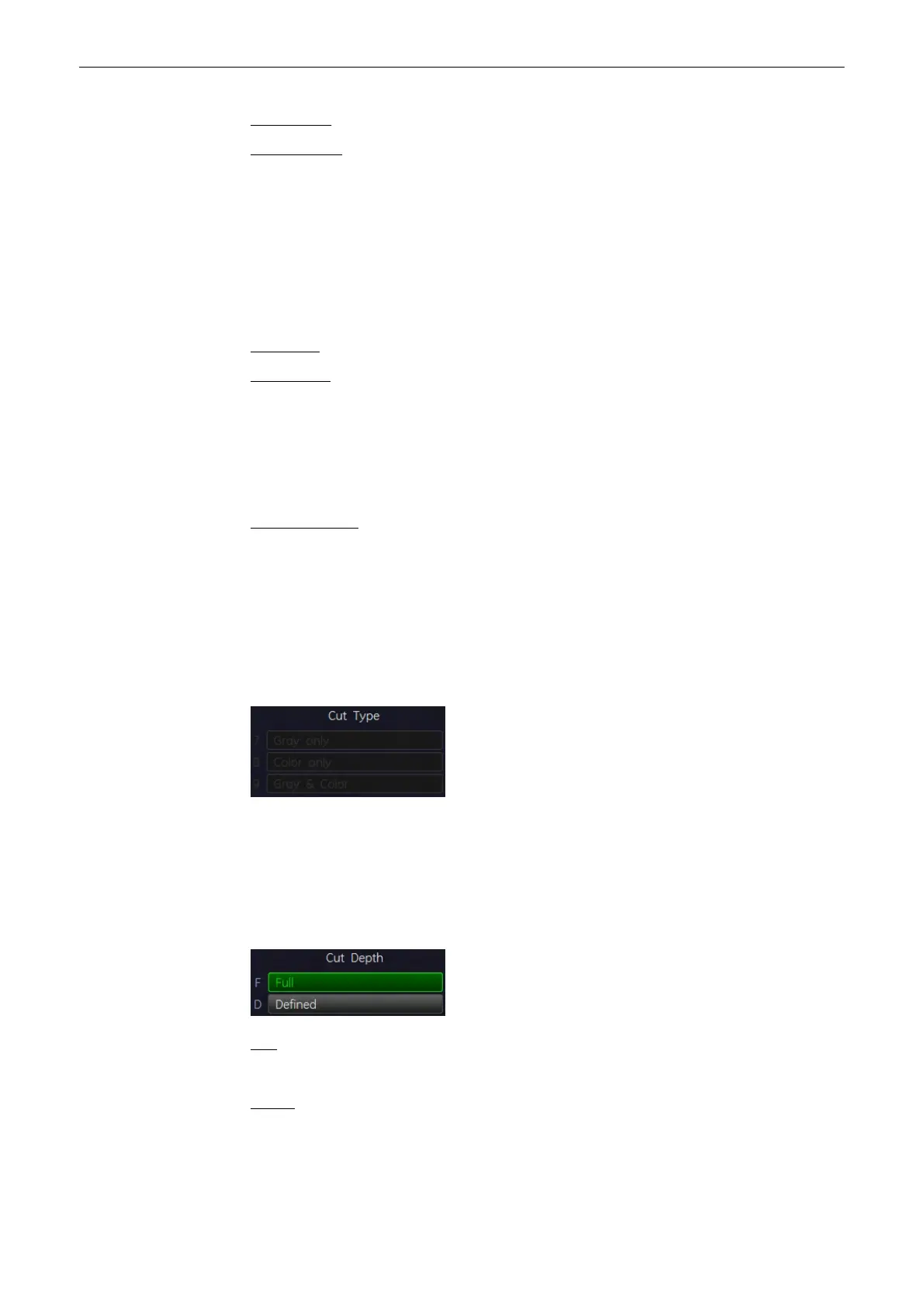Trace Inside: Structures within the contour will be discarded.
Trace Outside: Structures outside the contour will be discarded.
Use the trackball for tracing. Position the first point, enter it with right or left trackball key [SET]
and move the cross along the desired trace, indicated by a red line. Press the right or left
trackball key [SET] again. The region inside/outside the trace will be cut from the 3D rendered
image.
If a contour is left open, the program will automatically close the contour with a line directly
from the end point to the start point.
•
Box inside, Box outside
Box Inside: All information inside the box will be cut.
Box Outside: All information outside the box will be cut.
Position the left upper point with the trackball and enter it with the right or left trackball key
[SET]. Move the point with the trackball in a diagonal fashion to create a box. The red trace of
the box is displayed immediately. Press the right or left trackball key [SET] again. The region
inside/outside the box will be cut from the 3D rendered image.
•
Eraser
Eraser Small/Big:
All information underneath the eraser will be cut.
Position the first point, enter it with the right or left trackball key [SET] and move the eraser
over the part of the image to be erased. Press the right or left trackball key [SET] again to
finish the cut. The region underneath the eraser will be cut from the 3D rendered image.
4. Cut Type
This selection is only possible in rendermode Glassbody.
Gray and color
Gray only
Color only
5. Cut Depth
Full:
The entire depth of the selected region in the 3D rendered image will be cut.
Define:
Select the cut [Depth] you desired with the Depth control below the menu area.
To finish:
Volume Mode
Voluson® S6/S8 Basic User Manual
5433669-100 Revision 4 9-71
