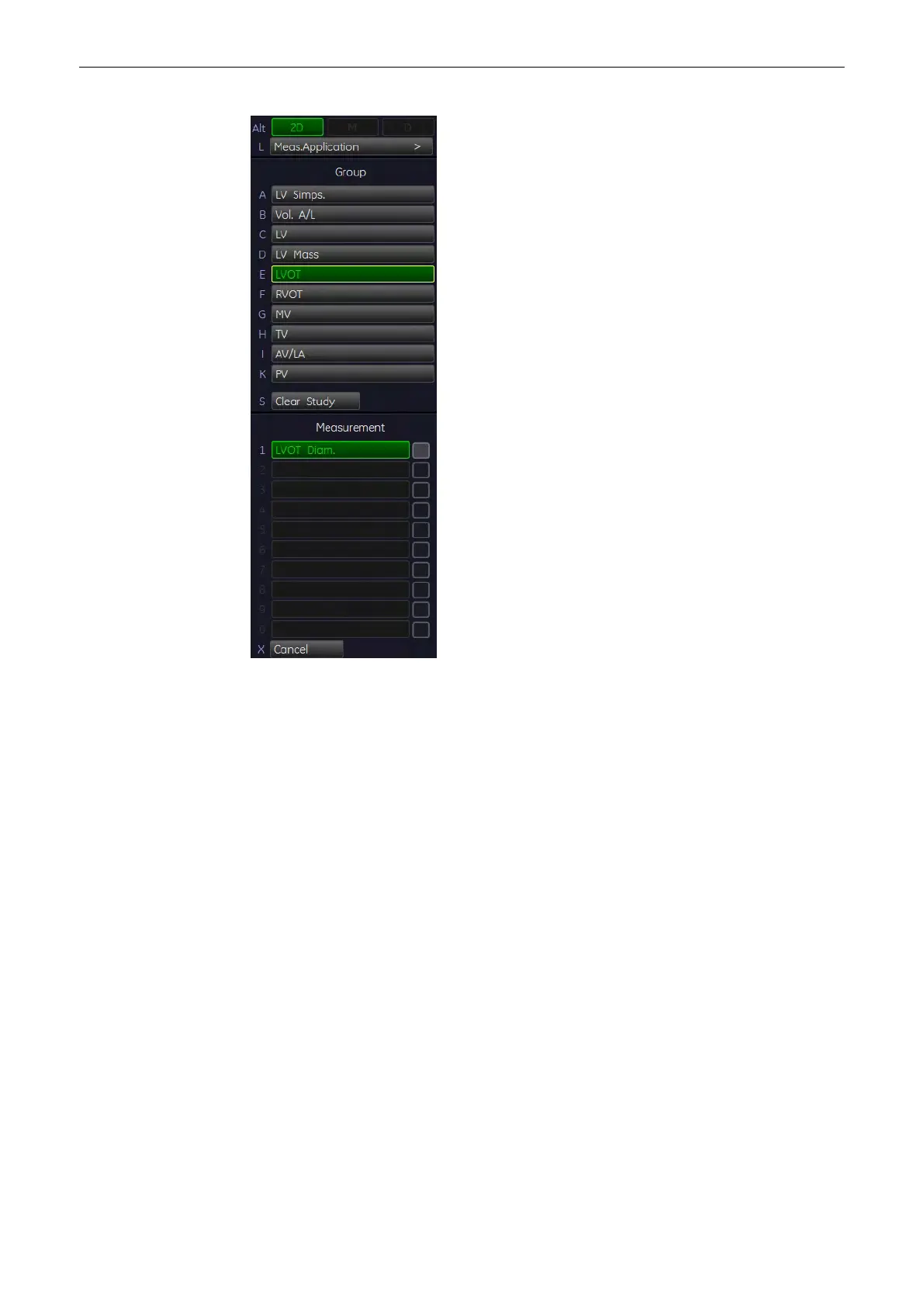1. Press the [Calc] key on the control panel.
2.
Select the item [LVOT] or [RVOT].
3. Select the corresponding measurement parameter. For example: select [LVOT Diam].
4. Use the trackball to move the cursor to the start point of the measurement and press the
right or left trackball key [Set] to fix the marker. A second cursor appears.
5. Move the second cursor to the second point of the measurement and press [Set] again.
Note
To re-adjust the start point, press the upper trackball key [Change] before completing the
measurement. This alternates the control from one cursor to the other.
Measurements and Patient Worksheets (Reports)
11-66
Voluson® S6/S8 Basic User Manual
5433669-100 Revision 4
