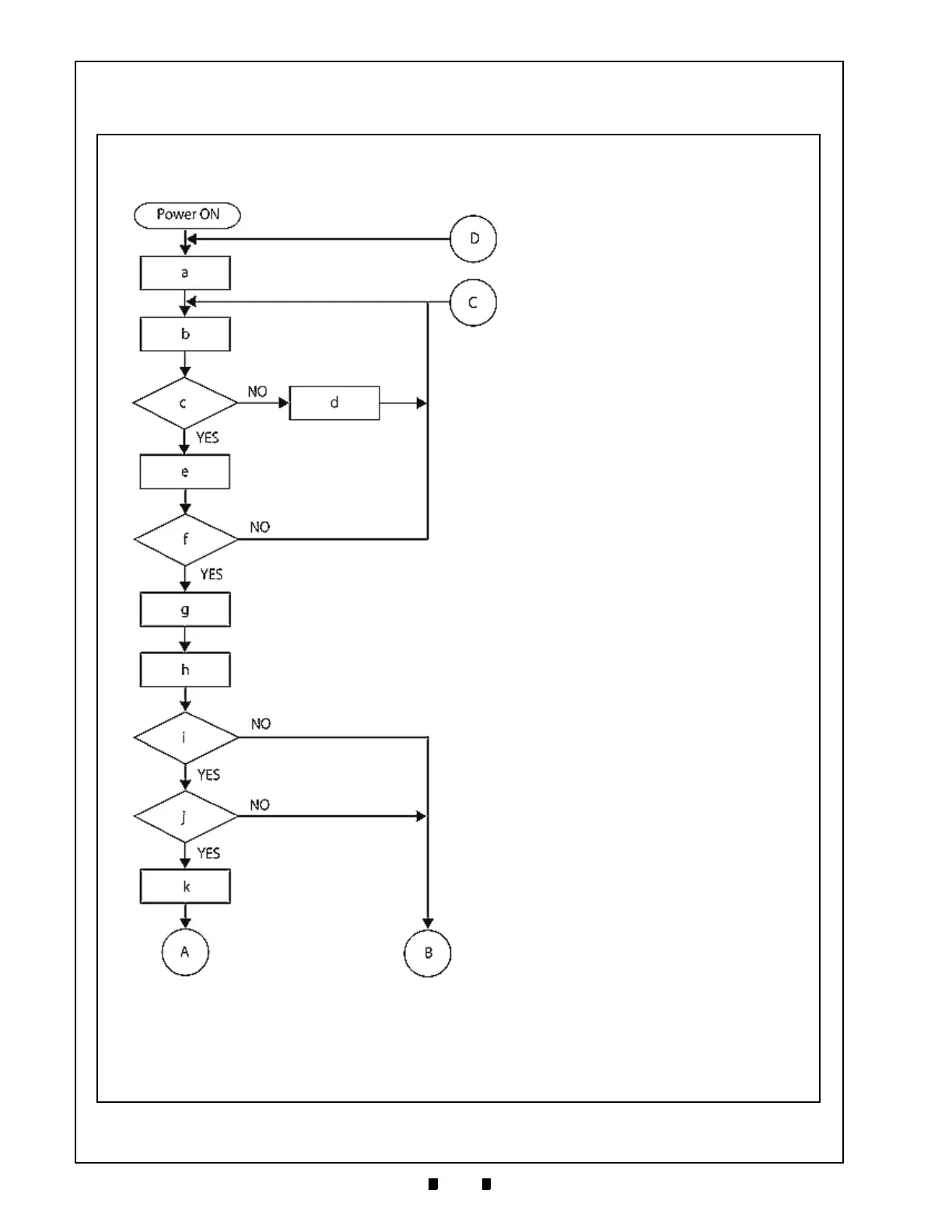P/N 960-100189RA_Rev. A {EDP #148850} © 2009, Japan CashMachine Co., Limited
Section 2 VEGA™ Series BankNote Validator Installation/Operation
Operational Flowcharts
Figure 2-17 depicts a typical VEGA Banknote acceptance flow process.
Figure 2-17 VEGA Banknote Validator Operational Flowchart (Part 1 Full Process)
a) Initializing
b) Stand-by
c) Enable Accept?
d) LED Display No Accept Pattern
e) LED Display shows Enable Accept
Pattern
f) Is Banknote inserted?
g) Banknote transporting and
sampling
h) Stop Transportation (Escrow position)
i) Is Banknote Validation OK?
j) Is Banknote Acceptable?
k) Provide Denomination Signal Output
A) To Stacker (See Figure 2-18 on page
2-9)
B) To Reject (See Figure 2-19 on page
2-10)
