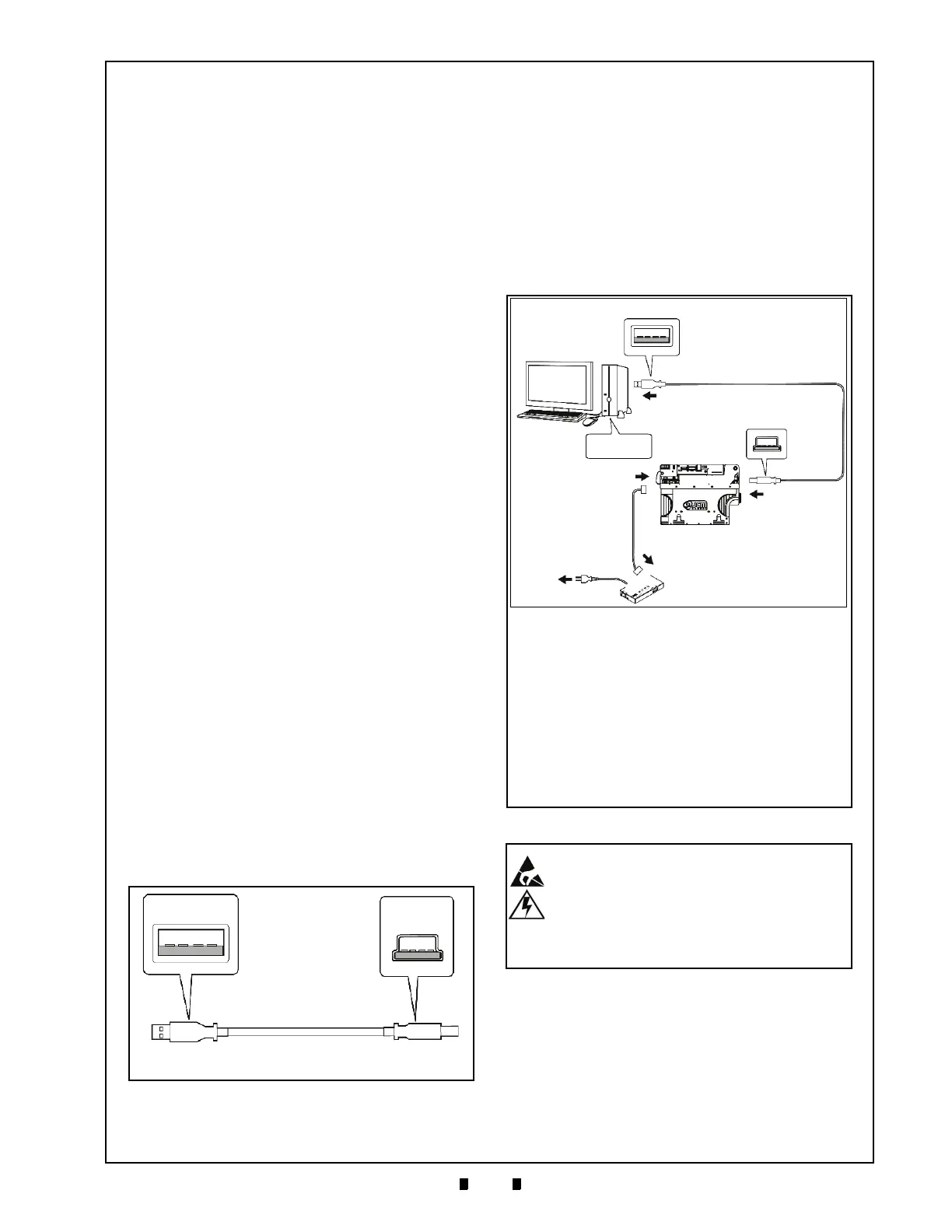P/N 960-100189RA_Rev. A {EDP #148850} © 2009, Japan CashMachine Co., Limited
VEGA™ Series
BankNote Validator
Section 6
This section provides Calibration and Performance
Testing instructions for the VEGA BankNote
Validator. This section contains the following
informat
ion:
•
Download Workbench Tool Requirements
•
Driver Installation & Software Download
Preparation
•
Driver Installation Procedure
•
Software Download Procedure
•
Calibration Procedures
•
When to Calibrate
•
Calibration Types
•
Workbench Calibration Tool Requirements
•
Calibration Preparation
•
Reference Paper Usage
•
Calibration with a PC
•
Calibration without a PC
•
Menu Item Functions
•
Performance Tests.
Download Workbench Tool Requirements
The following tools are required to install the
VEGA Driver and download software.
•
JCM VEGA BankNote Validator
•
PC (OS: Windows XP)
•
USB Cable (‘A’ Terminal & Mini ‘B’
Terminal)
•
VEGA USB Driver (For Windows XP)
•
Downloader (UBA Downloader Version 2.10:
Specified)
•
VEGA Operating Software Program
•
Power Supply (e.g., UAC, MIB232, etc.)
•
Harness.
Driver Installation & Software Download
Preparation
Figure 6-2 illustrates the VEGA Connection Tool
and various Harnessing required.
Figure 6-3 illustrates the VEGA Unit’s Port, DIP
Switch & LED Indicator Locations.
6 CALIBRATION AND TESTING
Figure 6-1 USB Cable Requirement
a) PC Side (USB A Terminal)
b) VEGA Side (USB Mini Terminal)
Figure 6-2 Tool and Harness Connection
a
e-1
b, c & d
e
e-2
h
g
f
Interface
Connector
Power Supply
To A C
VEGA USB
Connector
To PC USB Port
Power
a) PC (OS: Windows XP)
b) VEGA USB Driver (usbser.sys & usbvega.inf)
(For Windows XP)
c) Downloader
(UBA Downloader Version2.10:
Specified)
d) VEGA Software Program
e) USB Cable
e-1) USB A Terminal
e-2) USB Mini Terminal
f) VEGA Unit
g) Harness
h) Power Supply (e.g., UAC, MIB232, etc).
WARNING: Ensure that the VEGA Unit’s
power is OFF when connecting any
harnesses to the Unit! Connecting a
Harness while the power is ON may
damage the VEGA, the software tool or
cause a personal electrical shock.
