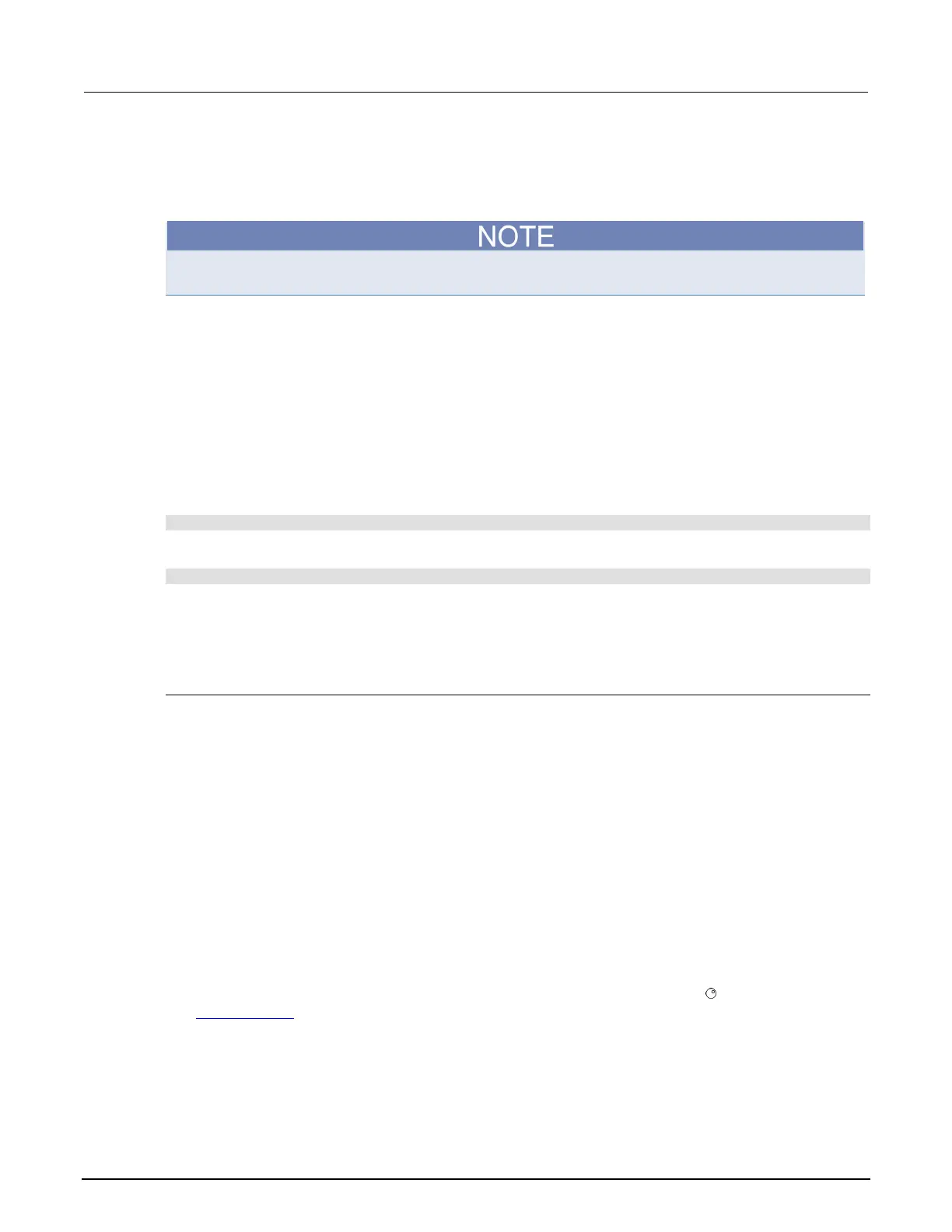2: General operation Series 2600B System SourceMeter® Instrument
2-78 2600BS-901-01 Rev. C / August 2016
When the output-off function is set to either voltage or current, the SMU may source or sink a very
small amount of power. In most cases, this source or sink power level is not significant.
Selecting the output-off function
This setting is used only when the when output is turned off and the source-measure unit (SMU) is in
NORMAL output-off mode.
To configure the output-off function from the front panel:
1. Press the CONFIG key.
2. Press the OUTPUT ON/OFF control.
3. Select OFF-STATE and then select FUNCTION.
4. Select CURRENT or VOLTAGE.
5. Press the EXIT key to return to the normal display.
To configure the output-off function remotely:
To set 0 V output with current limit set by the smuX.source.offlimiti attribute*:
smuX.source.offfunc = smuX.OUTPUT_DCVOLTS
To set 0 A output with voltage limit set by the smuX.source.offlimitv attribute*:
smuX.source.offfunc = smuX.OUTPUT_DCAMPS
* smuX: For Models 2601B, 2611B, and 2635B, this value is smua (SMU Channel A); for Models
2602B, 2604B, 2612B, 2614B, 2634B, and 2636B, this value can be smua (for SMU Channel A) or
smub (for SMU Channel B).
Output-off limits (compliance)
You can set output-off limits (compliance) for the current and voltage output-off functions using the
CONFIG menu on the Series 2600B front panel, or by setting the smuX.source.offlimitY
attribute from a remote interface. The output-off limits only apply when the output-off mode is normal.
Setting the output-off limit for CURRENT (smuX.source.offlimiti) specifies the current limit for
the voltage source; setting the output-off limit for VOLTAGE (smuX.source.offlimitv) specifies
the voltage limit for the current source.
Setting output-off limits
To configure the output-off limits from the front panel of the Model:
1. Press the CONFIG key.
2. Press the OUTPUT ON/OFF control.
3. Select OFF-STATE and then select LIMIT.
4. Select CURRENT or VOLTAGE.
5. Set the limit value and then press the ENTER key or the navigation wheel
(for details, see
Setting values (on page 2-21
)).
6. Press the EXIT key to return to the normal display.
