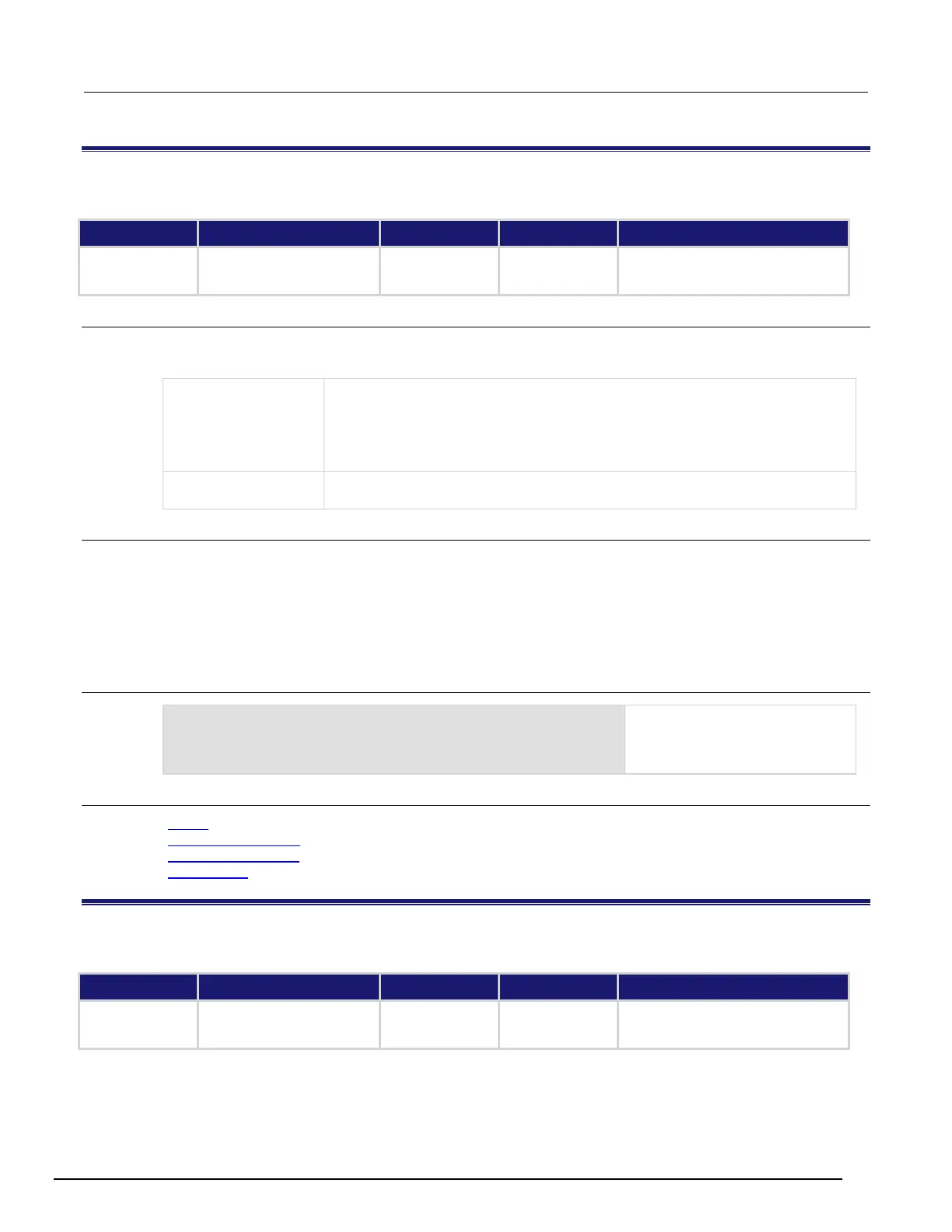System SourceMeter® Instrument Reference Manual Section 7: TSP command
2600BS-901-01 Rev. C / August 2016 7-237
<sm.source.delay
This attribute contains the source delay.
Type TSP-Link accessible Affected by Where saved Default value
Instrument reset
Usage
sDelay = smuX.source.delay
smuX.source.delay = sDelay
Set to the source delay value (for example, to specify an additional 10 ms source
delay, set the value to 0.010)
Alternatively, you can set it one of the following values:
0 or smuX.DELAY_OFF: No delay
X
.DELAY_AUTO: Automatic delay value
Source-measure unit (SMU) channel (for example, smua.source.delay applies
to SMU channel A)
Details
This attribute allows for additional delay (settling time) after an output step. Set sDelay to a user-
defined value (in seconds). Alternatively, set sDelay to smuX.DELAY_OFF or smuX.DELAY_AUTO.
The smuX.DELAY_AUTO setting causes a range-dependent delay to be inserted when the source is
changed. Range-dependent delays are based on the output settling time values as defined in the
Series 2600B specifications.
Example
smua.source.delay = smua.DELAY_AUTO
Sets the delay for SMU channel A
to automatic (a range-dependent
delay is inserted whenever the
Also see
reset() (on page 7-173)
smuX.measure.count (on page 7-217)
smuX.measure.delay (on page 7-218)
smuX.reset() (on page 7-232)
smuX.source.func
This attribute contains the source function, which can be voltage or current.
Type TSP-Link accessible Affected by Where saved Default value
Attribute (RW) Yes SMU reset
Instrument reset
Saved setup 1 (smuX.OUTPUT_DCVOLTS)
