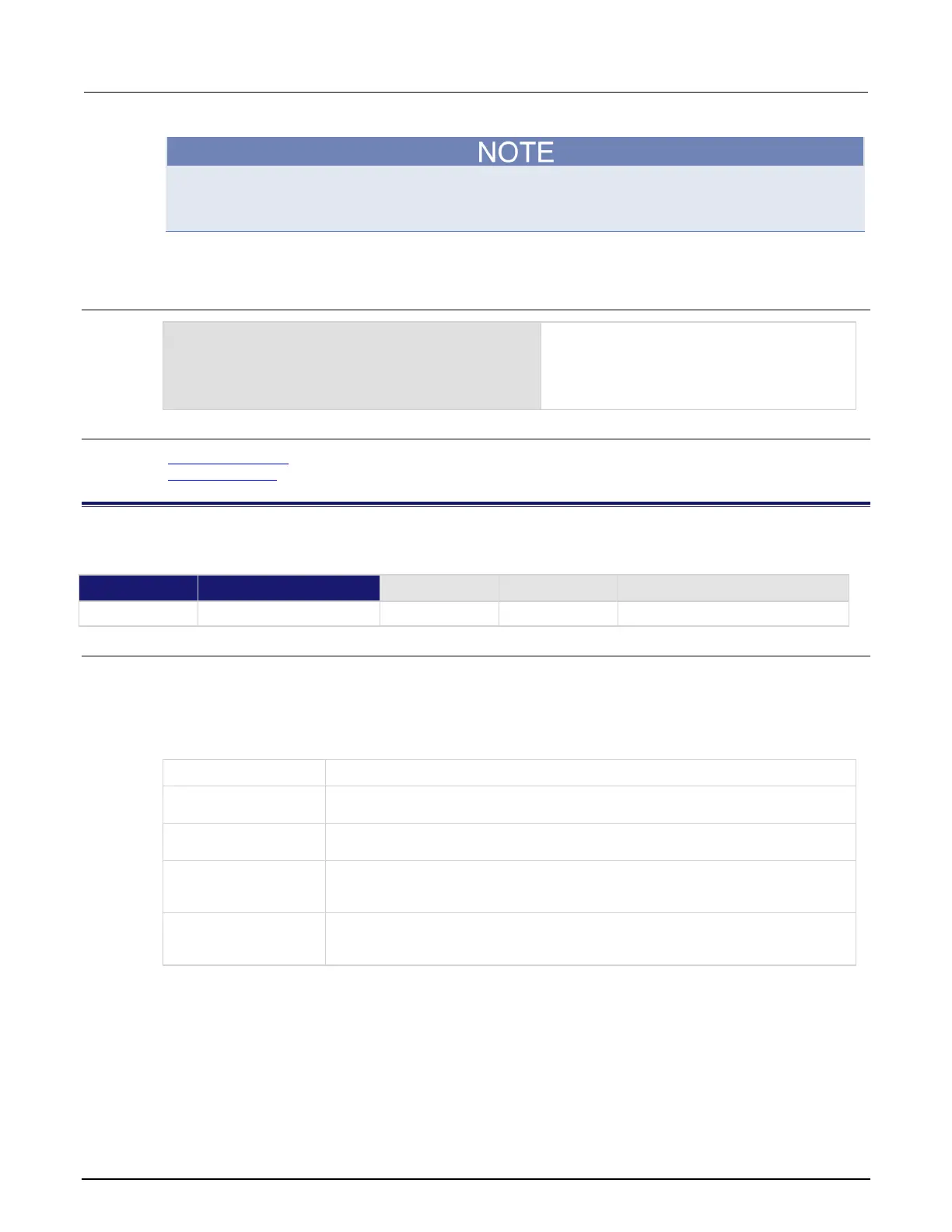7: TSP command reference Series 2600B System SourceMeter® Instrument
7-70 2600BS-901-01 Rev. C / August 2016
When using this function, use built-in constants such as display.KEY_RIGHT (rather than the
numeric value of 103). This will allow for better forward compatibility with firmware revisions.
The OUTPUT ON/OFF controls for SMU A or SMU B cannot be tracked by this function.
Example
key = display.getlastkey()
print(key)
On the front panel, press the MENU key and
then send the code shown here. This retrieves
the key code for the last pressed key.
Output:
Also see
display.locallockout (on page 7-76)
display.sendkey() (on page 7-80)
display.gettext()
This function reads the text displayed on the instrument front panel.
Type TSP-Link accessible
Affected by Where saved Default value
Function Yes
Usage
text = display.gettext()
text = display.gettext(embellished)
text = display.gettext(embellished, row)
text = display.gettext(embellished, row, columnStart)
text = display.gettext(embellished, row, columnStart, columnEnd)
The returned value, which contains the text that is presently displayed
Indicates type of returned text: false (simple text); true (text with embedded
Selects the row from which to read the text: 1 (row 1); 2 (row 2). If row is not
included, both rows of text are read
Selects the first column from which to read text; for row 1, the valid column numbers
are 1 to 20; for row 2, the valid column numbers are 1 to 32; if nothing is selected, 1
Selects the last column from which to read text; for row 1, the valid column numbers
are 1 to 20; for row 2, the valid column numbers are 1 to 32; the default is 20 for row