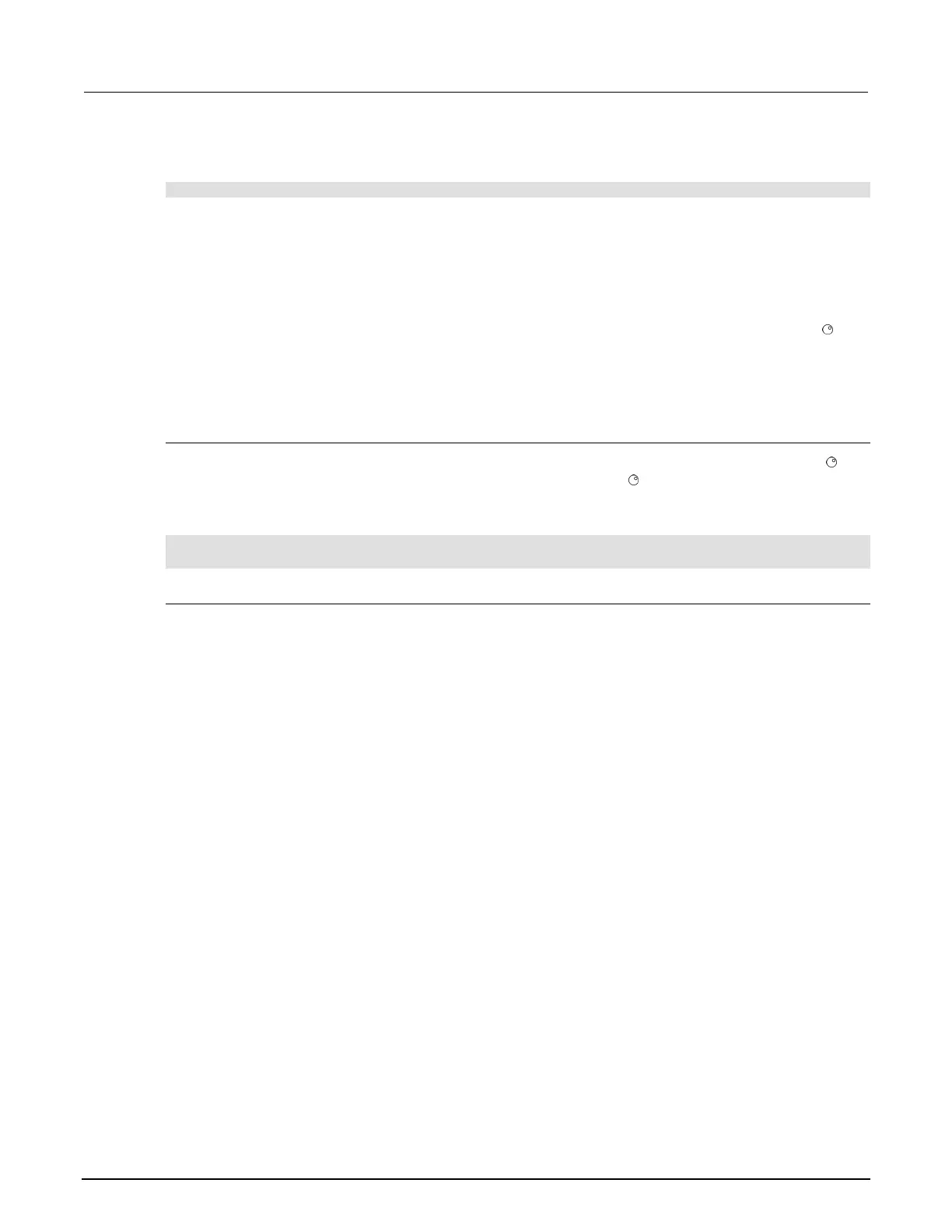3: Functions and features Series 2600B System SourceMeter® Instrument
3-80 2600BS-901-01 Rev. C / August 2016
The following programming example removes the entry named “Part1” from the front-panel USER
TESTS menu:
display.loadmenu.delete("Part1")
Running a test from the front panel
To run a user, factory, or script test from the front panel:
1. Press the LOAD key to display the LOAD TEST menu.
2. Select the USER, FACTORY, or SCRIPTS menu item.
3. Position the blinking cursor on the test to be run and press ENTER or the navigation wheel
.
4. Press the RUN key to run the test.
Key-press codes
Sending key codes
Key codes are provided to remotely simulate pressing a front-panel key or the navigation wheel .
There are also key codes to simulate rotating the navigation wheel
to the left or right (one click at a
time). Use the display.sendkey() function to perform these actions. The following programming
examples illustrate how to simulate pressing the MENU key in two different ways:
display.sendkey(display.KEY_MENU)
display.sendkey(68)
Capturing key-press codes
A history of the key code for the last pressed front panel key is maintained by the Series 2600B.
When the instrument is turned on (or when transitioning from local to remote operation), the key code
is set to 0 (display.KEY_NONE).
When a front-panel key is pressed, the key code value for that key can be captured and returned.
There are two functions associated with the capture of key-press codes: display.getlastkey()
and display.waitkey().