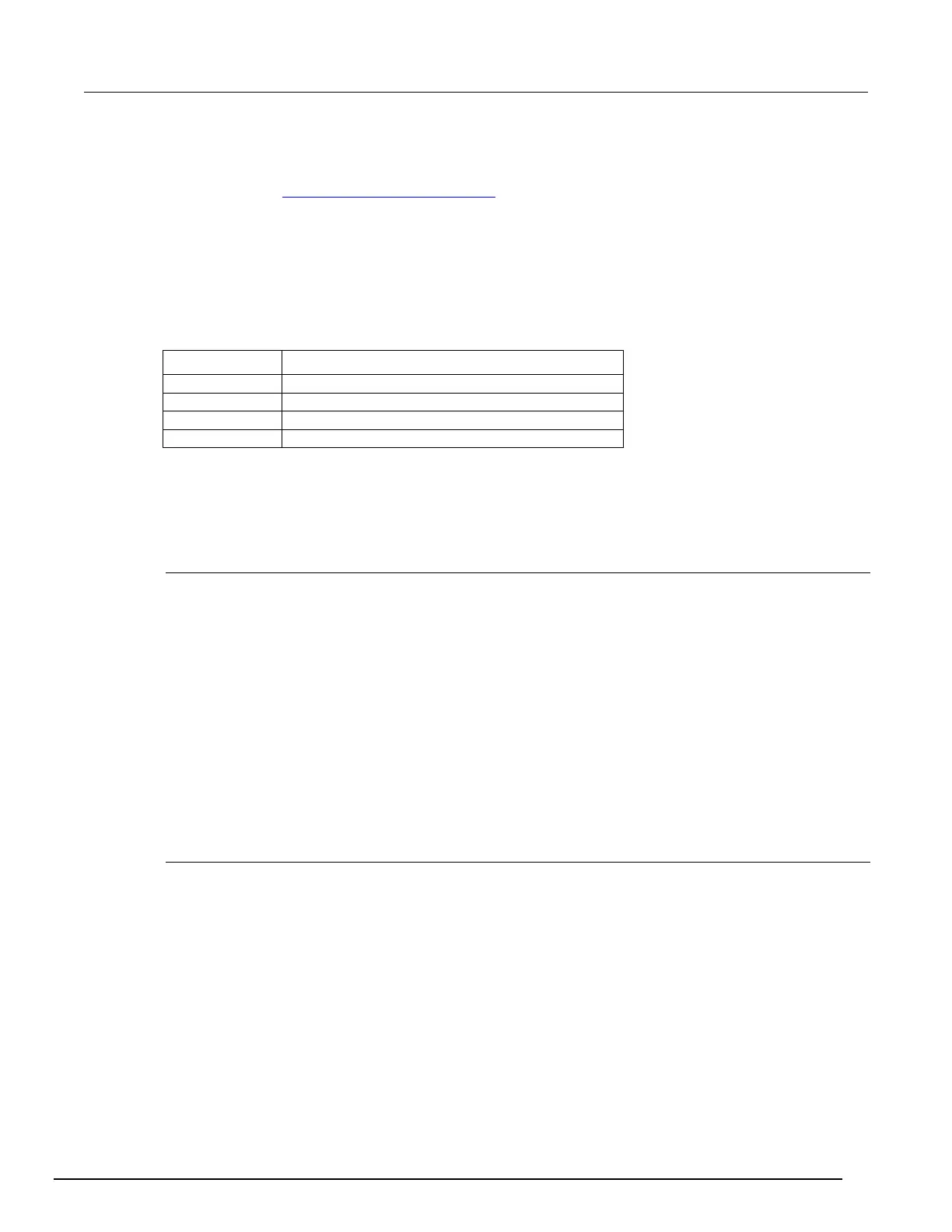System SourceMeter® Instrument Reference Manual Section 3:
2600BS-901-01 Rev. C / August 2016 3-39
SMU event detectors
As shown in the Using the remote trigger model (on page 3-34) topic, the source-measure unit (SMU)
has multiple event detectors (see the table below) in order to control the timing of various actions.
Each event detector monitors for the trigger event assigned to the associated stimulus input.
Operation through the trigger model is delayed at the event detector until the programmed trigger
event occurs.
If the stimulus input is set to zero (0), then the SMU continues uninterrupted through the remote
trigger model.
Event detectors
Event detector Function
Controls entry into the trigger layer of the trigger model.
Source Controls execution of the source action.
Controls execution of the measurement action.
Controls execution of the end pulse action.
It is important to note that for the SMU, action overruns occur when a new trigger is detected before
the previous trigger has been acted upon. When the trigger model is configured for asynchronous
measurements, a measurement trigger will generate an overrun if the SMU is not ready to start a new
measurement.
Clearing SMU event detectors
When an event detector is cleared, the event detector discards previously detected trigger events.
This prevents the source-measure unit (SMU) from using trigger events that were detected during the
last sweep or while it is in the arm layer, and allows it to start monitoring for new trigger events.
SMU event detectors are automatically cleared when:
• A sweep is initiated using the smuX.trigger.initiate() function*.
• The SMU moves from the arm layer into the trigger layer and the smuX.trigger.autoclear
attribute is enabled.
* smuX: For Models 2601B, 2611B, and 2635B, this value is smua (SMU Channel A); for Models
2602B, 2604B, 2612B, 2614B, 2634B, and 2636B, this value can be smua (for SMU Channel A) or
smub (for SMU Channel B).
Using the TRIG key to trigger a sweep
The source-measure unit (SMU) can be configured to perform a sweep where each source step is
triggered by the front-panel TRIG key. The source action is preceded by the source event detector.
The SMU pauses operation at an event detector until a programmed event occurs. The SMU can be
programmed to wait at the source event detector (that is, not start the source action) until the front
panel TRIG key is pressed.
To configure the front panel TRIG key to trigger the source action, assign the trigger event created by
the TRIG key (display.trigger.EVENT_ID) to the source stimulus input
(smuX.trigger.source.stimulus).
