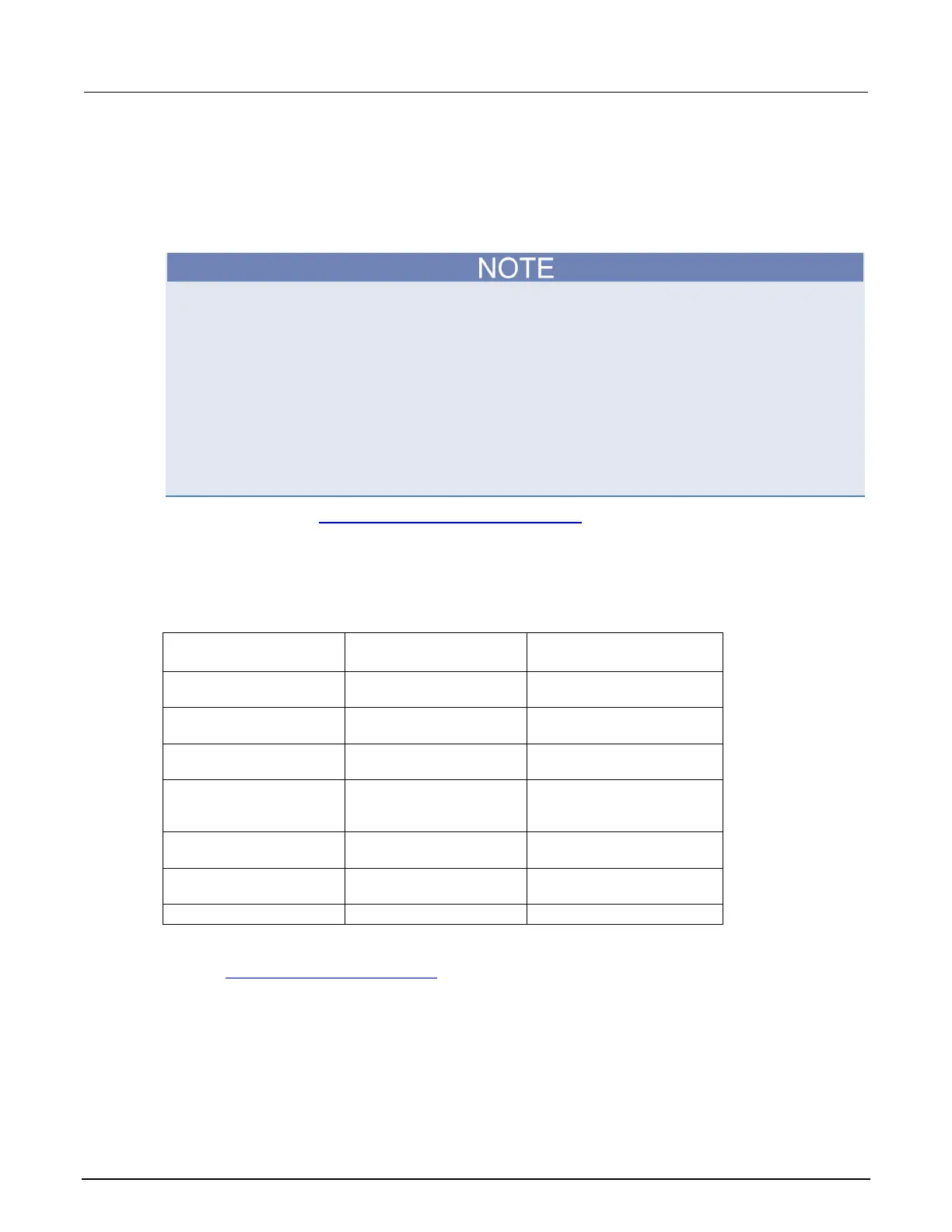5: Introduction to TSP operation Series 2600B System SourceMeter® Instrument
5-22 2600BS-901-01 Rev. C / August 2016
KIPulse factory script
The KIPulse factory script provides examples of how to generate pulses and to provide a simple
pulsing interface. Pulses can be generated using the functions listed below.
Figure 108: VARIABLE - NOTE
Please note the following information about the KIPulse factory script:
This factory script only operates on the channels present in the instrument executing the pulse
functions. These functions will not operate correctly if you attempt to access instrument channels
over the TSP-Link
®
interface.
The KIPulse factory scripts are general purpose examples that may not be suitable for all use
cases. Very short pulses (less than 1 ms pulse width) may require optimization of the examples
provided by the factory script in order to achieve settled measurements.
The PulseIMeasureV() and PulseVMeasureI() functions may be accessed from the front
panel. The remaining functions may only be accessed remotely.
Use the configuration KIPulse tag parameter pulse functions (on page 5-23) to configure a pulse train
and assign the configuration to the tag parameter (use QueryPulseConfig() to inspect
configured pulse trains). Use the initiation InitiatePulseTest() function to execute the pulse
trains assigned to its tag arguments. The conditions listed in the table below must be true for these
functions to execute successfully.
Conditions that must be true for successful function execution
Conditions for Config
functions:
Conditions for
InitiatePulseTest functions
Conditions for
InitiatePulseTestDual functions
Source autorange (I and V)
off
Measure autorange (I and
V) off
There is enough free space
in the buffer
There is enough free space in
the buffer
Buffer append mode is on
when pulse train is >1 point
Buffer append mode is on
when pulse train is >1 point
ONCE
when using the 200 V
source-measure units (SMUs)
Safety interlock engaged
when using the 200 V range
Same NPLC setting for each
tag
Use the KIPulse simple pulse functions (on page 5-23
) to specify and perform a specified number of
pulse-measure cycles.
The following functions make up the KIPulse factory script:
