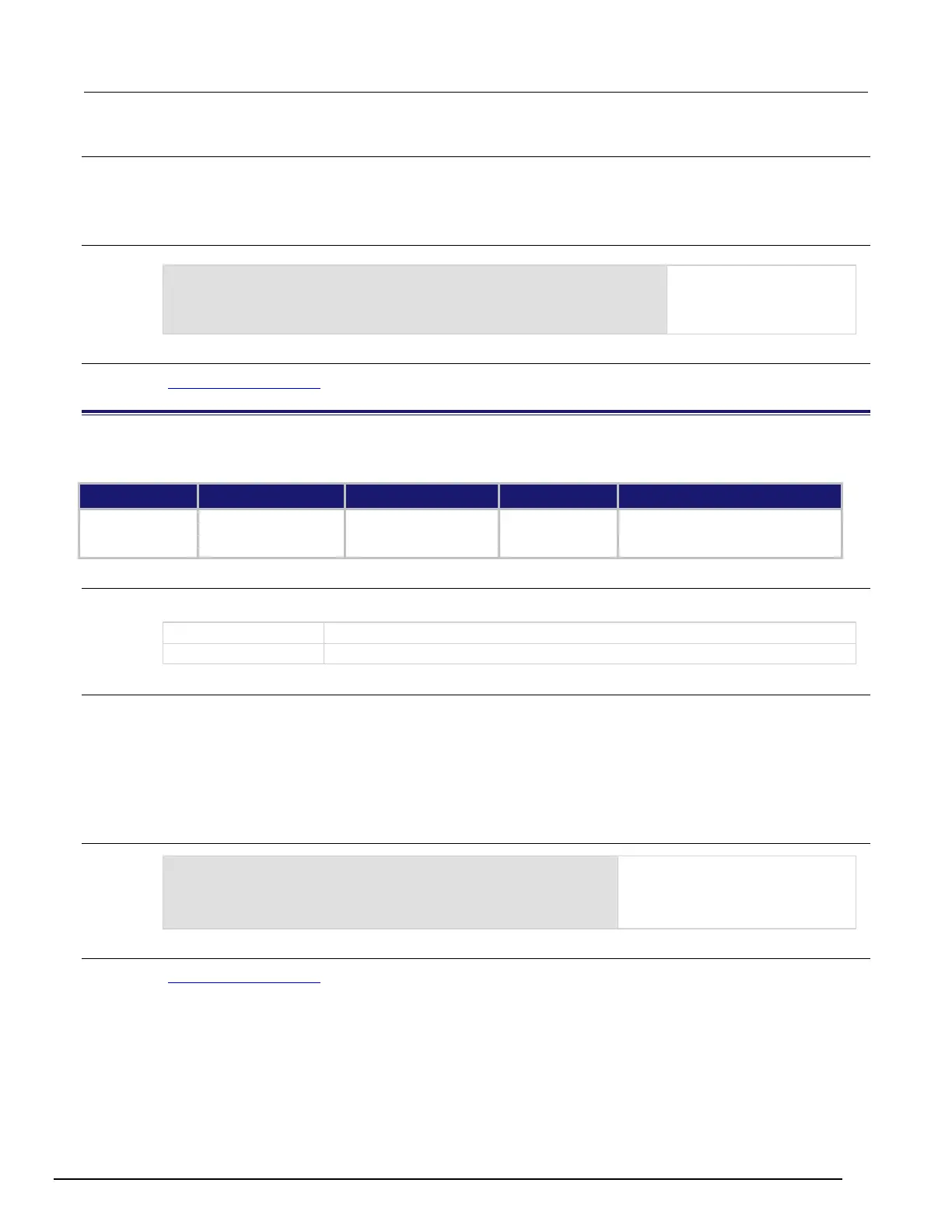System SourceMeter® Instrument Reference Manual Section 7:
2600BS-901-01 Rev. C / August 2016 7-367
Details
This command selects whether the blender waits for any one event (OR) or waits for all selected
events (AND) before signaling an output event.
Example
trigger.blender[1].orenable = true
trigger.blender[1].stimulus[1] = digio.trigger[3].EVENT_ID
trigger.blender[1].stimulus[2] = digio.trigger[5].EVENT_ID
Generate a trigger blender 1
event when a digital I/O
trigger happens on line 3 or
Also see
trigger.blender[N].reset() (on page 7-368)
trigger.blender[N].overrun
This attribute indicates whether or not an event was ignored because of the event detector state.
Type TSP-Link accessible Affected by Where saved Default value
Trigger blender N clear
Usage
overrun = trigger.blender[N].overrun
Trigger blender overrun state (true or false)
The blender number (1 to 6)
Details
Indicates if an event was ignored because the event detector was already in the detected state when
the event occurred. This is an indication of the state of the event detector that is built into the event
blender itself.
This command does not indicate if an overrun occurred in any other part of the trigger model or in any
other trigger object that is monitoring the event. It also is not an indication of an action overrun.
Example
print(trigger.blender[1].overrun)
If an event was ignored, the output
is true.
If an event was not ignored, the
output is
.
Also see
trigger.blender[N].reset() (on page 7-368)