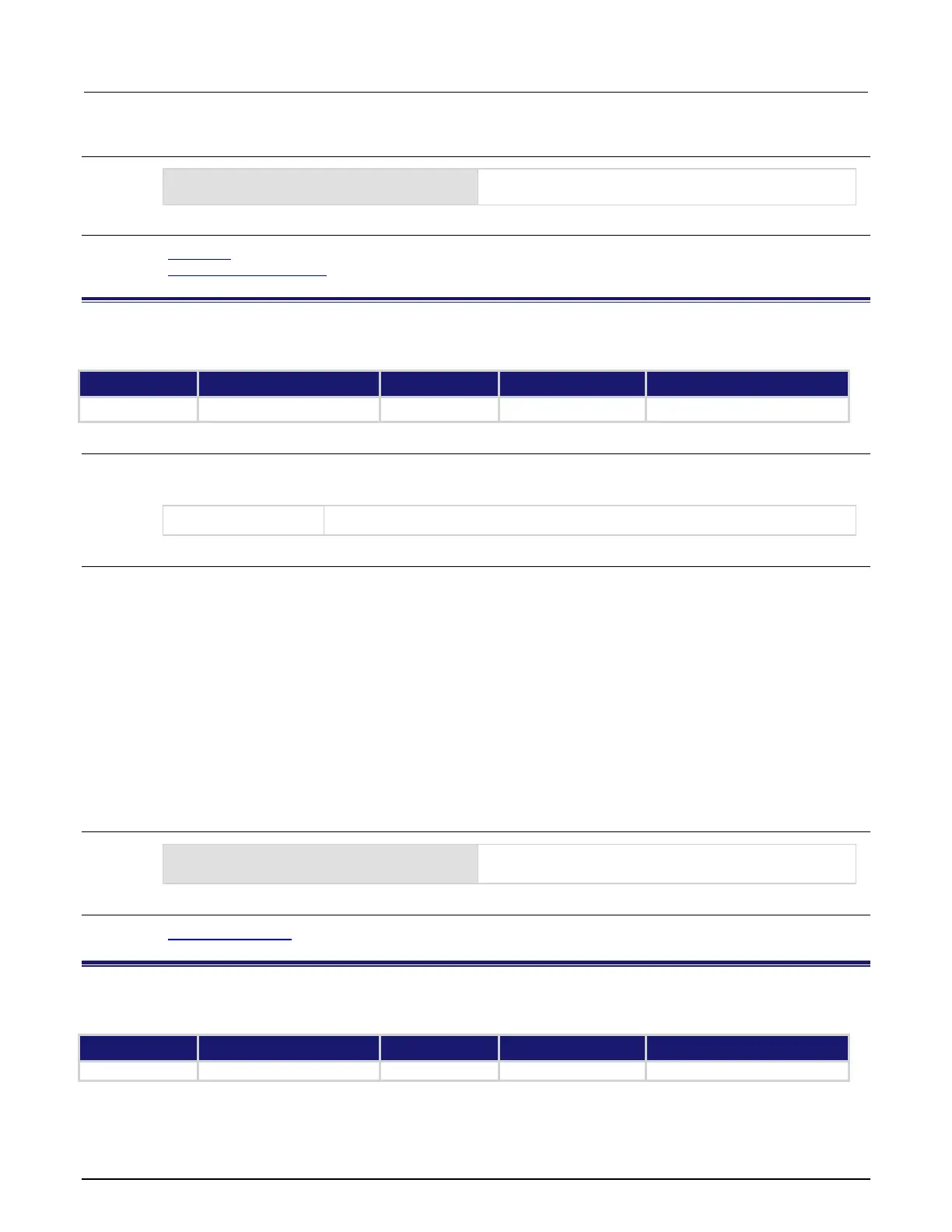7: TSP command reference Series 2600B System SourceMeter® Instrument
7-154 2600BS-901-01 Rev. C / August 2016
Example
localnode.password = "N3wpa55w0rd"
Changes the remote interface password to
Also see
lan.reset() (on page 7-132)
localnode.passwordmode (on page 7-154)
localnode.passwordmode
This attribute stores the remote access password enable mode.
Type TSP-Link accessible Affected by Where saved Default value
1 (localnode.PASSWORD_WEB)
Usage
mode = localnode.passwordmode
localnode.passwordmode = mode
The remote password enable mode
Details
This attribute controls if and where remote access passwords are required. Set this attribute to one of
the values below to enable password checking:
localnode.PASSWORD_NONE or 0: Disable passwords everywhere
localnode.PASSWORD_WEB or 1: Use passwords on the web interface only
localnode.PASSWORD_LAN or 2: Use passwords on the web interface and all LAN interfaces
localnode.PASSWORD_ALL or 3: Use passwords on the web interface and all remote command
interfaces
When using this command from a remote node, localnode should be replaced with the node
reference, for example node[5].passwordmode.
Example
mode = localnode.PASSWORD_WEB
localnode.passwordmode = mode
Sets value of mode to PASSWORD_WEB.
Allows use of passwords on the web interface only.
Also see
localnode.password (on page 7-153)
localnode.prompts
This attribute sets and reads the local node prompting state (enabled or disabled).
Type TSP-Link accessible Affected by Where saved Default value
Attribute (RW) Yes Power cycle Not saved 0 (disabled)
