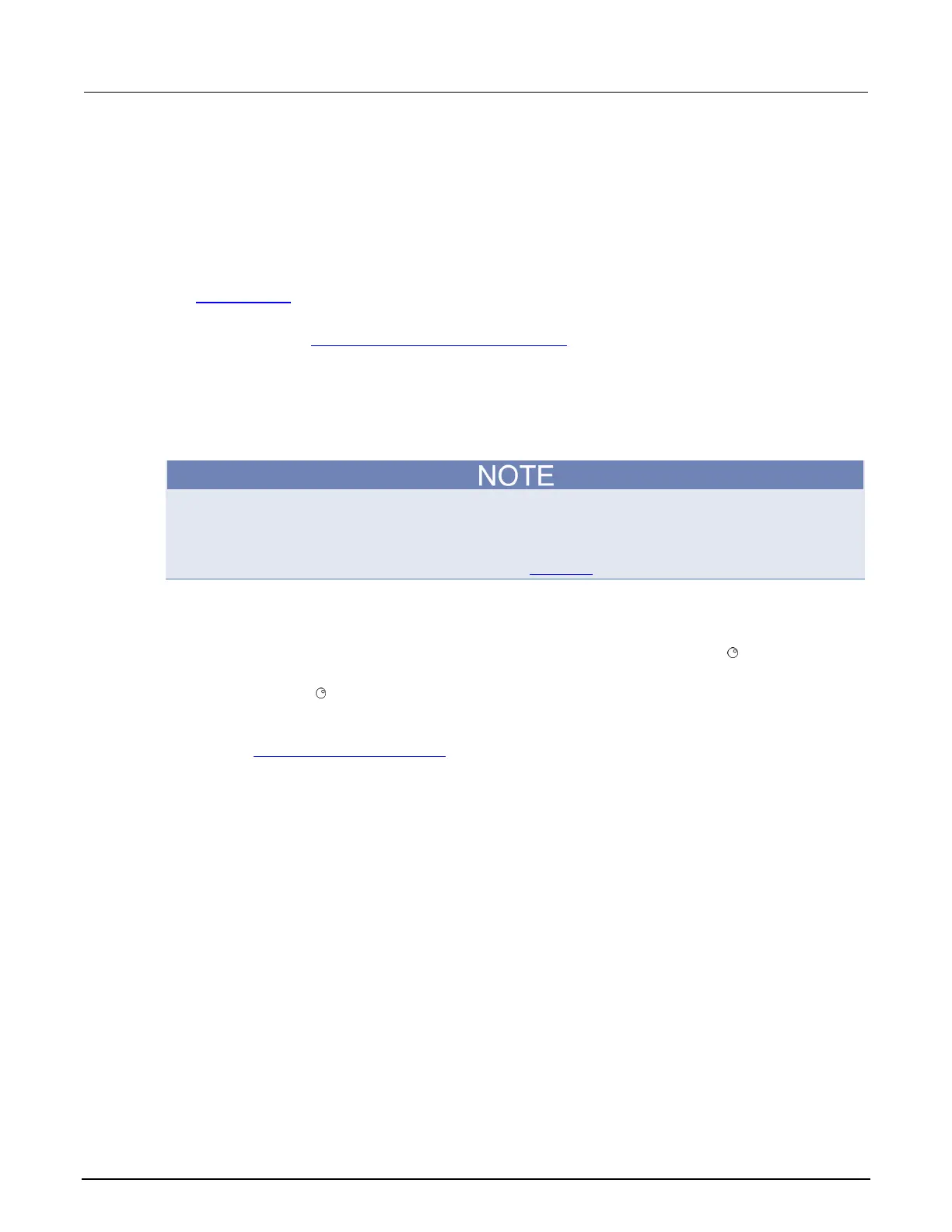9: Frequently asked questions (FAQs) Series 2600B System SourceMeter® Instrument
9-2 2600BS-901-01 Rev. C / August 2016
How do I optimize performance?
There are three primary factors that affect measurement accuracy and speed:
• Warm-up: For rated measurement accuracy, allow the Series 2600B to warm up for at least two
hours before use.
• Speed setting: The speed setting affects both speed and accuracy (for more information, see
Setting speed (on page 2-87
)).
• Autozero: Autozero can be disabled to increase speed at the expense of accuracy (for more
information, see Disabling autozero to increase speed (on page 9-2
)).
Disabling autozero to increase speed
Disabling autozero (setting it to OFF) can increase measurement speed. If autozero is disabled,
accuracy will drift with time and temperature.
Turning autozero OFF will disable the autozero function and possibly increase measurement speed.
To minimize drift, setting autozero to ONCE will perform an autozero operation one time (at the time
when it is selected), and then disable the autozero function.
For a more detailed discussion of autozero, see the Autozero (on page 2-32) topic.
To configure autozero from the front panel:
1. Press the CONFIG key, and then select MEAS from the menu.
2. Select AUTO-ZERO, and then press the ENTER key or the navigation wheel
.
3. Select the desired mode (OFF, ONCE, or AUTO), and then press the ENTER key or the
navigation wheel
.
4. Press the EXIT (LOCAL) key as necessary to return to the normal display.
Refer to the Remote command autozero (on page 2-33) topic for details about configuring autozero
from a remote interface.
