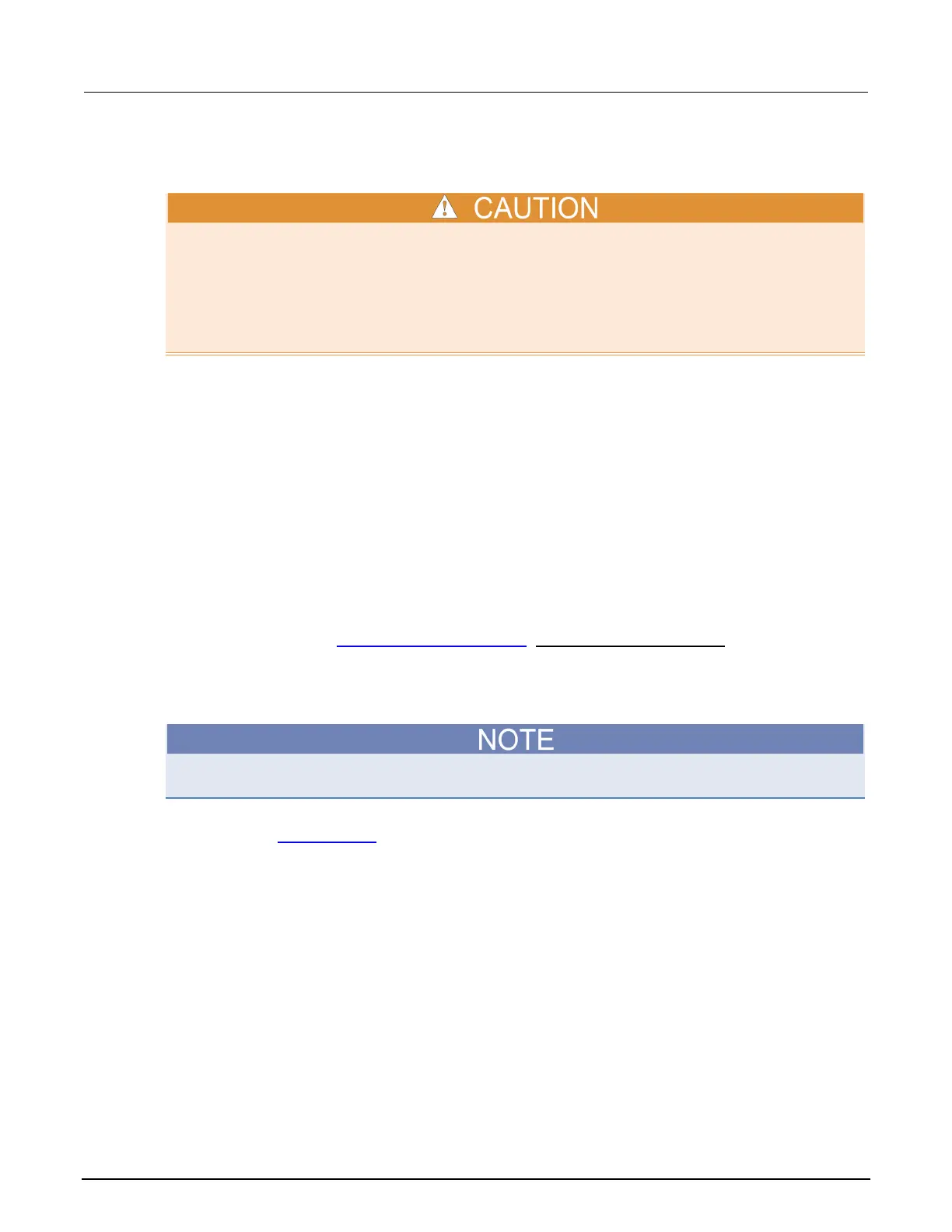9: Frequently asked questions (FAQs) Series 2600B System SourceMeter® Instrument
9-6 2600BS-901-01 Rev. C / August 2016
When should I change the output-off state?
Carefully consider and configure the appropriate output-off state, source, and compliance limits
before connecting the Series 2600B to a device that can deliver energy (for example, other voltage
sources, batteries, capacitors, solar cells, or other Series 2600B instruments). Configure
recommended instrument settings before making connections to the device. Failure to consider the
output-off state, source, and compliance limits may result in damage to the instrument or to the
device under test (DUT).
The Series 2600B instrument provides multiple output-off states. The multiple states are required
because different types of connected devices (or loads) require different behaviors from the Series
2600B when its output is turned off.
For example, a passive device such as a diode is not affected by a 0 V source connected across its
terminals when the output is turned off. However, connecting a 0 V source to the terminals of a
battery causes the battery to discharge. Therefore, careful selection of the proper output-off state is
important to prevent damage to devices and instruments. This is especially true when the device can
deliver energy to the Series 2600B, such as a battery or capacitor or when another SourceMeter
instrument is connected across the output terminals. In these situations, you should use an output-off
state that isolates the instrument from the device by either setting smuX.source.offfunc =
smuX.OUTPUT_DCAMPS or smuX.source.offfunc = smuX.OUTPUT_DCVOLTS, as applicable.
There are other guidelines to follow when connecting the outputs of multiple Series 2600B
instruments to obtain a larger current or voltage. For more information, refer to the Keithley
application notes on the Keithley Instruments webite (http://www.tek.com/keithley).
How do I make contact check measurements?
The Models 2604B, 2614B, and 2634B do not perform contact check measurements.
For information about making contact check measurements, see Contact check measurements (on
page 2-45) and Contact check (on page 4-23
).
How do I make low-current measurements?
Low-current connections
Low-current measurements (<1 mA) are subject to errors caused by leakage currents and leakage
resistances in the signal path. Model 2634B, 2635B, and 2636B instruments are equipped with triaxial
connectors to minimize these problems. To assure accurate low-level measurements, the integrity of
the signal path must be maintained to the device under test (DUT), including using both low-noise
triaxial cables and a suitable test fixture.
