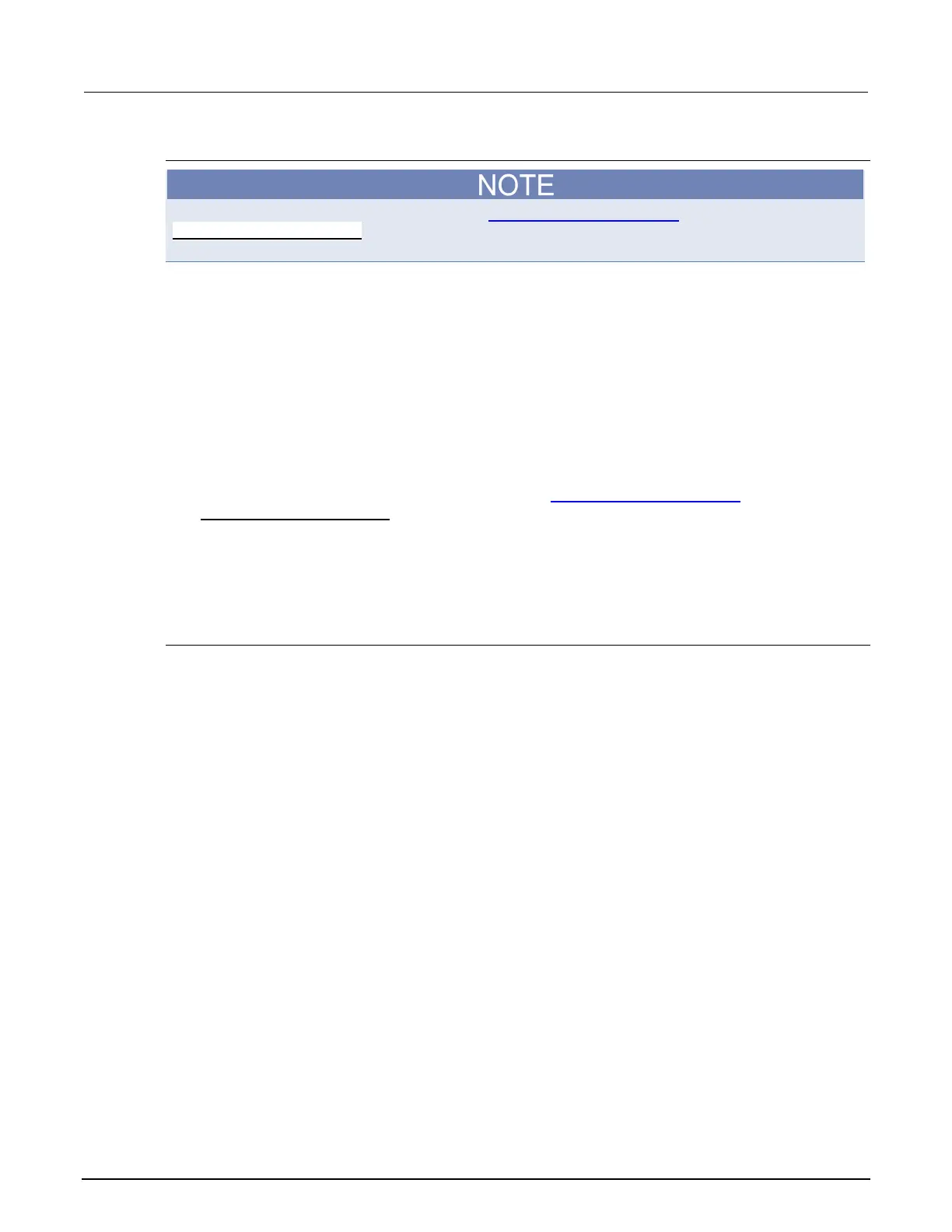2: General operation Series 2600B System SourceMeter® Instrument
2-102 2600BS-901-01 Rev. C / August 2016
How to install the Keithley I/O Layer
Before installing, it is a good idea to check the Keithley Instruments webite
(http://www.tek.com/keithley) to see if a later version of the Keithley I/O Layer is available. On the
website, select the Support tab, under model number, type KIOL, and select Software Driver.
You can install the Keithley I/O Layer from the Keithley website.
The software installs the following components:
• Microsoft
®
.NET Framework
• NI
TM
IVI Compliance Package
• NI-VISA
TM
Run-Time Engine
• Keithley SCPI-based Instrument IVI-C driver
• Keithley I/O Layer
To install the Keithley I/O Layer from the Keithley website:
1. Download the Keithley I/O Layer Software from the Keithley Instruments webite
(http://www.tek.com/keithley) as described in the note. The software is a single compressed file
and should be downloaded to a temporary directory.
2. Run the downloaded file from the temporary directory.
3. Follow the instructions on the screen to install the software.
4. Reboot your computer.
Installation troubleshooting
If problems occur during installation, it might be helpful to install the components individually. Errors
messages might appear that will help you resolve the installation issue.
If problems occur during installation:
1. Follow the instructions to uninstall all the KIOL components in Special installation considerations.
2. Rerun the KIOL installer. Note where the installer unpacks the files (usually in a temporary
folder).
3. Cancel the installer.
4. Go to the folder where the files were unzipped.
5. Run the setup.exe for each of the following components in the following order:
• IVI Compliance Package (ICP)
• NI-VISA
TM
Run-Time Engine
• KIOL
• Keithley SCPI Driver
1. Ignore all the other folders.
2. Reboot the computer.
GPIB operation
This topic contains information about GPIB standards, bus connections, and primary address
selection.
