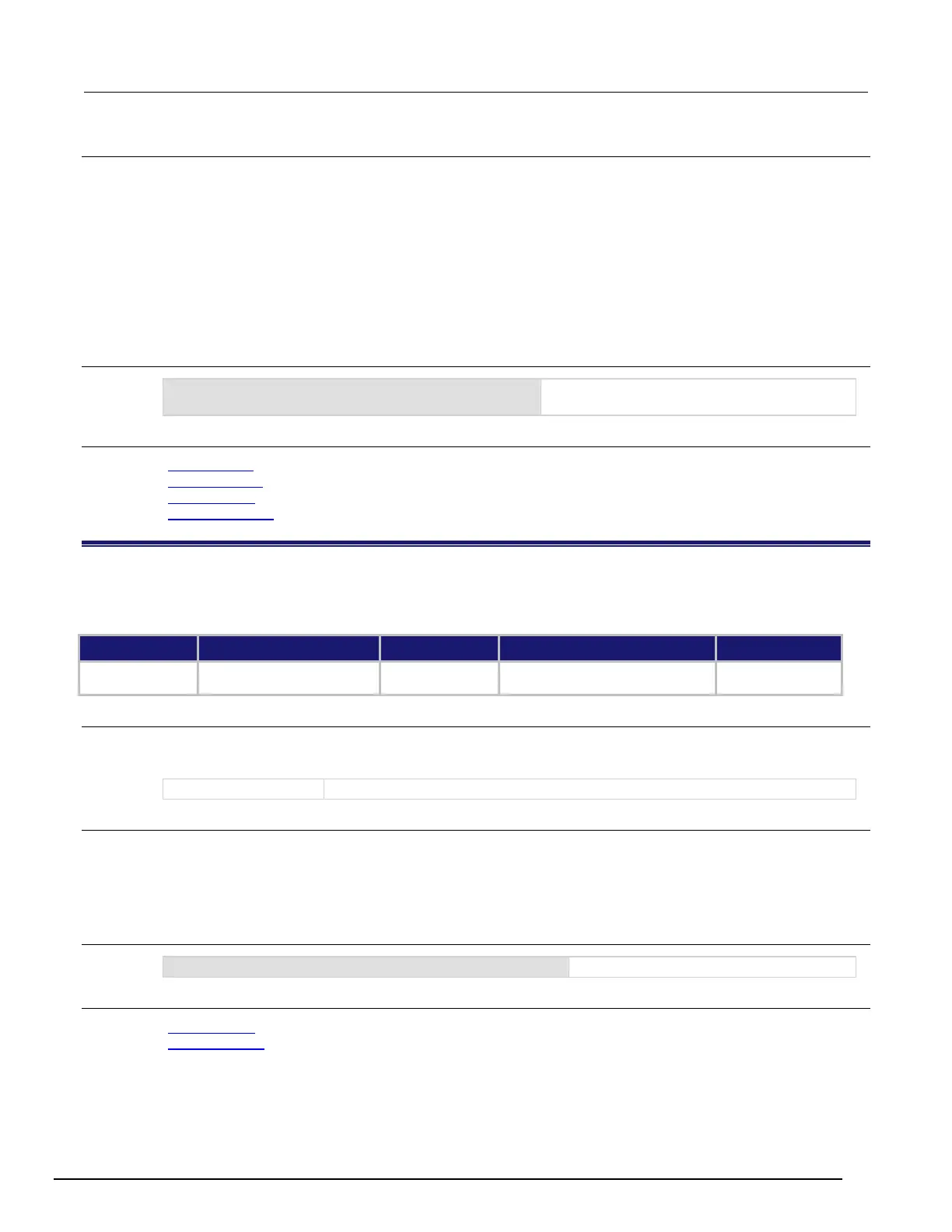System SourceMeter® Instrument Reference Manual Section 7:
2600BS-901-01 Rev. C / August 2016 7-65
Details
The binary representation of data indicates the output pattern to be written to the I/O port. For
example, a data value of 170 has a binary equivalent of 00000010101010. Lines 2, 4, 6, and 8 are
set high (1), and the other 10 lines are set low (0).
Write-protected lines are not changed.
The reset() function does not affect the present states of the digital I/O lines.
Use the digio.writebit() and digio.writeport() commands to control the output state of
the synchronization line when trigger operation is set to digio.TRIG_BYPASS.
Example
Sets digital I/O Lines 1 through 8 high (binary
Also see
digio.readbit() (on page 7-54)
digio.readport() (on page 7-54)
digio.writebit() (on page 7-64)
digio.writeprotect (on page 7-65)
digio.writeprotect
This attribute contains the write-protect mask that protects bits from changes from the digio.writebit() and
digio.writeport() functions. This attribute is not available on the Models 2604B/2614B/2634B.
Type TSP-Link accessible Affected by Where saved Default value
Attribute (RW) Yes Instrument reset
Recall setup
Saved setup 0
Usage
mask = digio.writeprotect
digio.writeprotect = mask
Sets the value that specifies the bit pattern for write-protect
Details
Bits that are set to one cause the corresponding line to be write-protected.
The binary equivalent of mask indicates the mask to be set for the I/O port. For example, a mask
value of 7 has a binary equivalent of 00000000000111. This mask write-protects lines 1, 2, and 3.
Example
Write-protects lines 1, 2, 3, and 4.
Also see
digio.writebit() (on page 7-64)
digio.writeport() (on page 7-64)