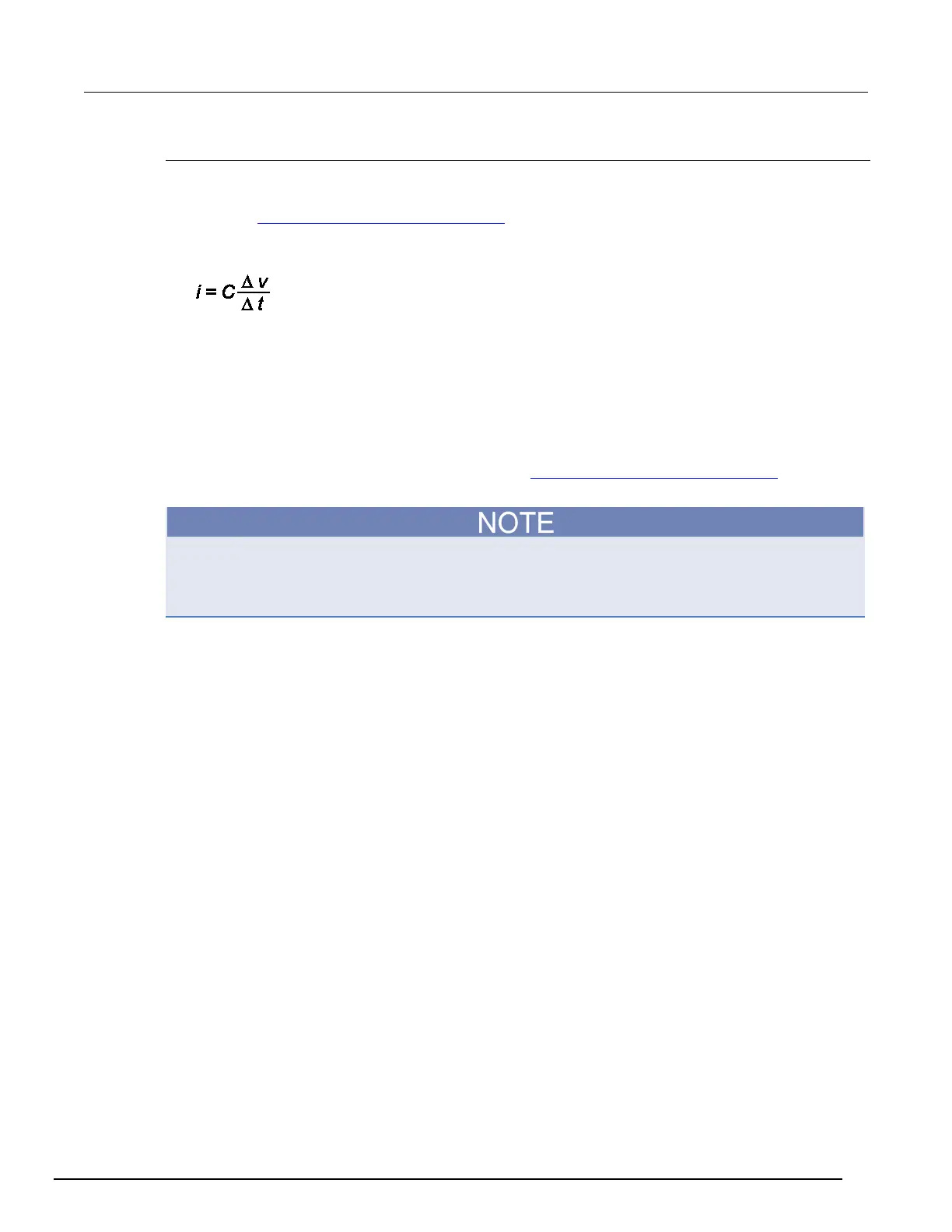2600B System SourceMeter® Instrument Reference Manual Section 3:
2600BS-901-01 Rev. C / August 2016 3-67
Adjusting the voltage source
When driving large capacitive loads with high-capacitance mode enabled, the response time may be
lengthened by the current limit. For example, see the table titled "Current measure and source settling
times" in the Understanding source settling times (on page 3-66
) topic. If a 1 µF capacitor charges to
10 V in 10 µs with a 1 A limit and the limit is set to 100 nA, the charging time will be 100 seconds (see
the following equation).
The total response times while in high-capacitance mode are a combination of the time spent
charging the capacitor (current limit) or the response time, whichever is greater. There is a direct
relationship between the current limit and the charging time. As the current limit decreases, the
amount of time required to charge the capacitor increases.
Understanding the capacitor
Based on the capacitor dielectric absorption, the settling time may change and the values in the
"Current measure and source settling times" table in Understanding source settling times (on page
3-
66) may differ.
Tantalum or electrolytic capacitors are well known for long dielectric absorption settling times.
Film capacitors and ceramics perform better, with NPO/COG dielectric ceramics yielding the best
settling response.
Charging the capacitor and taking readings
The following steps outline the procedure to charge and read a capacitor in high-capacitance mode:
1. Set the current limit to a value that is higher than will be used for the measurement (for example,
if measuring at 10 µA, the initial current limit can be set for 1 A).
2. After the capacitor charges, lower the current limit and measure range to obtain the current
measurement.
Enabling high-capacitance mode
Before enabling high-capacitance mode, note the following:
• It is important to read the previous section to understand the impact of high-capacitance mode.
• Test the DUT and the capacitor to determine the best current limit and range of output voltages.
• The settling times can vary based on the DUT. It is important to test the limits of the DUT before
you use high-capacitance mode.
• Failure to test the DUT for the appropriate current limit and output voltages can result in damage
to or destruction of the DUT.
• For optimal performance, do not continuously switch between normal mode and high-capacitance
mode.
• Before you charge the capacitor, start with 0 (zero) voltage across the capacitor.
