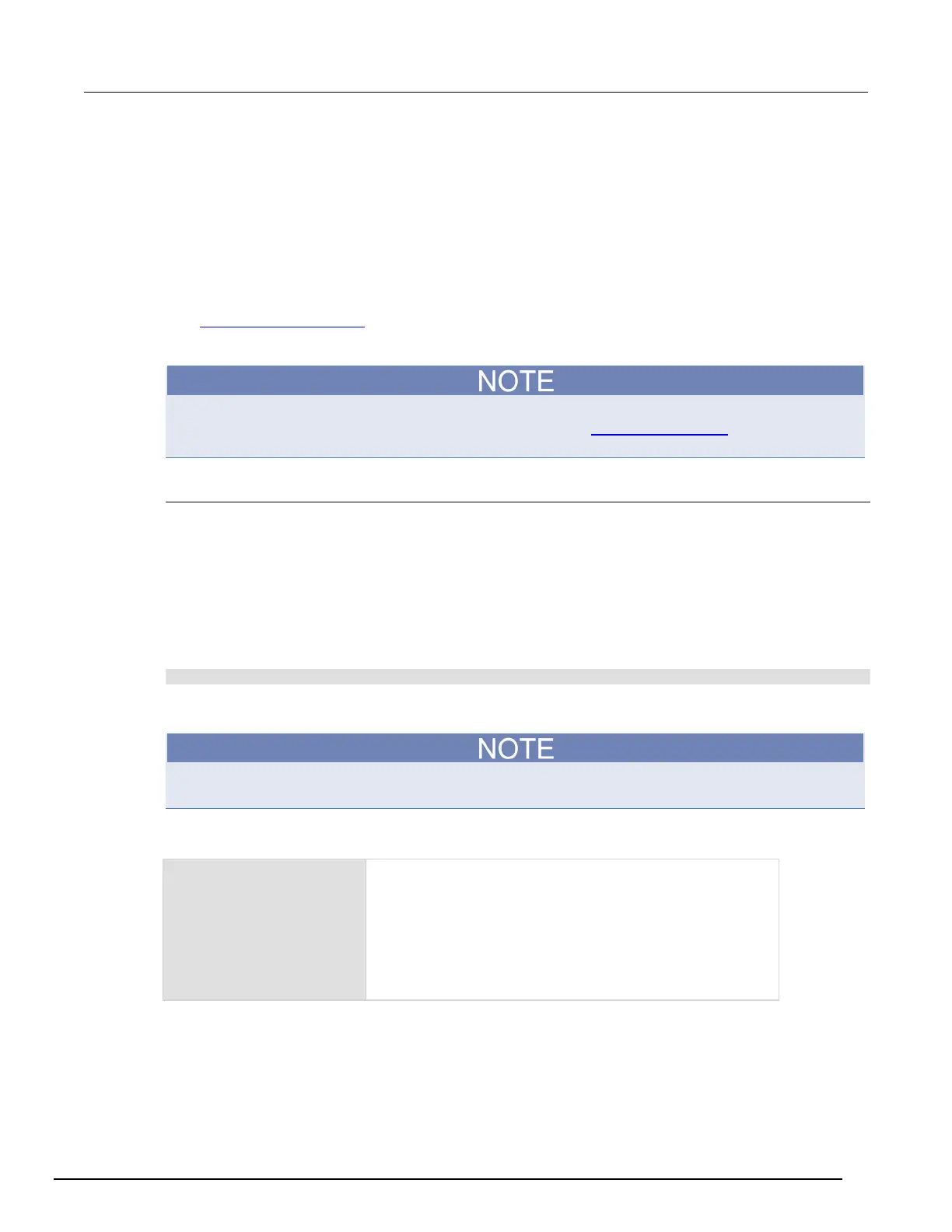System SourceMeter® Instrument Reference Manual Section 6: Instrume
2600BS-901-01 Rev. C / August 2016 6-43
Retrieve a user script
There are several ways to retrieve the source code of a user script:
• One line at a time: Use scriptVar.list() to retrieve the source code one line at a time
• Entire script: Use the print(scriptVar.source) command to retrieve the script source code
as a single string
• Use TSB Embedded
See Create and load a script (on page 6-3
) for information about loading the script back into the
instrument after retrieving and modifying it.
To get a list of scripts that are in nonvolatile memory, use the script.user.catalog() (on page 7-181)
function.
Retrieve source code one line at a time
To retrieve the source code one line at a time, send the scriptVar.list() command. When this
command is received, the instrument sends the entire script. Each line of the script is sent as a
separate response message. The output includes the loadscript or loadandrunscript and
endscript keywords.
After retrieving the source code, you can modify and save the command lines as a user script under
the same name or a new name.
To retrieve the source code of a script one line at a time, send the command:
scriptVar.list()
Where scriptVar is the name of the script.
To retrieve the commands in the anonymous script, use script.anonymous.list().
Example: Retrieve source code one line at a time
Retrieve the source of a script named "test".
The output will look similar to:
loadscript test
display.clear()
display.settext("This is a test")
print("This is a test")
endscript