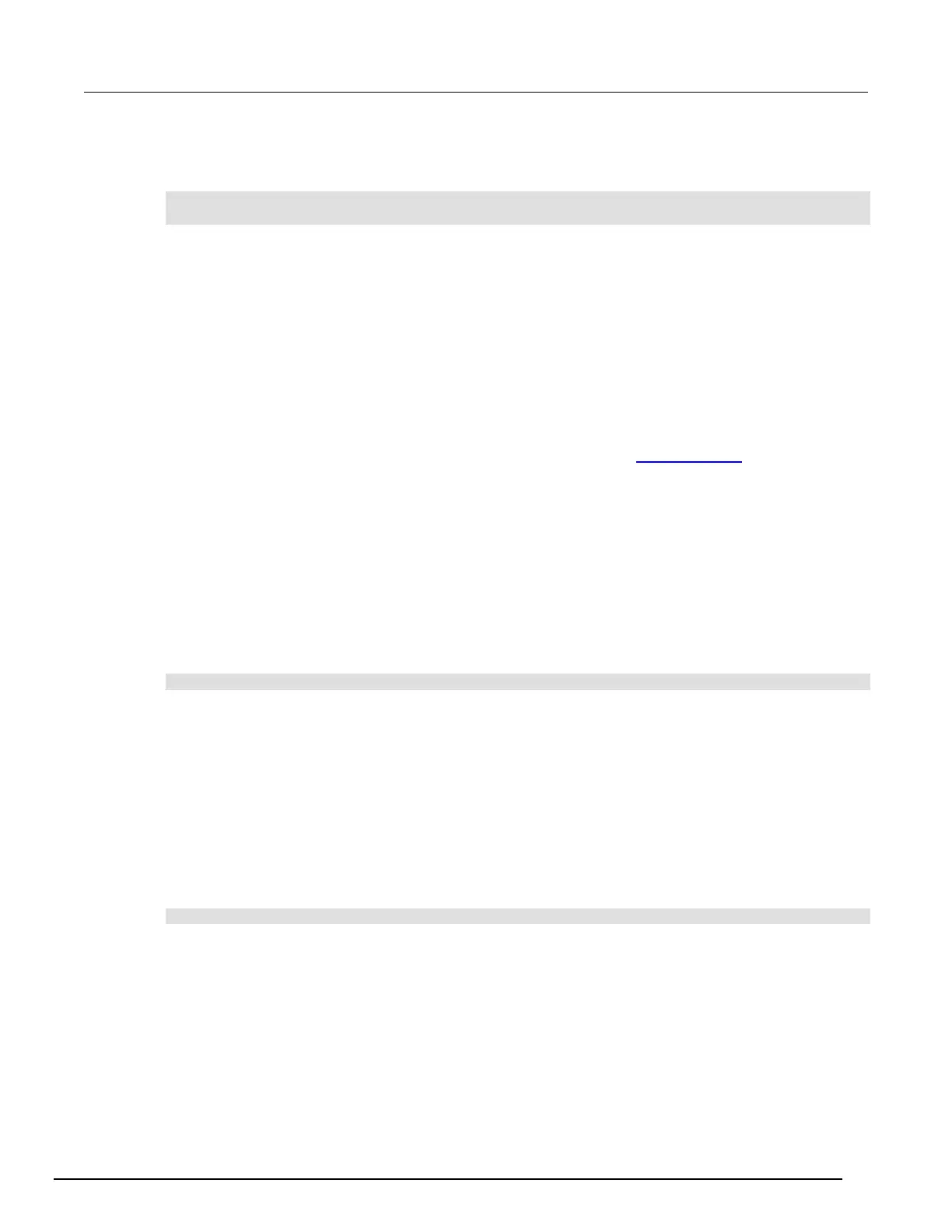System SourceMeter® Instrument Reference Manual Section 3:
2600BS-901-01 Rev. C / August 2016 3-79
Adding USER TESTS menu entries
You can use the following function in either of two ways to add an entry into the USER TESTS menu:
display.loadmenu.add(displayname, code)
display.loadmenu.add(displayname, code, memory)
Where:
The name string that is added to the USER TESTS menu.
The code that is run from the USER TESTS menu when the RUN
button is pressed. It can include any valid Lua code.
A value that specifies if the code and displayname parameters are
saved in nonvolatile memory. Set to one of the following values:
0 or display.DONT_SAVE
1 or display.SAVE (this is the default setting)
Scripts, functions, and variables that are used in the code are not saved when display.SAVE is
used. Functions and variables need to be saved with the script (see Manage scripts (on page 6-3
)). If
the script is not saved in nonvolatile memory, it is lost when the Series 2600B is turned off. See
Example 1 below.
Example 1:
Assume a script with a function named “DUT1” has been loaded into the Series 2600B, and the script
has not been saved in nonvolatile memory.
Now assume you want to add a test named “Test” to the USER TESTS menu. You want the test to
run the function named “DUT1” and sound the beeper. The following programming example illustrates
how to add “Test” to the menu, define the code, and then save displayname and code in
nonvolatile memory:
display.loadmenu.add("Test", "DUT1() beeper.beep(2, 500)", display.SAVE)
When “Test” is run from the front-panel USER TESTS menu, the function named “DUT1” executes
and the beeper beeps for two seconds.
Now assume you turn the Series 2600B power off and then on again. Because the script was not
saved in nonvolatile memory, the function named “DUT1” is lost. When “Test” is again run from the
front panel, the beeper beeps, but “DUT1” will not execute because it no longer exists in the run-time
environment.
Example 2:
The following command adds an entry called “Part1” to the front-panel USER TESTS submenu for
the code “testpart([[Part1]], 5.0)”, and saves it in nonvolatile memory:
display.loadmenu.add("Part1", "testpart([[Part1]], 5.0)", display.SAVE)
Deleting USER TESTS menu entries
You can use the following function to delete an entry from the front-panel USER TESTS menu:
display.loadmenu.delete(displayname)
Where:
Name to delete from the menu.