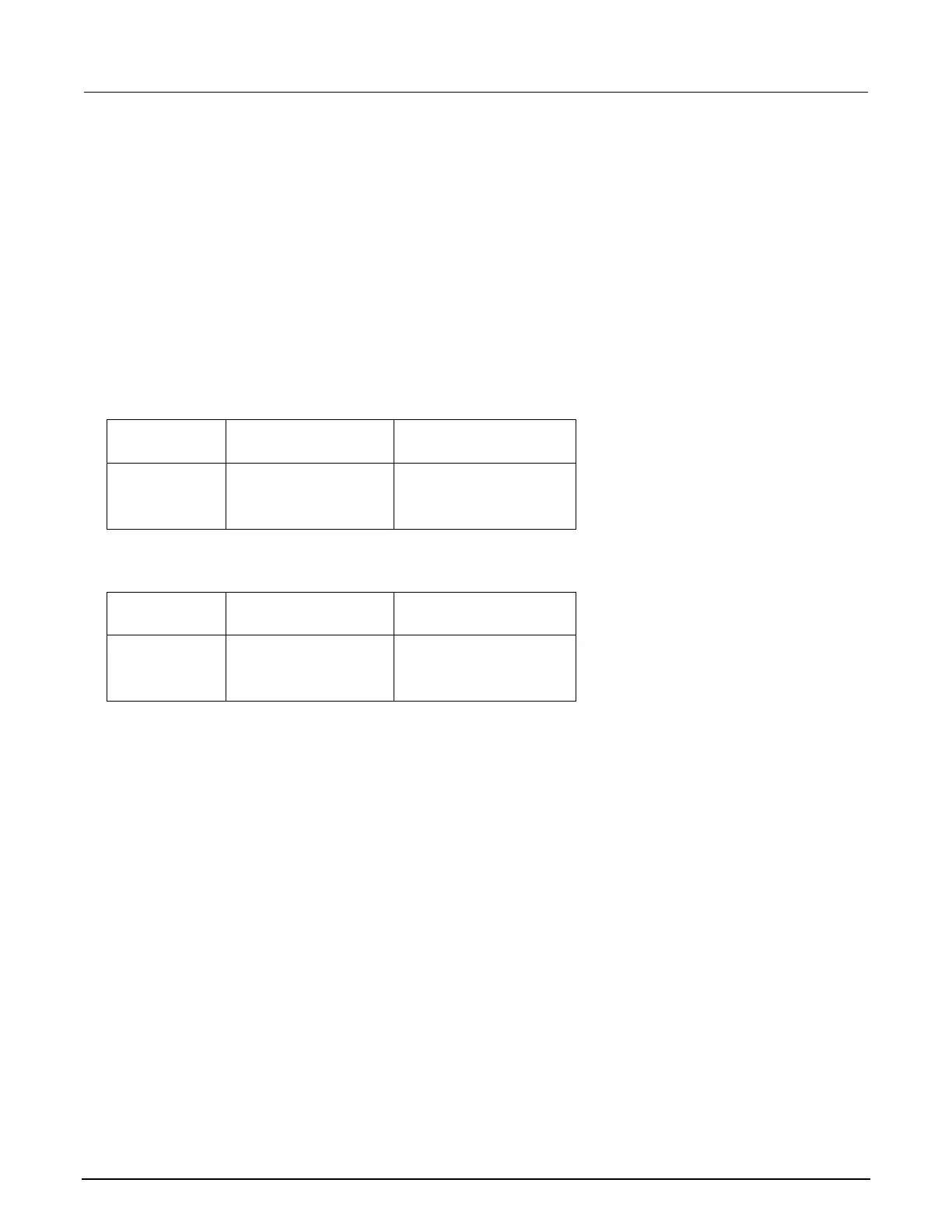B: Calibration Series 2600B System SourceMeter® Instrument
B-16 2600BS-901-01 Rev. C / August 2016
2. Set the multimeter measuring function to DC volts.
3. Select the Model 2602B/2604B/2612B/2614B/2634B/2636B single-channel display mode.
4. Press the SRC key to source voltage and make sure the source output is turned on.
5. Enable the Series 2600B 4-wire (remote sense) mode:
a. Press the CONFIG key and then the SRC key.
b. Select V-SOURCE > SENSE-MODE > 4-WIRE.
6. Verify output voltage accuracy for each of the voltages listed in the following table for your model
number. For each test point:
• Select the correct source range.
• Set the Series 2600B output voltage to the indicated value.
• Verify that the multimeter reading is within the limits given in the table.
Model 2601B/2602B/2604B output voltage accuracy limits
Source range Output voltage setting Output voltage limits
(1 year, 18 °C to 28 °C)
1 V
6 V
0.90000 V
5.4000 V
0.89942 V to 0.90058 V
5.39712 V to 5.40288 V
Model 2611B/2612B/2614B/2634B/2635B/2636B output voltage
accuracy limits
Source range Output voltage setting Output voltage limits
(1 year, 18 °C to 28 °C)
200 mV
2 V
20 V
180.000 mV
1.80000 V
18.000 V
179.589 mV to 180.411 mV
1.79904 V to 1.80096 V
17.9914 V to 18.0086 V
1. Repeat the procedure for negative output voltages with the same magnitudes as those listed in
the previous table, as applicable.
2. For the Model 2602B/2604B/2612B/2614B/2634B/2636B, repeat the procedure for the other
channel.
