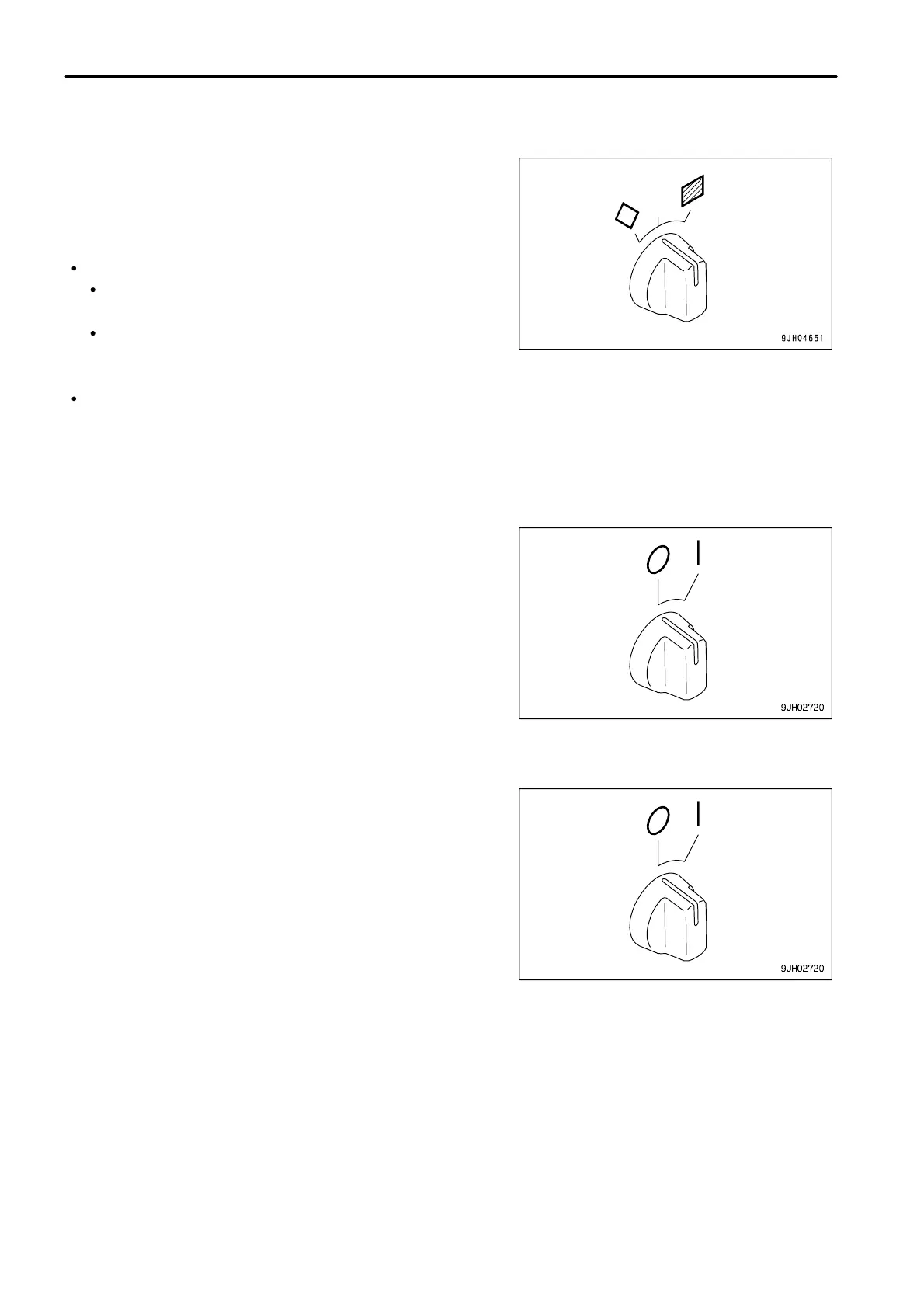.
OPERATION
EXPLANATION OF COMPONENTS
BUZZER CANCEL SWITCH
This switch (2) is used to operate control panel B
(multi-information) or to stop the alarm buzzer.
When the switch is released, it returns automatically to the center
position.
When display panel B (multi-information) is in operation mode
When the alarm buzzer is sounding, turn this switch to the left
or right to stop the buzzer.
If the switch is held at the U position for at least 2.5 seconds,
the display switches to the maintenance mode.
When display panel B (multi-information) is in the maintenance mode
t position: Cancel or reset to operation mode
U position: Confirms selection or selected item
For details, see "METHOD OF USING DISPLAY PANEL B (Multi-information) (PAGE 3-25)".
PRESET MODE SWITCH
Turn the switch (3) to the right to set the desired transmission
speed range before starting (F1-R1,F1-R2,F2-R2) .
Q (OFF) position: Manual mode
l (ON) position: Preset mode
For details, see "GEARSHIFTING OPERATION USING PRESET
MODE FUNCTION (PAGE 3-108)".
FRONT LAMP SWITCH
This switch (4) lights up when the front lamp and panel lamp light
up.
Q (OFF) position: Lights out
l (ON) position: Lights on
3 - 20
