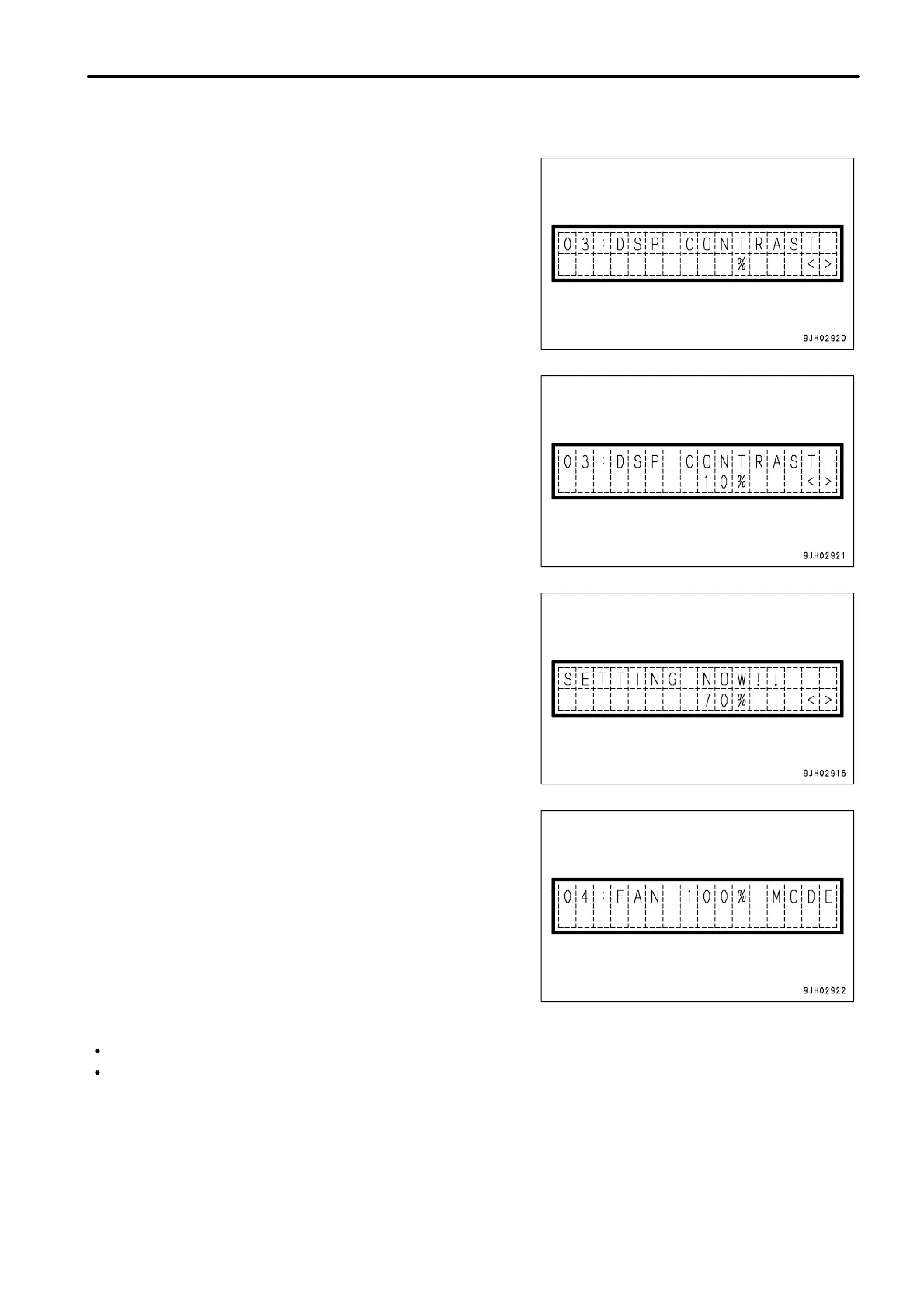.
OPERATION
EXPLANATION OF COMPONENTS
3. Adjusting contrast of liquid crystal display panel B (multi-information)
1)
The diagram on the right is the mode for adjusting the
contrast of the liquid crystal display panel B
(multi-information).
On this screen, operate the buzzer cancel switch to U
to switch to the screen to adjust the contrast.
2)
The contrast can be adjusted by operating the information
switch.
The higher the number, the deeper the screen becomes;
the lower the number, the lighter the screen becomes.
> position: Number increases
< position: Number decreases
3) When the buzzer cancel switch is operated to U, the
contrast of the liquid crystal display panel B
(multi-information) is set.
4.
Mode to rotate cooling fan at maximum speed
The diagram on the right is the mode for rotating the cooling fan
at maximum speed. On this screen, operate the buzzer cancel
switch to to rotate the cooling fan at the maximum speed.
Note that this mode is effective only when the display in the
diagram on the right is being given. After leaving this mode, the
screen returns to the normal mode.
REMARK
To return to the maintenance mode, operate the buzzer cancel switch to t.
The brightness of the backlighting of the monitor panel differs according to whether the front lamp is lit or not.
Entering this mode when the front lamps are lit makes it possible to adjust the brightness when the front lamps
are lit. In the same way, entering this mode when the front lamps are not lit makes it possible to adjust the
brightness when the front lamps are not lit.
3 - 33
