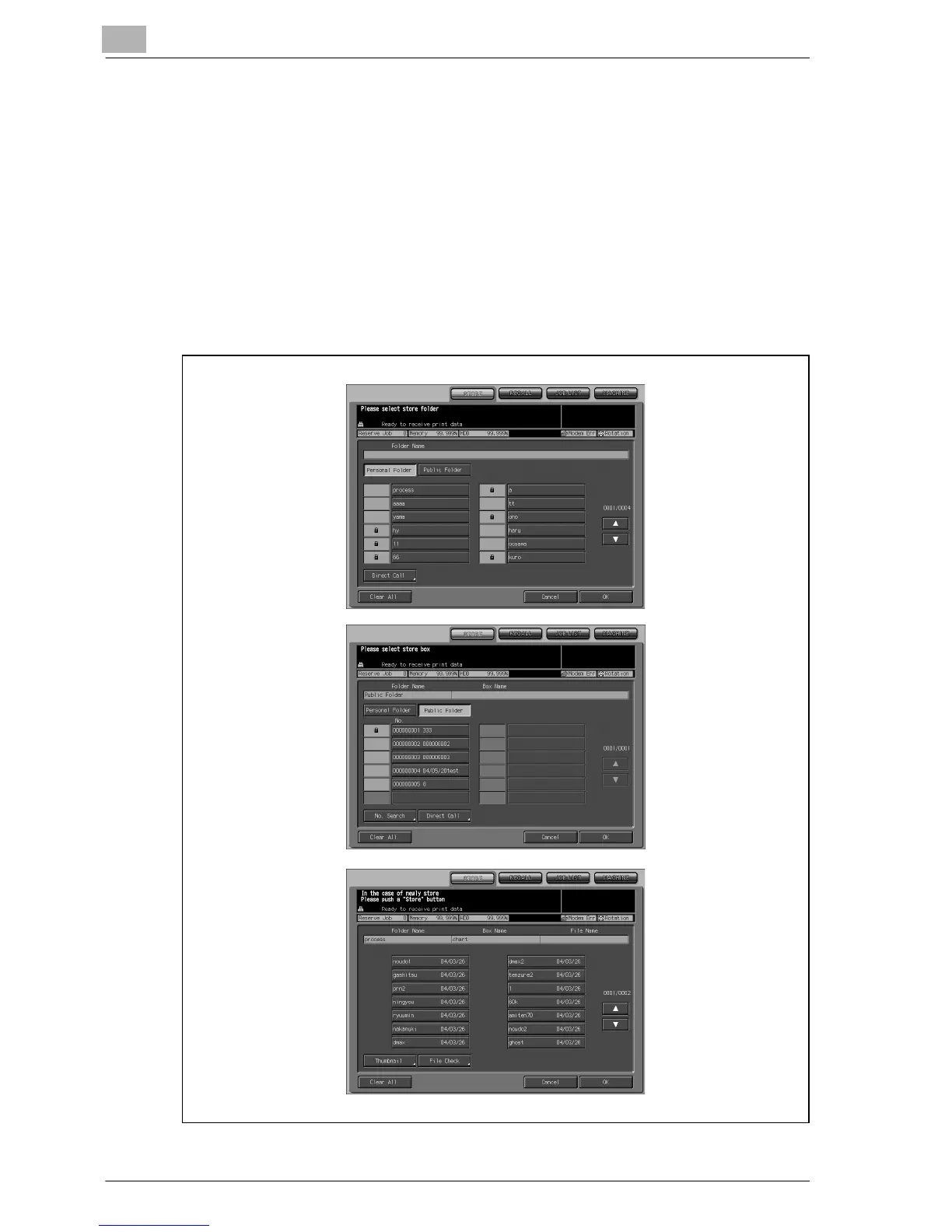5
Printing Operation
5-18 bizhub PRO 1050P
5.6 About Screens of the [STORE]/[RECALL] Tabs
Screens of the [STORE/RECALL] tabs include such screens on which to
specify a storage location as the folder list screen (Personal Folder), the box
list screen (Personal Folder/Public Folder), and the file list screen.
There are also screens to create new folders (Personal Folder), new boxes
(Personal Folder/Public Folder) screens to specify a storage location as a
Box No., or the Direct Call input screen.
This page describes the keys on the list screens. The screens are different
depending on how to store data.
