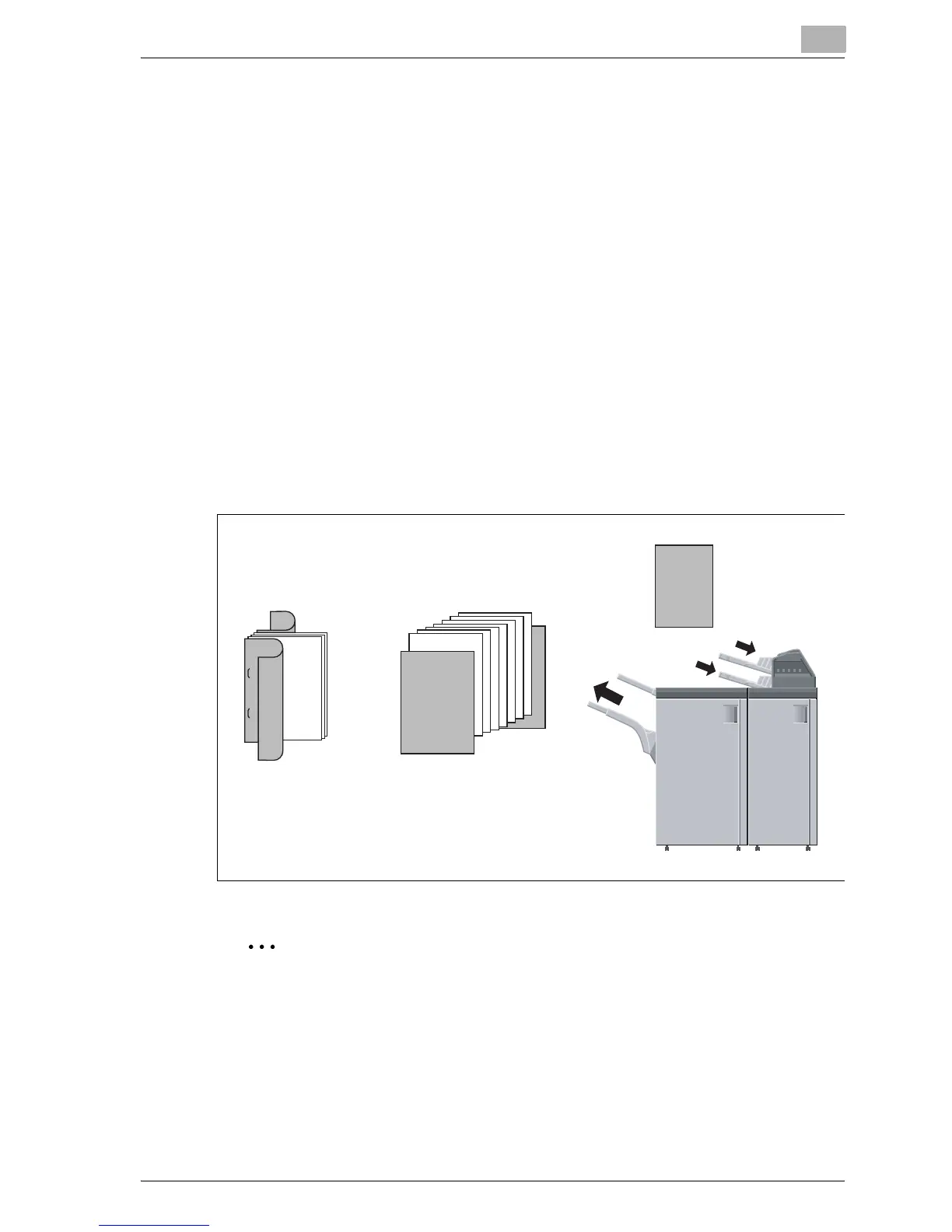Setting Output Methods
6
bizhub PRO 1050P 6-11
6.4 Output with Cover Sheet (Post Inserter)
This is the post inserter function of the FD-501 Folding Unit. Cover sheets
placed in the top and bottom trays of the post inserter will be attached as a
front cover and/or back cover to output sheets. It can create a book with a
staple binding with covers. You can also use the cover mode of Sheet Inser-
tion to make a booklet with cover sheets attached.
Specifications for Output with Cover Sheet
- Paper size: A3, B4, F4, A4, A4R, B5, B5R, A5, 12"x18", 11"x17",
8.5"x14", 8.5"x11", 8.5"x11"R, 5.5"x8.5", 8K, 16K, 16KR, standard tab
paper, wide size paper (maximum 324 x 460 mm)
- Paper weight: 50 - 300 g/m
2
- Paper: PPC paper, fine paper, coated paper, trace paper
- Upper/lower paper feed tray capacity: Maximum 500 sheets each (20 lb
paper)
- Multi-feed detection function
.
2
Reminder
Printed sheets will be delivered to the FS-503 Finisher's primary (main)
tray. Be careful not to exceed the finisher tray capacity, otherwise unex-
pected trouble may be caused.
Printed set with
cover attached in
staple mode
Printed set with
cover attached
Cover sheet
