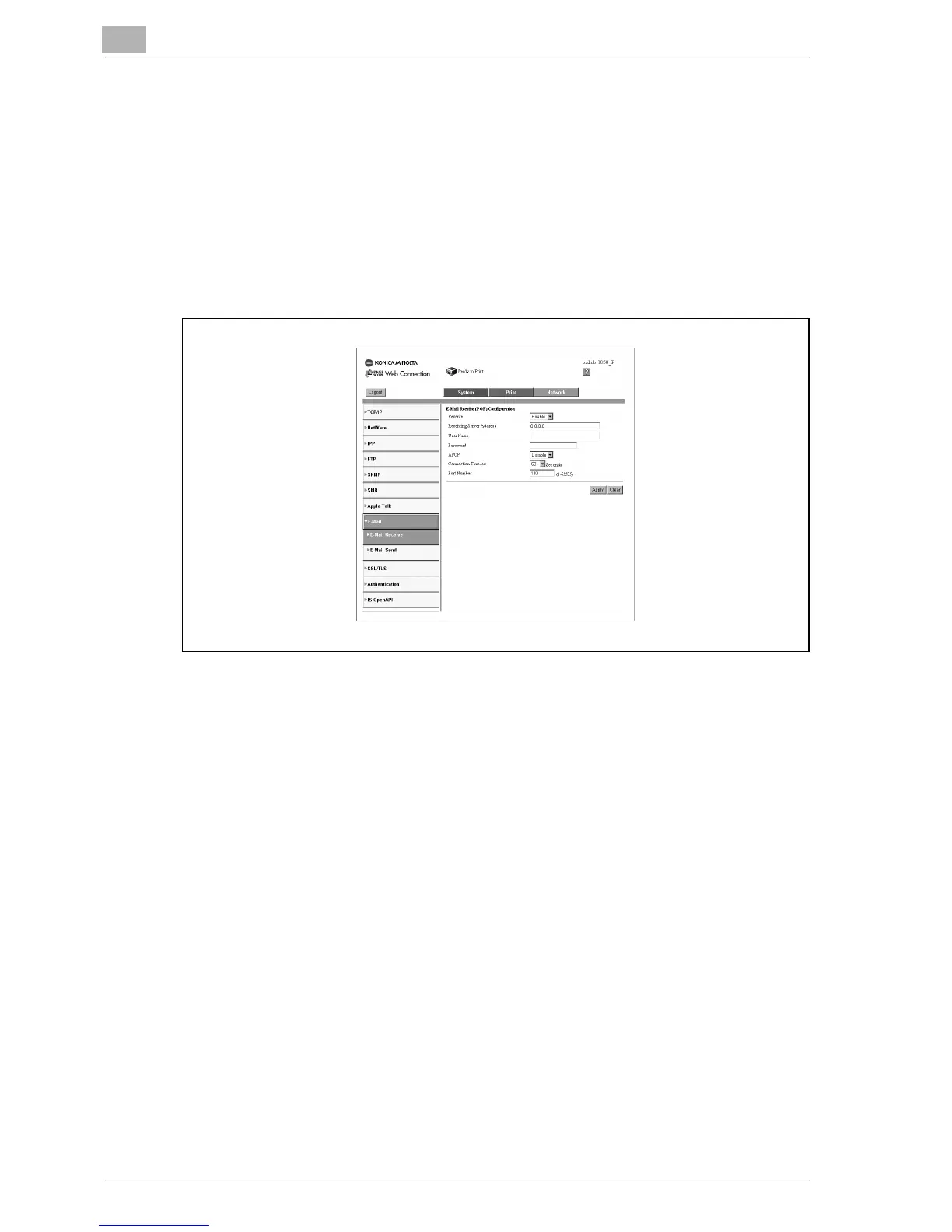14
Browser Control Setting
14-34 bizhub PRO 1050P
14.7.8 E-Mail
E-Mail Receive (POP) Configuration
This screen appears when you click [E-Mail] on the [Network] tab, then
click [E-Mail Receive] under the [E-Mail] menu. The screen is used to enter
and confirm settings concerning receiving e-mail.
When E-Mail Receive is set to disable, you still need to set parameters. Make
sure to enter parameters correctly.
-
Enter for individual items.
Receive, Receiving Server Address, User Name, Password, APOP Au-
thentication, Connection Timeout, Port Number.
-
[Apply] button:
Click the button to apply the new settings.
-
[Clear] button:
Click the button to clear the settings that were entered.
