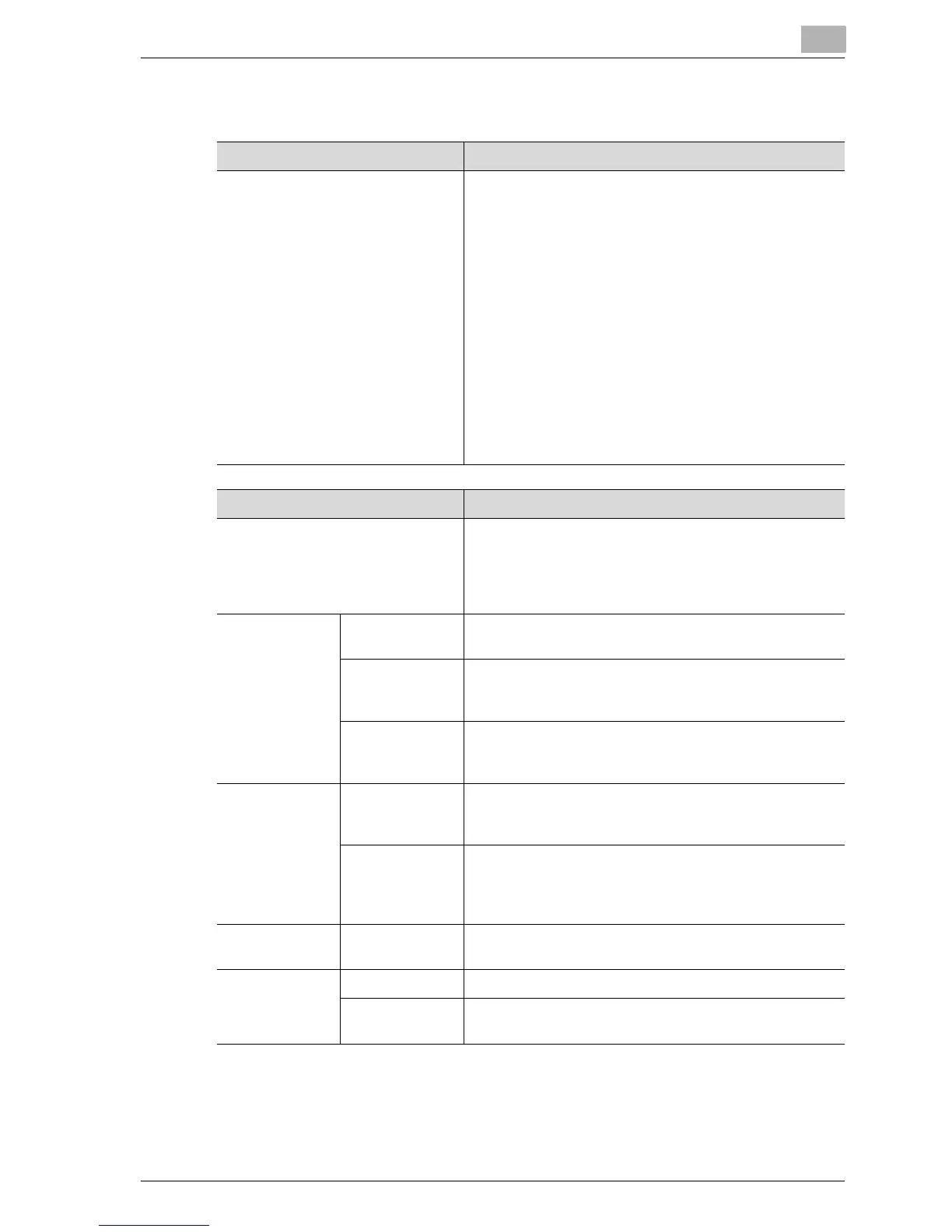Paper Information
3
bizhub PRO 1050P 3-7
3.1.3 Paper Size
Paper Trays Available Sizes
Tray 1 to 5 • STD size:
A3, B4, F4, A4, A4R, B5, B5R, A5, 12"x18", 11"x17",
8.5"x14", 8.5"x11"
Available to detect 5.5”x8.5” instead of A5,
8.5"x11"R
instead of A4R, 8K instead of B4, 16K instead of B5,
16KR instead of B5R
• Non STD size:
Max. 324mm x 460mm ~ Min. A5 or 5.5"x8.5"
•Wide size:
A3W, B4W, A4W, A4RW, B5W, B5RW, A5W,
12"x18"W, 11"x17"W, 8.5"x11"W, 8.5"x11"RW,
5.5"x8.5"W
• STD tab paper:
A3T, B4T, A4T, A4RT, B5T, B5RT, 11"x17"T,
8.5"x11"T, 8.5"x11"RT
• Non STD tab paper:
Max. 324mm x 460mm ~ Min. A5 or 5.5"x8.5"
Equipment Available Sizes
ADU • STD size: A3 to A5 (Portrait orientation only)
•Non STD size:
Max. 324mm x 460mm ~ Min. 100mm x 140mm
• Wide size: A3W to A5W (Portrait orientation only)
• Tab paper: Unavailable
Finisher Secondary (sub)
tray
Max. 324mm x 460mm ~ Min. B6R
Primary (main)
tray (normal)
• STD size: A3 to A5R
•Wide sizes
• STD tab paper
Primary (main)
tray (Staple)
• STD size: A3 to A5
•Wide sizes
• STD tab paper
Folding unit Finisher primary
(main) tray
• Punch: A3 to A5
• Folding modes:
A3, B4, A4R, 12"x18", 11"x17", 8.5"x14", 8.5"x11"R
Secondary (sub)
tray on the left
side of Folding
unit
Max. 324mm x 460mm ~ Min. B6R
Post inserter Upper/Lower
tray
• STD size: A3 to A5
•Wide sizes
Large capacity
stacker
Stacker STD size: A3 to A5
Secondary (sub)
tray
Wide sizes:
Max. 324mm x 460mm ~ Min. B6R
