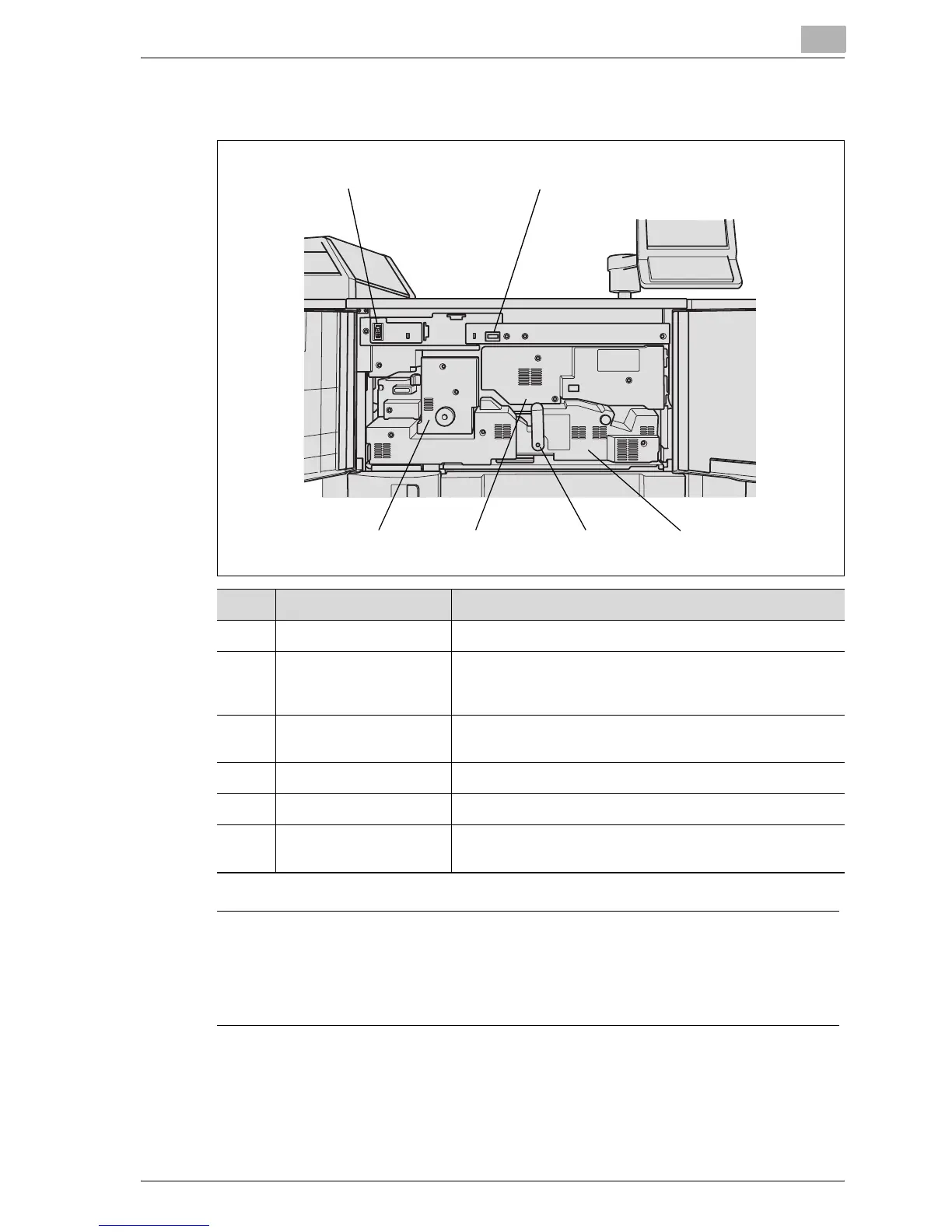Preparation for Use
2
bizhub PRO 1050P 2-5
2.1.2 Internal Machine Items
7 CAUTION
The internal fixing unit is very hot.
% To avoid getting burned, DO NOT TOUCH.
No. Part name Description
1 Total counter indicates the total number of copies and prints made.
2 Conveyance fixing unit passes the paper through the drum unit, and fuses the
toner onto the copy paper, and is to be withdrawn for re-
moval of mishandled paper.
3 Lever A can be moved to withdraw the conveyance fixing unit for
removal of mishandled paper.
4 Drum unit forms the copy image.
5 Fixing unit fuses the toner onto the copy paper.
6 Main power switch used only by service representative turns machine power
on/off when pressed.
5432
61
