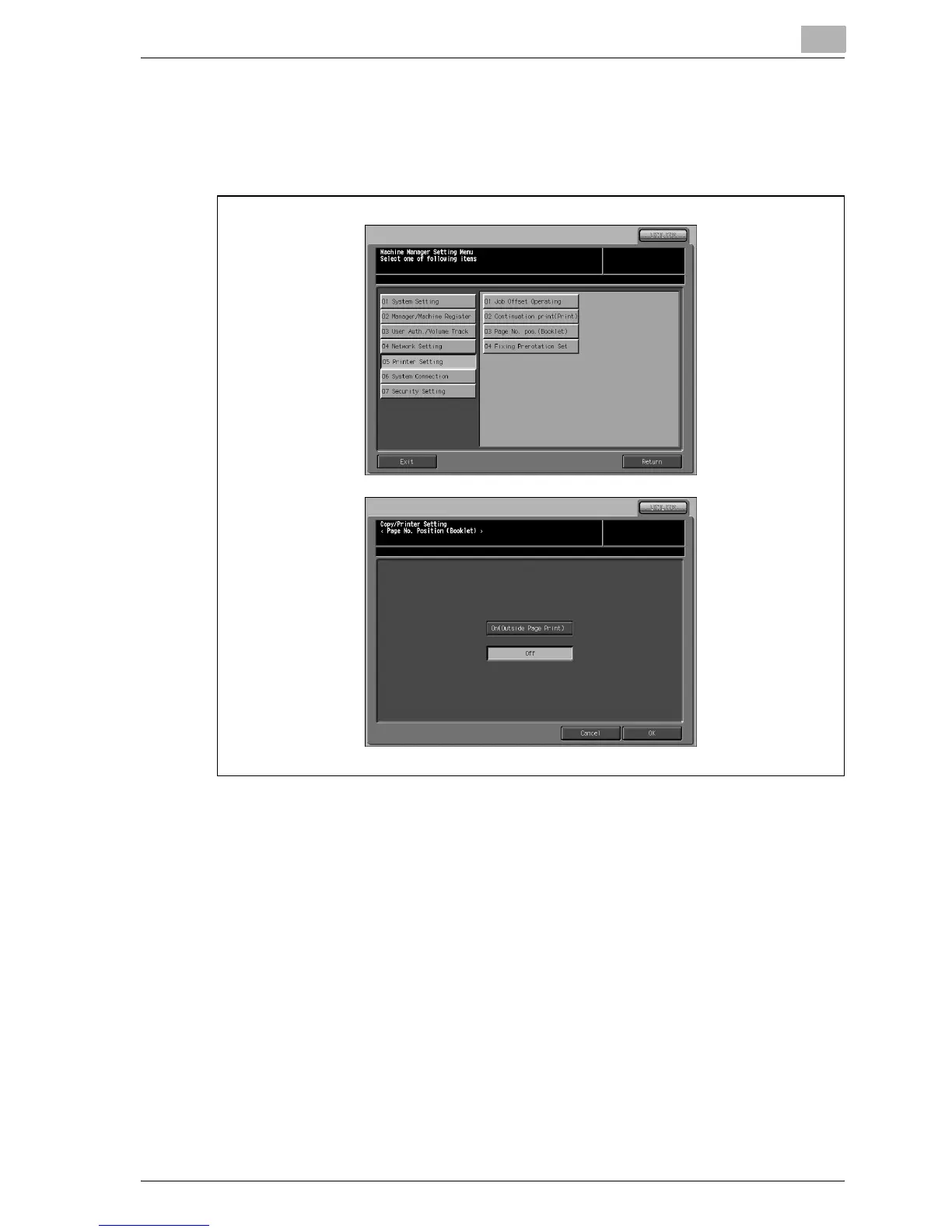Machine Manager Setting
13
bizhub PRO 1050P 13-97
13.6.3 03 Page No. Position (Booklet)
Set the machine to position the page numbers automatically on the outside
edges of the print when using Booklet with Page Numbering in Stamp.
Procedure
1 Touch [05 Printer Setting] - [03 Page No. Position (Booklet)].
2 Touch [On(Outside Page Print)] or [Off] to highlight it.
3 Touch [OK] to complete the setting and return to the Machine Manager
Setting Menu Screen.
