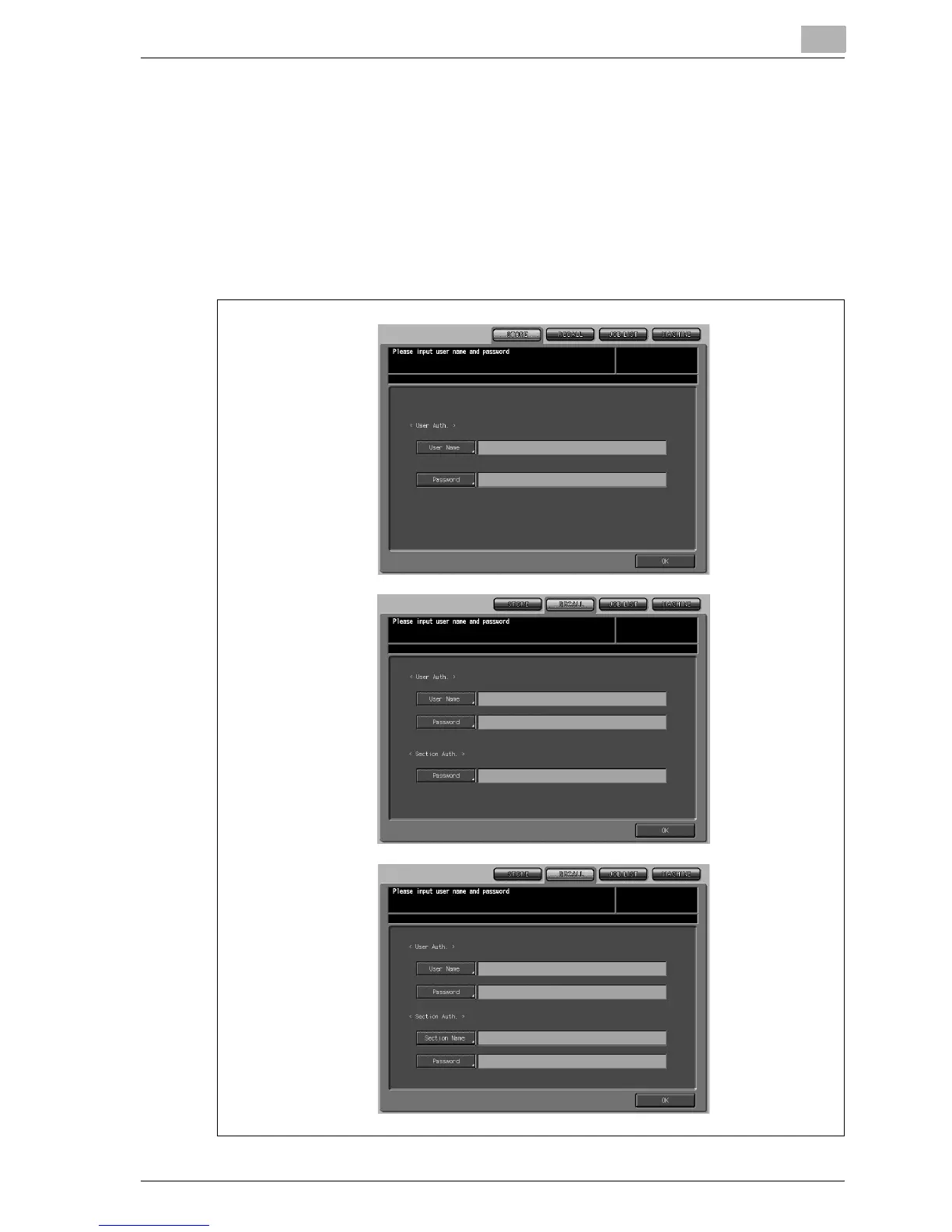Preparation for Use
2
bizhub PRO 1050P 2-25
2.4 Making User Authentication
This machine can prohibit storing data into the HDD or recalling stored data
until the user name, user password, section name, and/or section password
specified by the machine manager are verified.
Print quantity limit for each section can also be set.
When [STORE] or [RECALL] tab is touched, one of the following User Au-
thentication Screen will be displayed according to the authentication setting.
