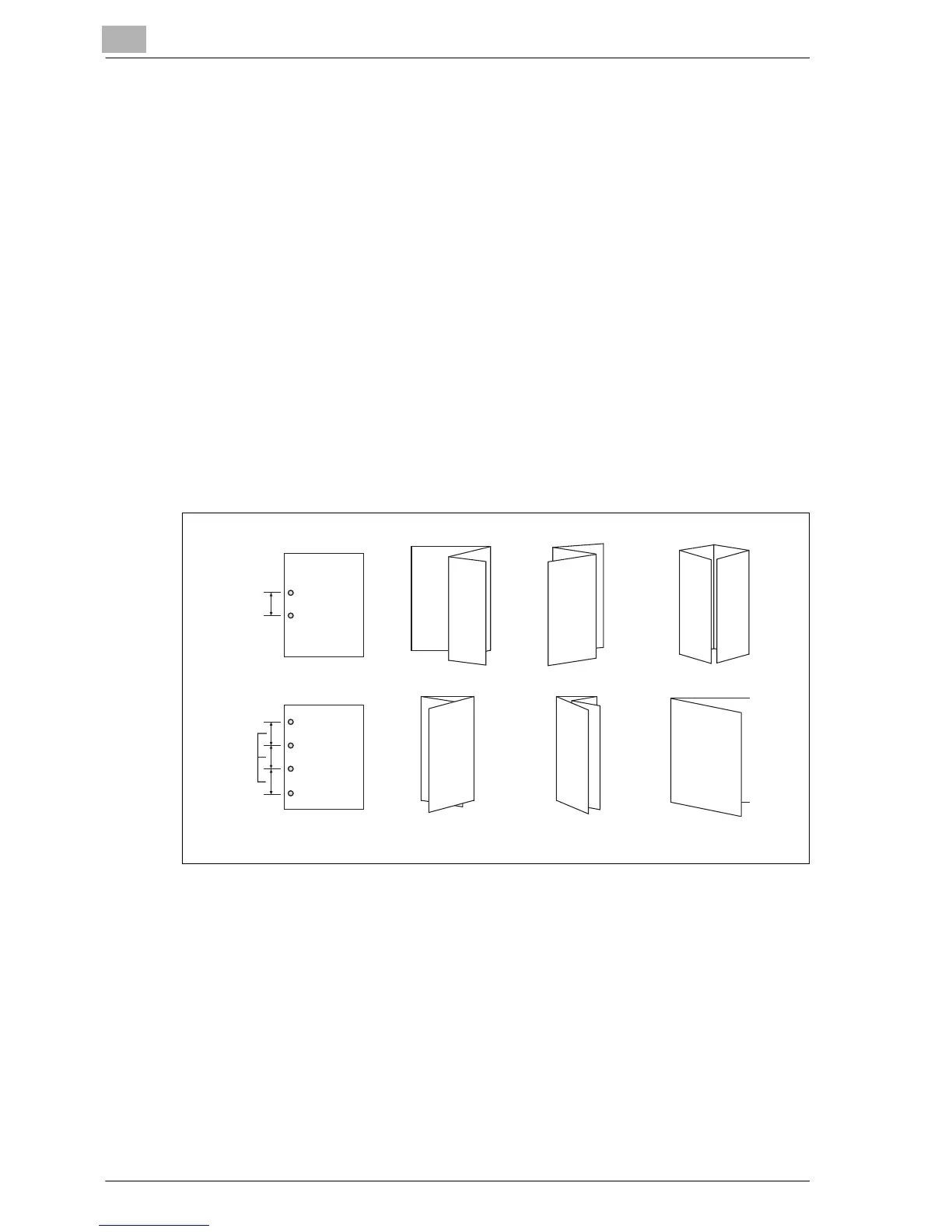6
Setting Output Methods
6-8 bizhub PRO 1050P
6.3 Punching File Holes / Folding Printed Sheets (FD-501)
There are three elements for output settings:
- Intermediary processing
- Output mode
- Output tray position
The FD-501 Folding Unit does the intermediary processing, while FS-503
Finisher sets an output mode and changes output tray position.
The following punch/folding patterns are available:
-
Punch:
2 or 4 holes can be punched in sheets for filing purposes. Set left/right/
top position according to the placement of sheets.
-
Folding:
Six folding types are available - Z-Fold, Letter Fold-in, Letter Fold-out,
Double Parallel, Gate, and Folding. Choose to print outside the fold (out-
side print) or inside (inside print) for each folding mode except Z-fold.
FoldingDouble ParallelLetter Fold-in
GateLetter Fold-outZ-Fold
80 mm
80 mm
