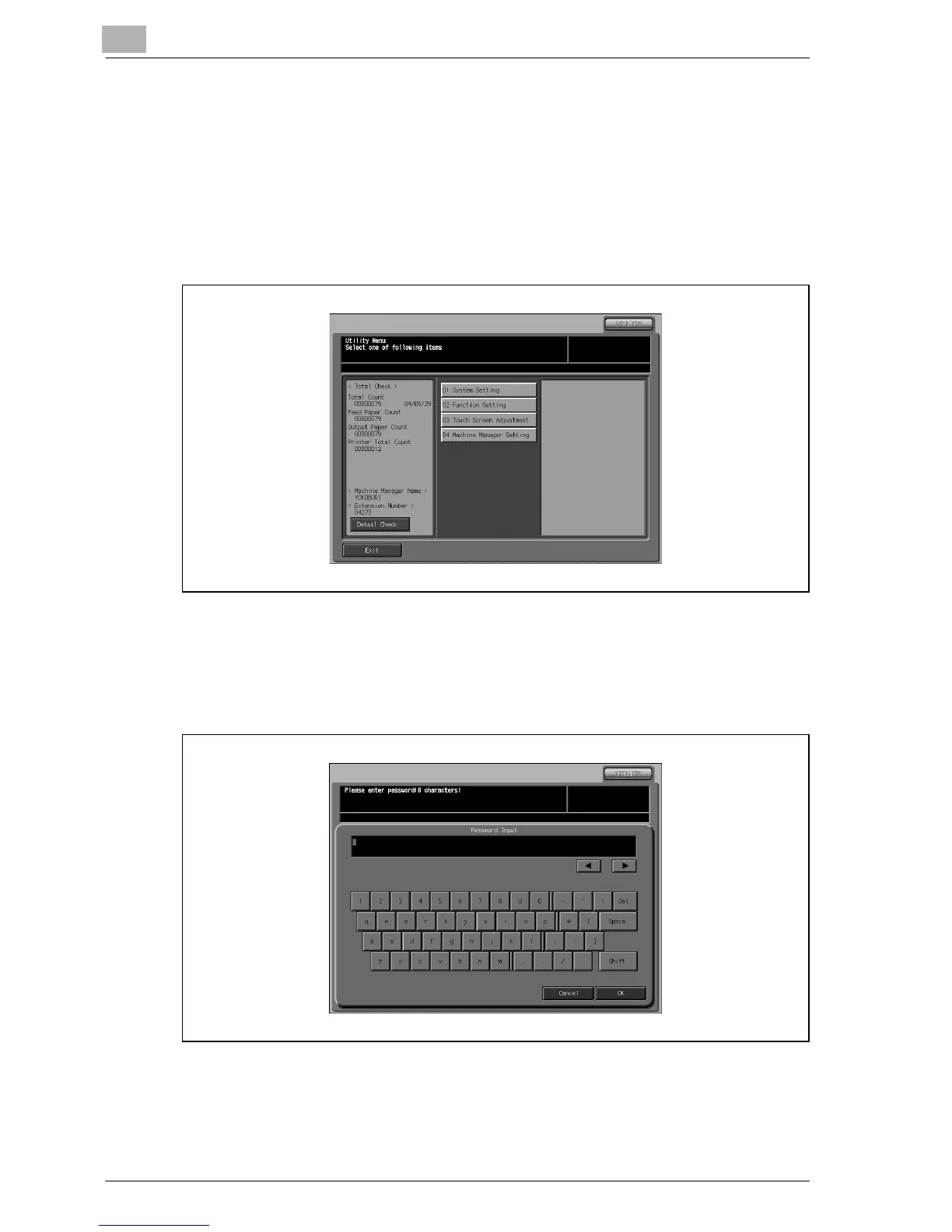15
Security
15-16 bizhub PRO 1050P
15.4.2 To change a user
Follow the procedure below to change a user name and password once reg-
istered.
Procedure
1 Press [Utility/Counter] on the control panel to display the Utility Screen.
2 Touch [04 Machine Manager Setting]. The Input Password Screen will
be displayed.
3 Enter the password.
Use the touch screen keypad to enter the 8-digit Machine Manager
password, then touch [OK]. The Machine Manager Setting Menu
Screen will be displayed.
