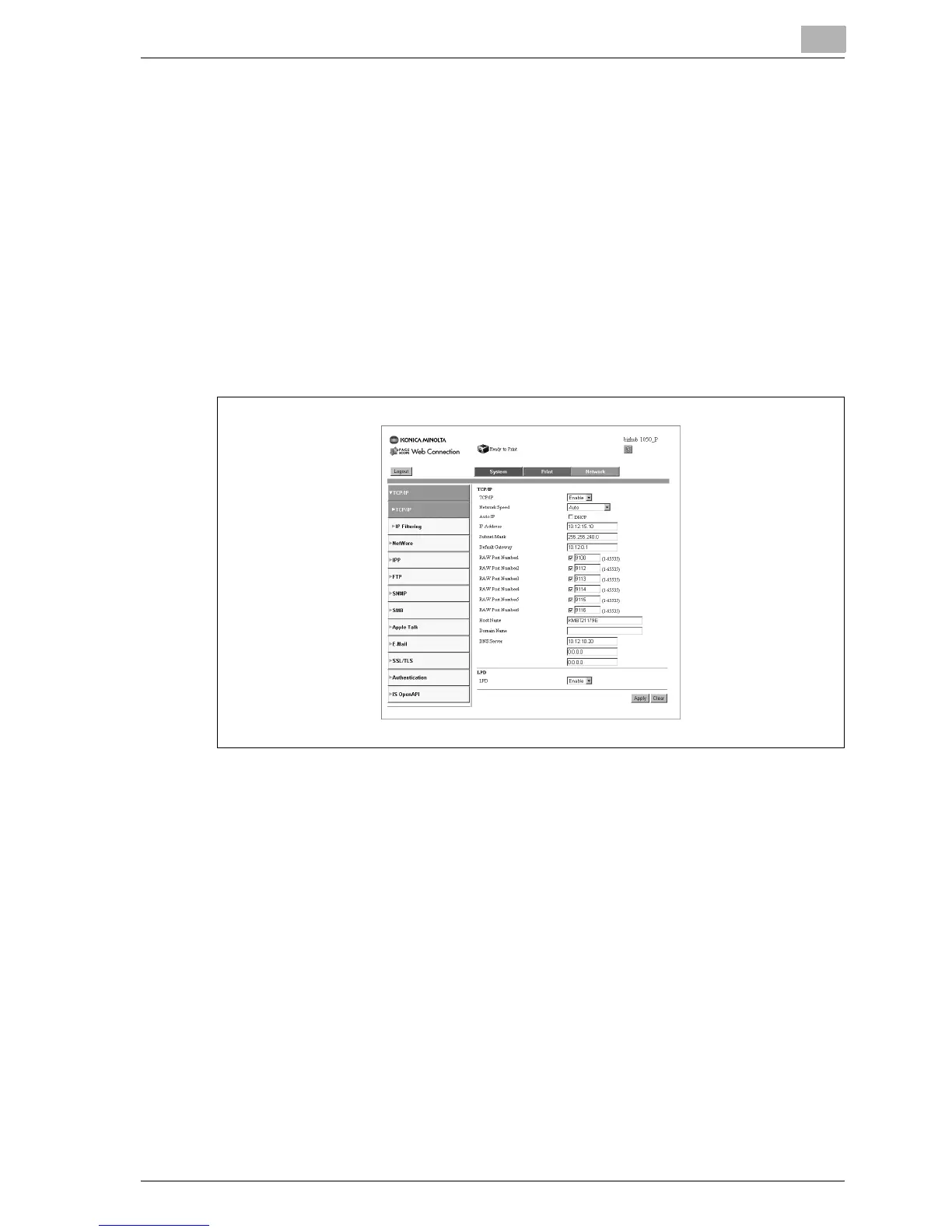Browser Control Setting
14
bizhub PRO 1050P 14-25
14.7 Network Tab
The [Network] tab shows settings concerning the printer controller network.
14.7.1 TCP/IP
TCP/IP
This screen appears when you click [TCP/IP] on the [Network] tab. The
screen is used to set a summary of the image controller interface (TCP/IP
settings).
When TCP/IP is set to disable, you still need to set parameters. Make sure to
enter parameters correctly.
-
Enter for individual items.
TCP/IP, Speed, Auto IP, IP Address, Subnet Mask, Default Gateway,
RAW Port Number 1-6, Host Name, Domain Name, DNS Server, LPD.
-
[Apply] button:
Click the button to apply the new settings.
-
[Clear] button:
Click the button to clear the settings that were entered.
