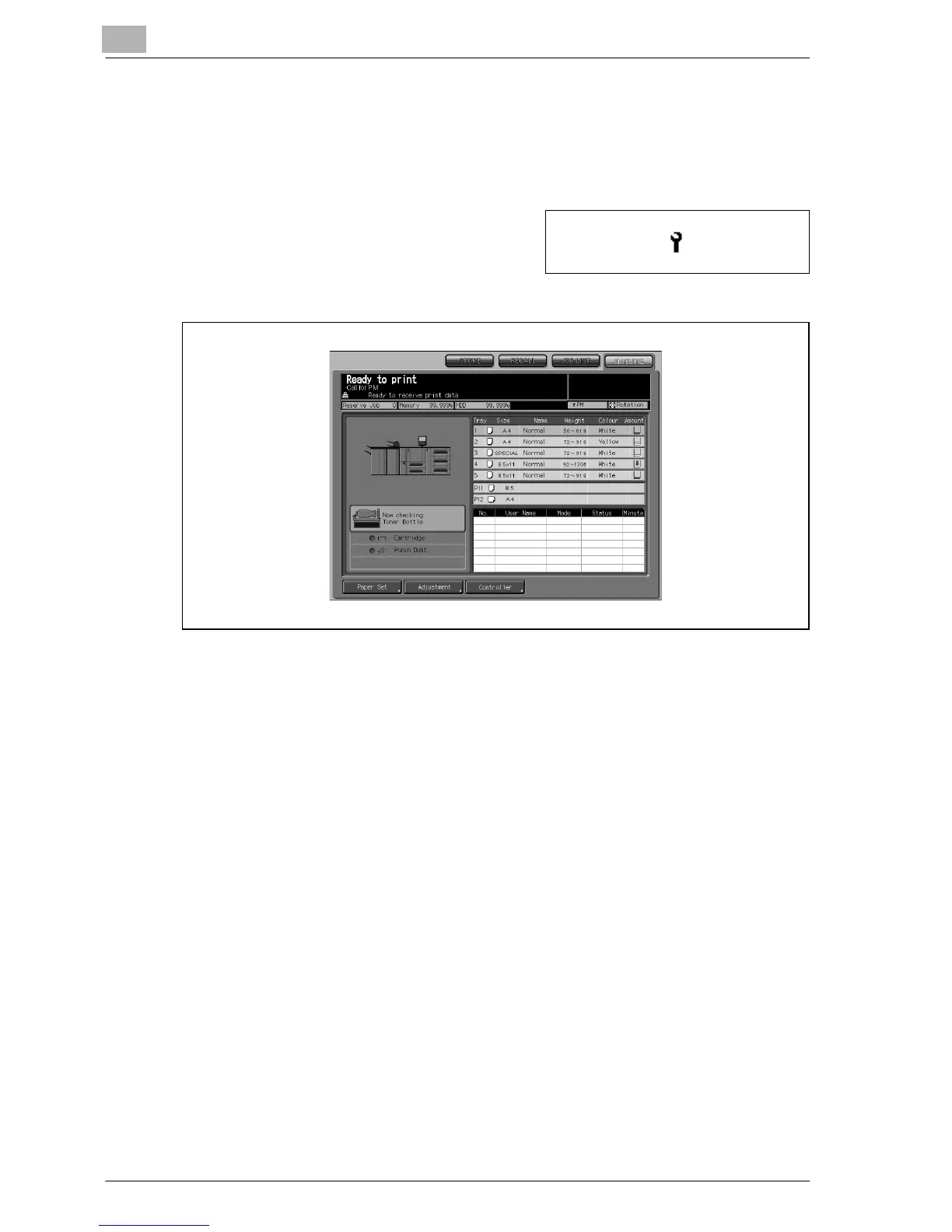17
Maintenance
17-6 bizhub PRO 1050P
17.2 Preventive Maintenance
After a set number of prints (750,000 prints) have been made on your ma-
chine, Preventive Maintenance (PM) will be required for maintaining optimal
performance.
When preventive maintenance is due, a
message and the PM icon will prompt you
to contact your service representative for
maintenance.
!
Details
The machine manager can call for service using the Utility setting (06 Ma-
chine Manager Setting>06 System Connection>01 User Call). For details,
refer to “01 User Call” on page 13-100.
In this case, you don’t have to make a call for preventive maintenance,
because your machine has been monitored automatically by your service
representative.
