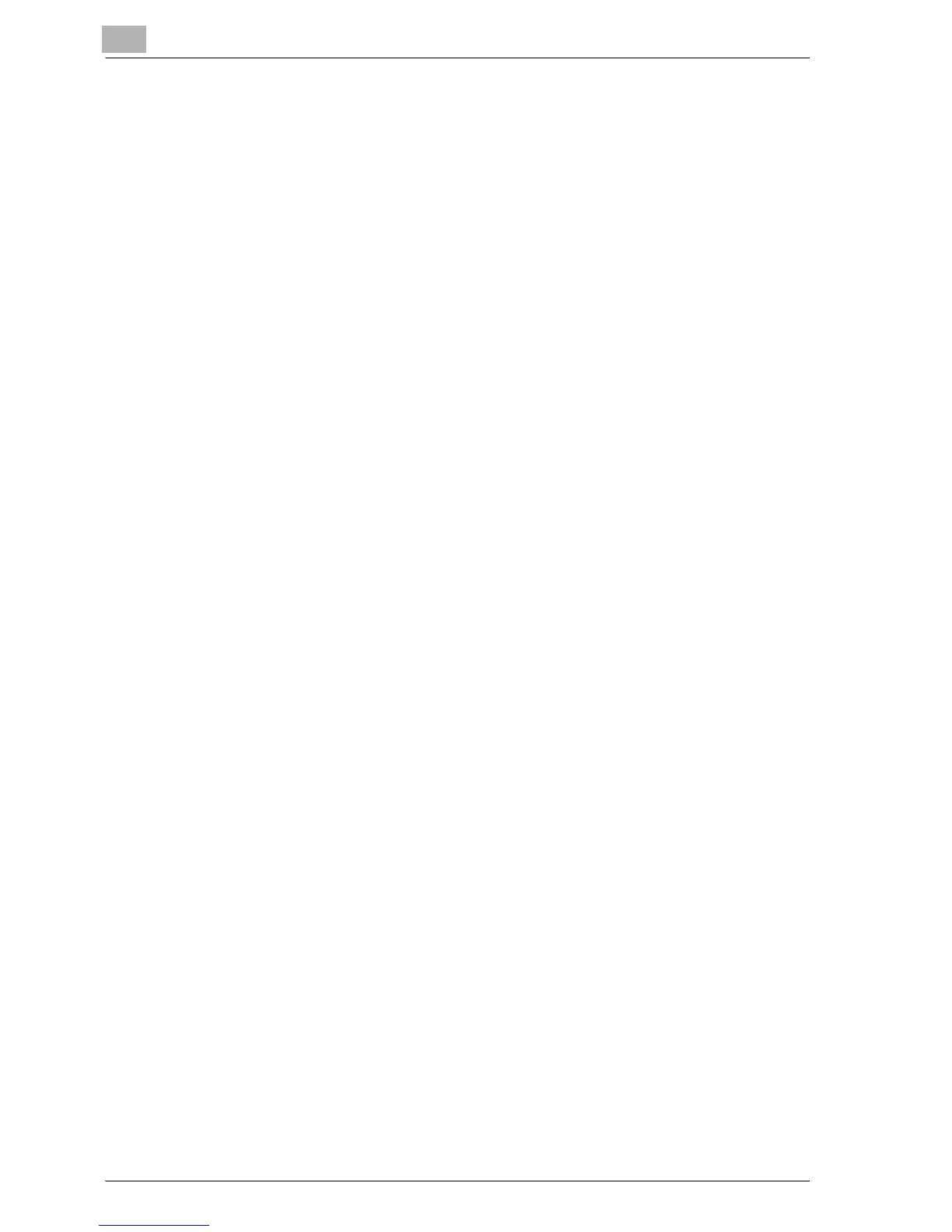6
Setting Output Methods
6-6 bizhub PRO 1050P
6.2 Loading / Sorting Large Numbers of Sheets (LS-501/
LS-502)
The LS-501/LS-502 Large Capacity Stacker has a stacker (on the carriage)
and a secondary (sub) tray, each of which has the following output modes.
Output to the Stacker
-
Non-sort:
Non-sort mode simply means that the offset-stacker finisher modes are
not selected. Printed sheets will be stacked upon exit without being off-
set by sorted sets.
-
Collated:
Collated mode outputs multiple sheets of the original set, having each
sorted set offset by 20mm upon exit.
-
Uncollated:
Uncollated mode groups together multiple sheets of each original and
offsets the sets upon exit.
Combined with the output modes above, you can also choose to output face
up or face down, and output front to back or back to front.
Output to the Secondary (Sub) Tray
-
Collated:
Collated mode outputs multiple sheets of the original set. No offset out-
put is available.
-
Uncollated:
Uncollated mode groups together multiple sheets of each original. No
offset output is available.
Combined with the output modes above, you can also choose to output face
up or face down, and output front to back or back to front.
