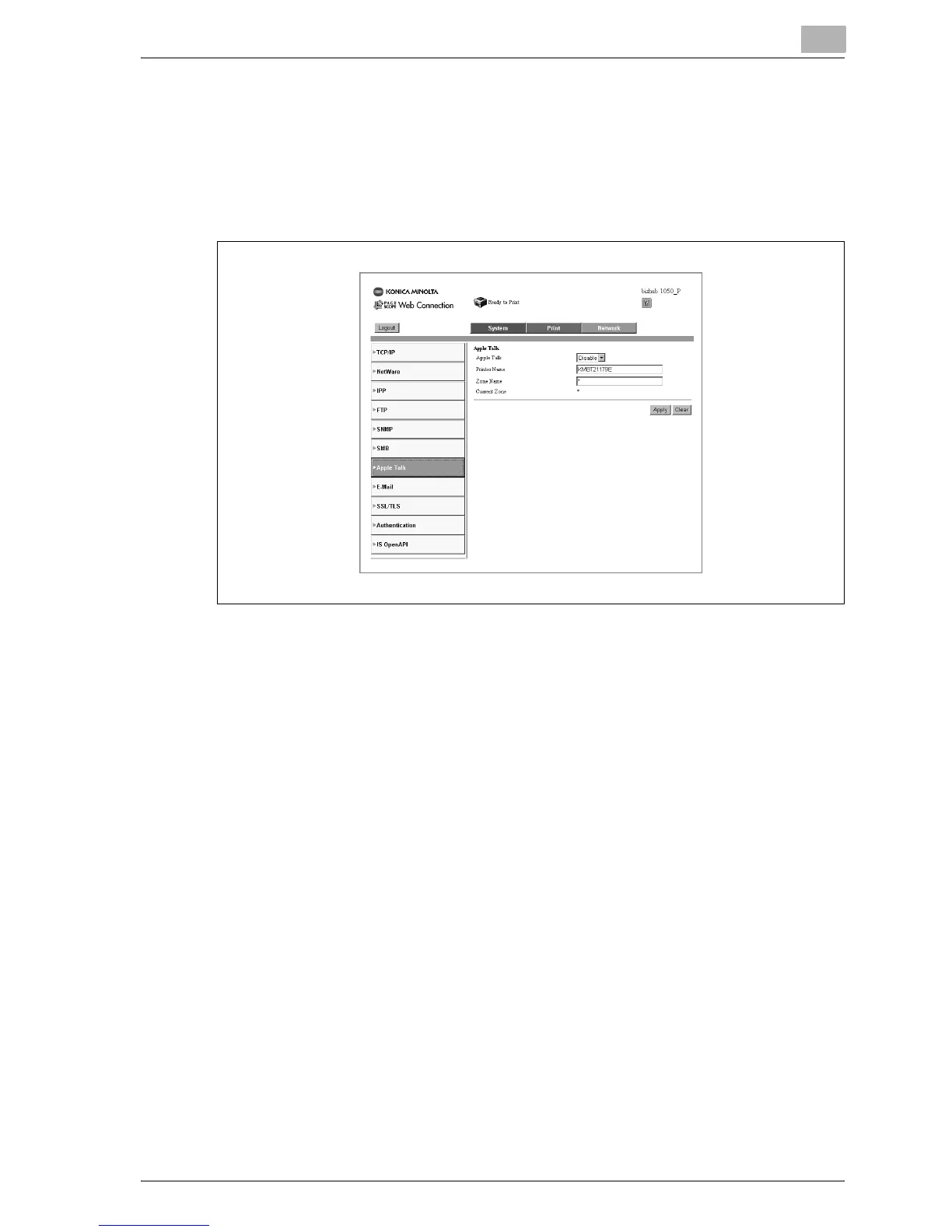Browser Control Setting
14
bizhub PRO 1050P 14-33
14.7.7 Apple Talk
This screen appears when you click [Apple Talk] on the [Network] tab. The
screen is used to enter and confirm settings concerning Apple Talk.
When Apple Talk is set to disable, you still need to set parameters. Make sure
to enter parameters correctly.
-
Enter for individual items.
Apple Talk, Printer Name, Zone Name.
-
[Apply] button:
Click the button to apply the new settings.
-
[Clear] button:
Click the button to clear the settings that were entered.
