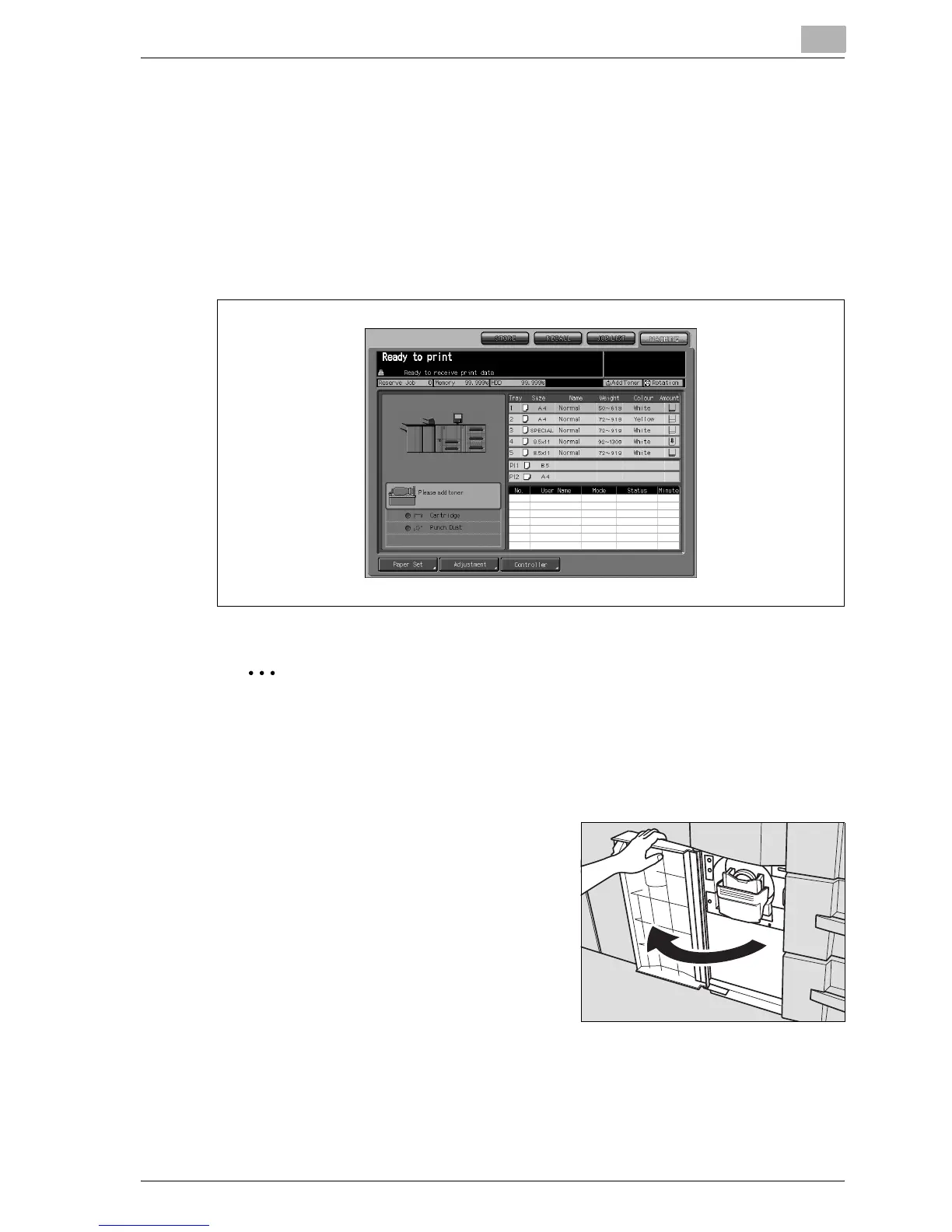Supplies & Handling
4
bizhub PRO 1050P 4-9
4.2 Adding Toner
This machine is equipped with a toner storage for keeping a bottle stock of
toner. When toner supply from the toner bottle becomes low, the message
“Toner Bottle can be exchanged” will be displayed on the touch panel.
When toner supply runs out from both toner bottle and toner storage, the
message “Toner will be used up / Exchange Toner Bottle” or “ Please add
toner” will appear.
2
Reminder
Use the same number toner bottle as described on the label applied on the
inside of the toner unit door. Otherwise, machine trouble may occur.
Add toner according to the procedure as follows.
1 Open the toner unit door.
