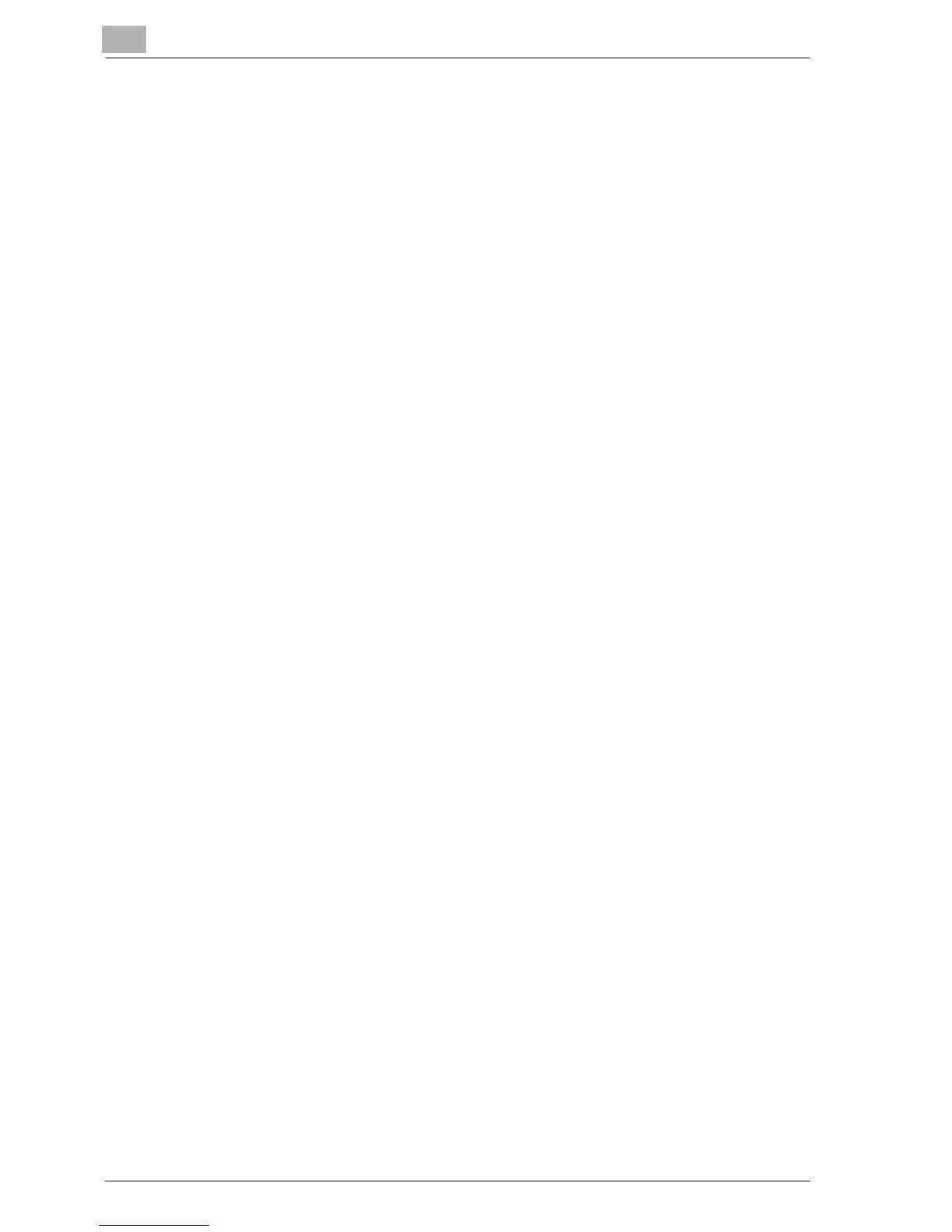13
Machine Manager Setting
13-28 bizhub PRO 1050P
13.4 03 Use Auth./Volume Track
13.4.1 01 Authentication Method
Use this function to select any function of User Authentication and Volume
Track. Authentication settings can be altered according to the user authen-
tication and volume track settings.
01 Authentication Setting
Establish the authentication settings by combining the following six ele-
ments.
-
User Authentication:
Enter the user name and the user password.
-
Section Authentication:
Enter the section password.
-
Section Name Input:
Enter the section name. (Section Name Input cannot be selected when
Section Authentication is set to Off.)
-
User/Section Auth. Connect:
When User Authentication and Section Authentication are set to On and
User/Section Auth. Connect is set to On, Section Authentication is not re-
quired to enter.
-
Password Input Timing:
Set the timing of entering the password.
-
Section Distribute Number:
Enter the number of sections. The total number of authentication to be
distributed is 1,000 for both a user and a section. The remaining number
from which the number of sections is subtracted from 1,000 will be dis-
tributed as user authentication.
!
Details
It is recommended to distribute authentication for both the user and the
section, otherwise either party cannot be assigned authentication if it is
distributed to only one party.
