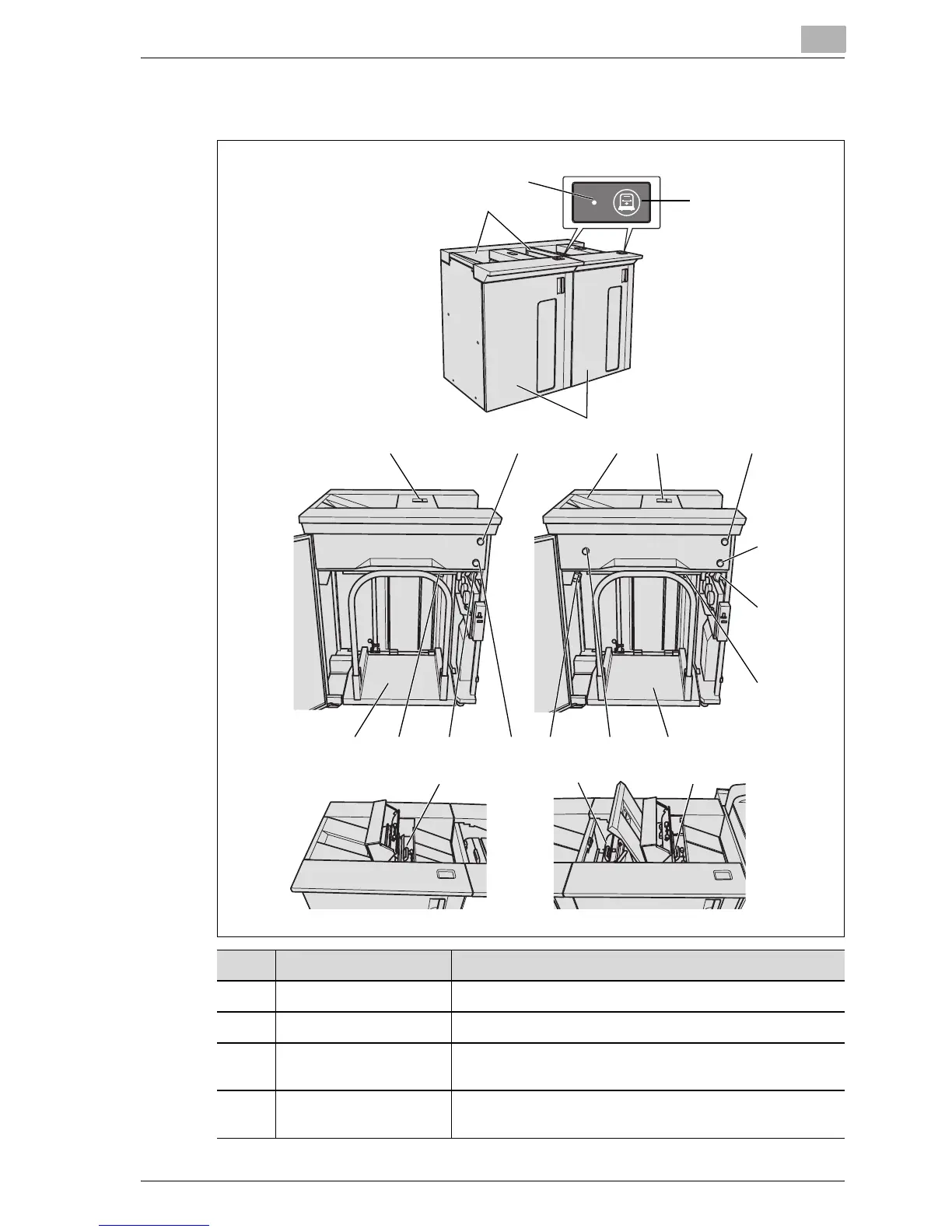Preparation for Use
2
bizhub PRO 1050P 2-13
2.1.7 LS-501/LS-502 Large Capacity Stacker
No. Part name Description
1 Secondary (Sub) tray holds sets output in Non-sort mode.
2 Top cover handle (left) opens to remove mishandled paper.
3Top cover handle
(right)
opens to remove mishandled paper.
4 Paper removal indica-
tor
lights while the stacker goes down in order to allow
takeout of printed sheets.
1
23
4
5
6
78
9
10
12
13
13 1415 1110
8
1214
93
