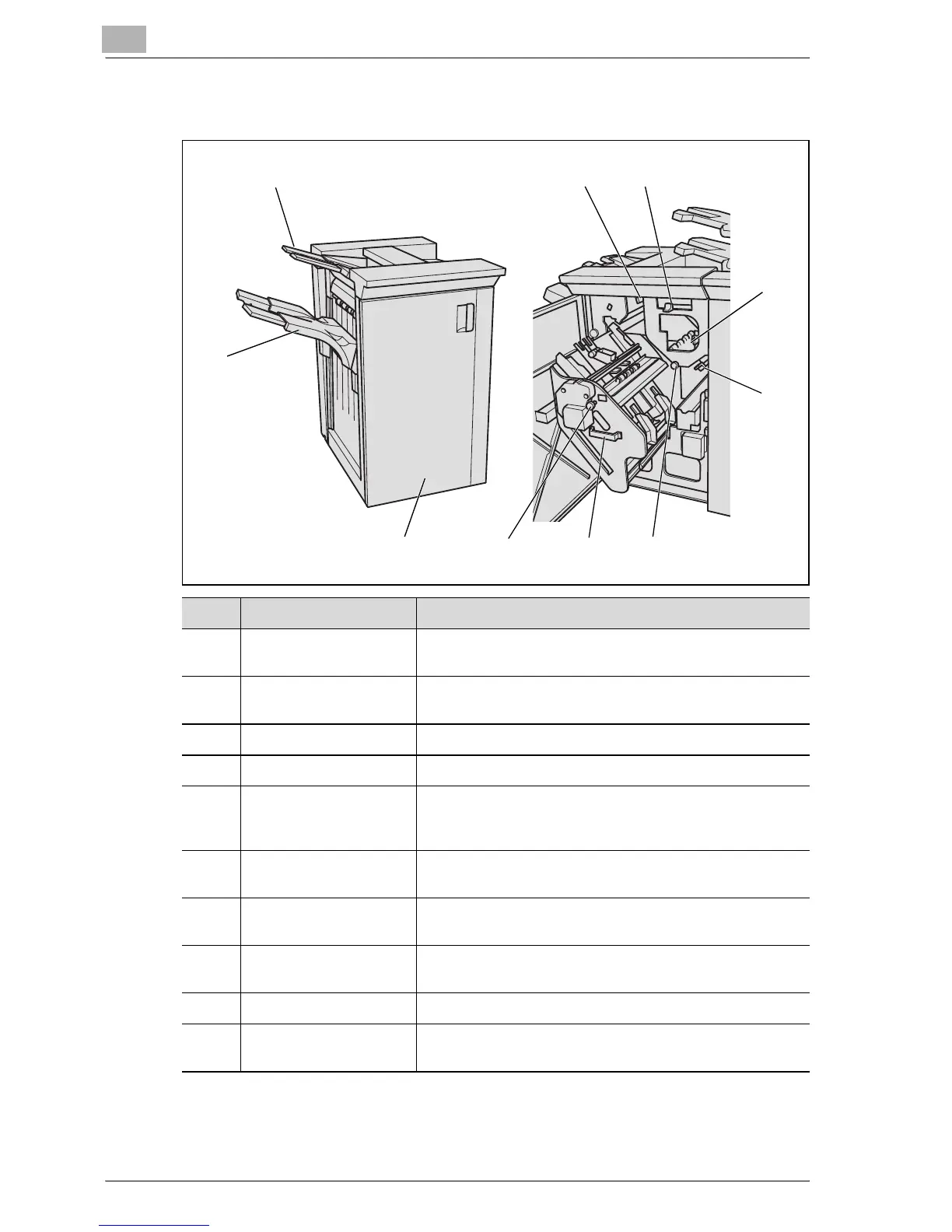2
Preparation for Use
2-12 bizhub PRO 1050P
2.1.6 FS-503 Finisher
No. Part name Description
1 Finisher door opens to the internal Finisher to allow clearing mishan-
dled paper and replenishing staples.
2 Primary (Main) tray holds sets output in Non-sort mode, Collated mode (off-
set), or Staple mode.
3 Secondary (Sub) tray holds sets output in Non-sort mode.
4 Inlet lever opens leftward to remove mishandled paper.
5 Secondary (Sub) tray
conveyance lever
(right)
opens upward to remove mishandled paper.
6 Secondary (Sub) tray
conveyance lever (left)
opens leftward to remove mishandled paper.
7 Stapler unit convey-
ance knob
can be turned clockwise to feed mishandled paper to the
stapler unit.
8 Stapler unit convey-
ance lever
opens downward to remove mishandled paper.
9 Stapler unit handle withdraws the unit to allow removal of mishandled paper.
10 Stapler unit knob can be turned counterclockwise to ease removal of mis-
handled paper.
1
2
3
4
56
7
8
910
