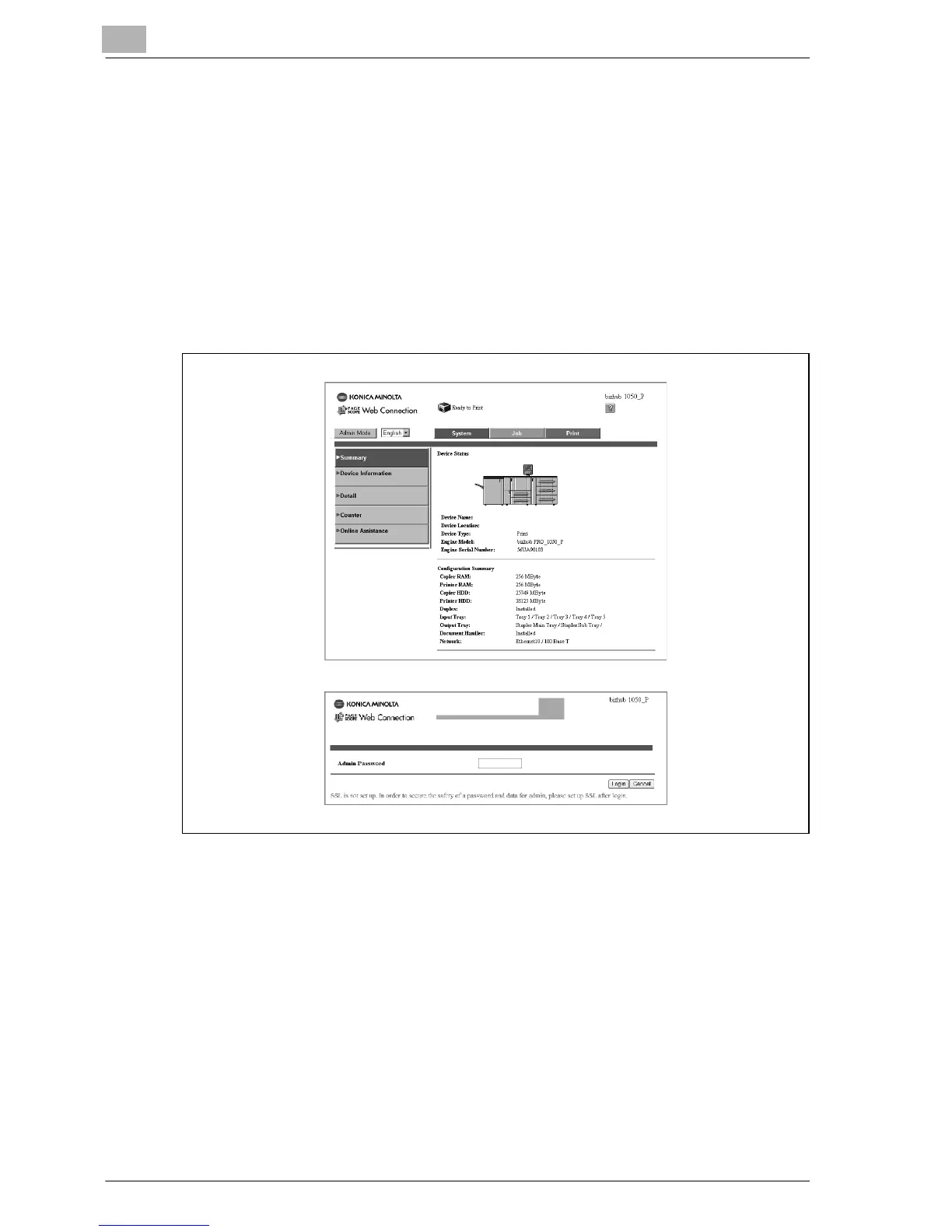14
Browser Control Setting
14-8 bizhub PRO 1050P
14.3.1 Logging in Using Administrator Mode
By logging into PageScope Web Connection in Administrator Mode, you can
configure or confirm the image controller system.
Procedures
1 Click the [Admin Mode] button in the upper left corner of the screen.
2 Enter the password for Administrator Mode and click the [Login] but-
ton.
3 To log out, click [Logout].
!
Details
The default value of the administrator password for PageScope Web
Connection is 00000000.
You can change the administrator password for PageScope Web Con-
nection using the browser in the [System] area of Administrator Mode.
For details, refer to “System Tab” on page 14-10. You can also change it
using the touch panel of the main body. Contact your service store for de-
tails.
