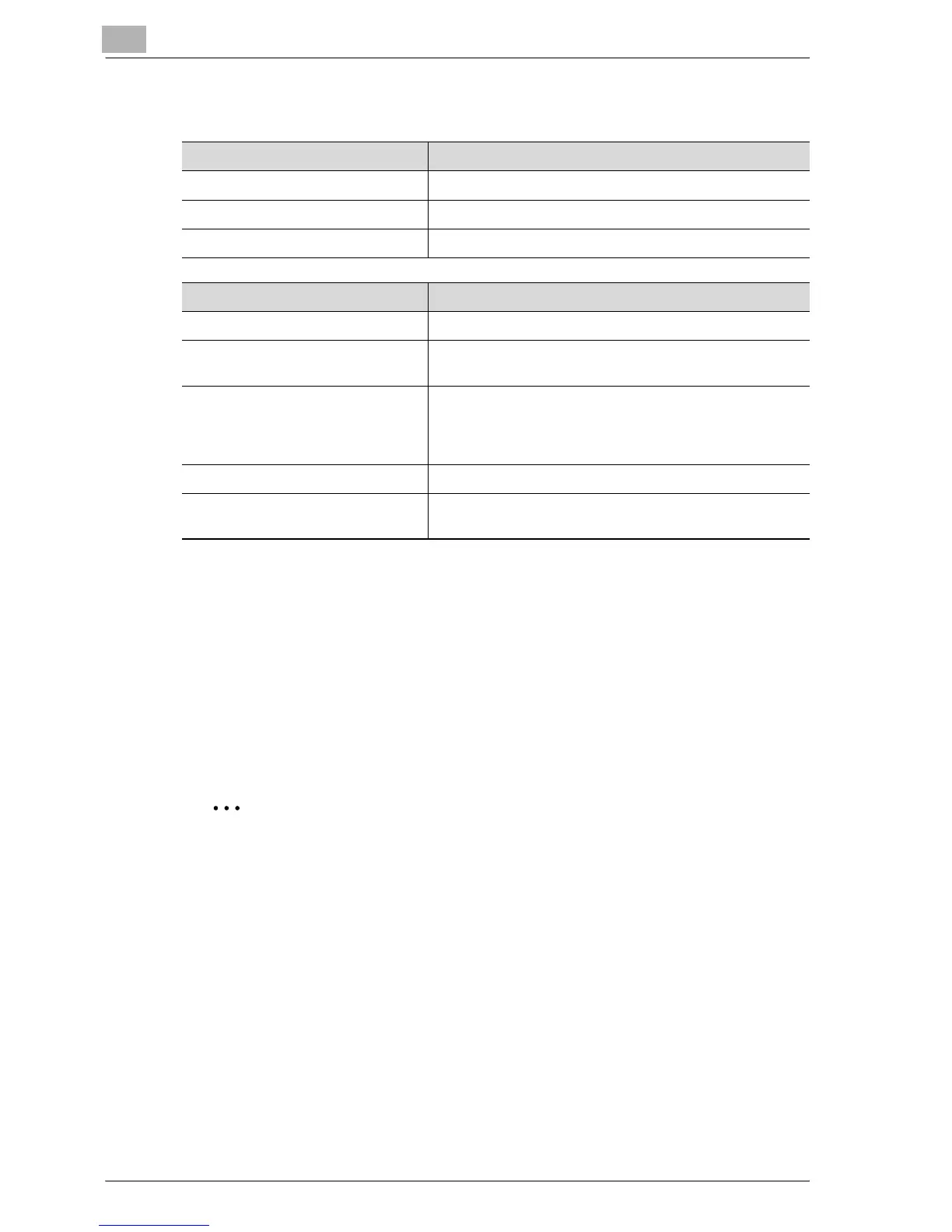3
Paper Information
3-4 bizhub PRO 1050P
3.1.1 Paper Weight
!
Details
Refer to “Register Paper Type/Weight” on page 8-10 for details of the pa-
per weight setting for trays 1 to 5.
When using Letter fold-in, Letter fold-out, Double parallel, or Gate mode,
the finished set will be delivered only to the secondary (sub) tray on the
left side of the Folding unit.
2
Reminder
Be sure to use paper only of the weight specified for the tray; otherwise
print quality may be deteriorated or machine trouble may occur.
Paper Trays Weight
Tray 1 and 2 (Main body trays) 50 ~ 244 g/m
2
Tray 3 and 5 (PF-701 trays) 50 ~ 244 g/m
2
Tray 4 (PF-701 tray) 50 ~ 300 g/m
2
Equipment Weight
ADU 61 ~ 244 g/m
2
Finisher • Primary (main) tray: 50 ~ 244 g/m
2
• Secondary (sub) tray: 50 ~ 300 g/m2
Folding unit • Punch: 50 ~ 209 g/m
2
• Folding, Letter fold-in,
Letter fold-out, Z-fold: 50 ~ 130 g/m
2
• Double parallel, Gate: 50 ~ 91 g/m
2
Post inserter 50 ~ 300 g/m
2
Large capacity stacker Stacker: 50 ~ 244 g/m
2
Secondary (sub) tray: 50 ~ 300 g/m
2
