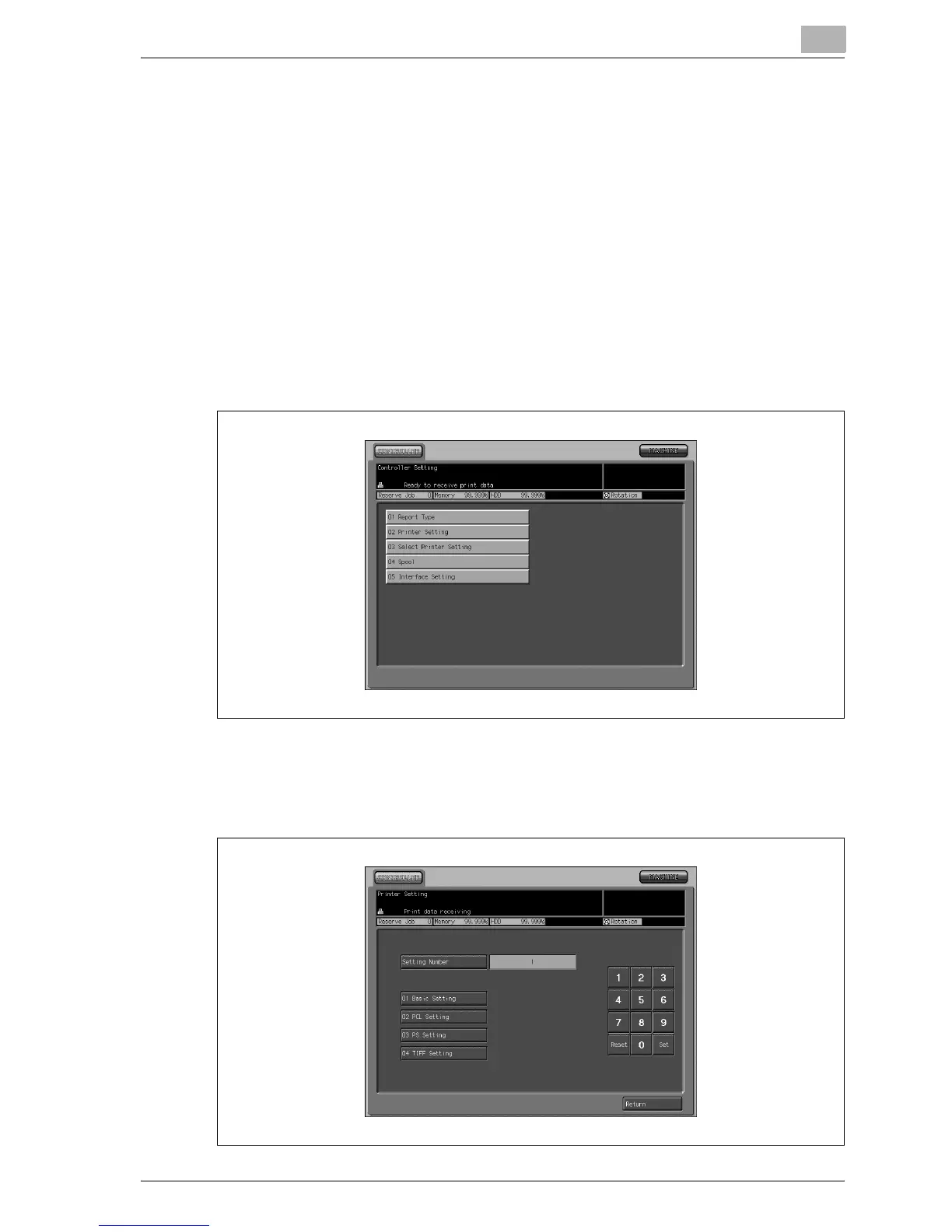Controller Setting
10
Machine name 10-9
10.3 02 Printer Setting
Use this function to register the desired output form. Six types can be spec-
ified at maximum.
Specify the setting number (1 to 6) first, then specify the following four printer
settings for that number.
-
01 Basic Setting
specifies basic settings for printer.
-
02 PCL Setting
specifies the settings concerning printer protocol.
-
03 PS Setting
allows the machine to output the PS error print.
-
04 TIFF Setting
specifies the settings concerning TIFF image.
Procedure
1 Touch [Controller] - [02 Printer Setting].
2 Specify the setting number.
