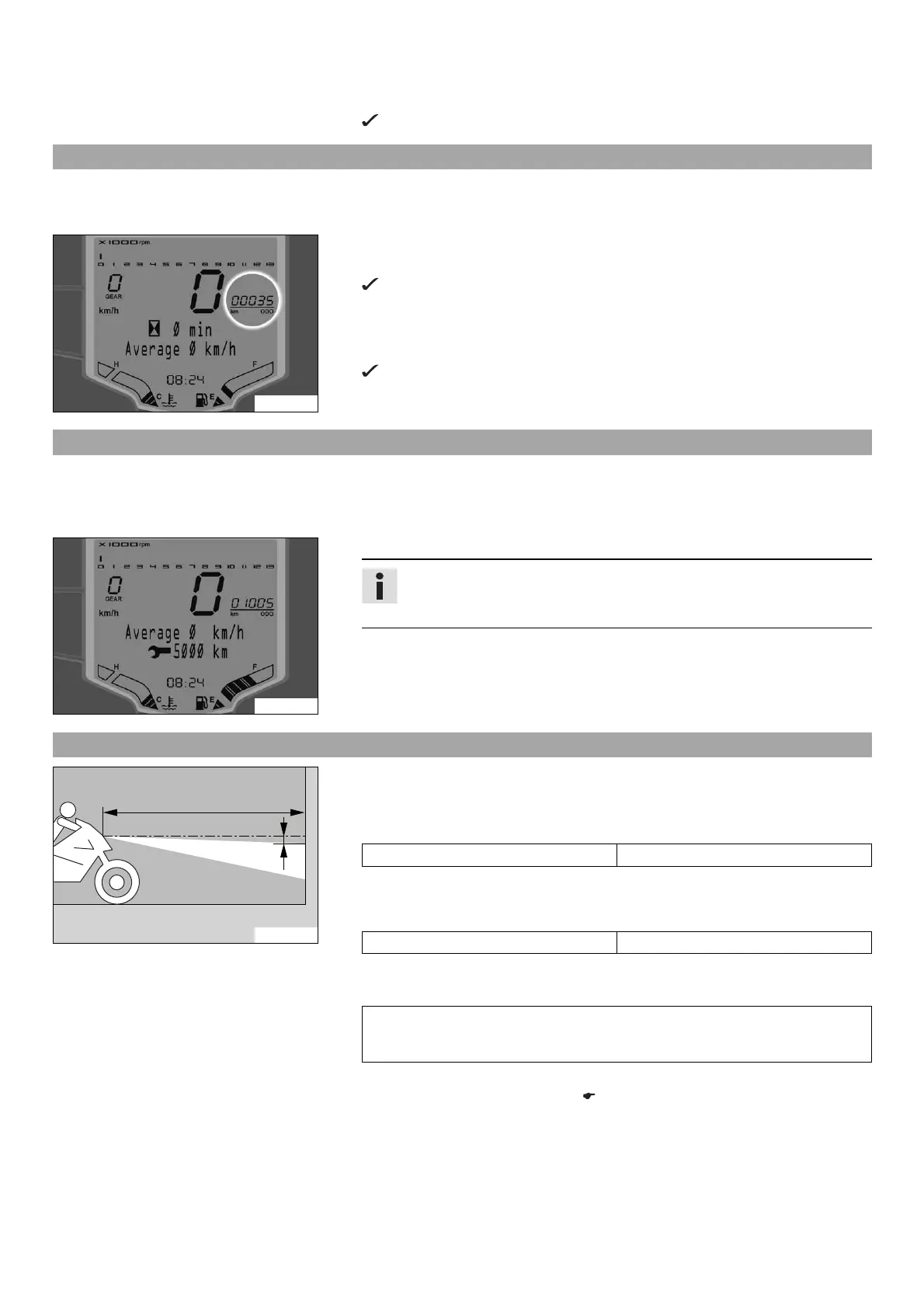15 LIGHTING SYSTEM, INSTRUMENTS 77
– Do not activate the two buttons for approx. 15 seconds.
The display RPM 2 goes out and the set speed is stored.
15.4 Setting the time
Condition
The ignition is on.
The motorcycle is stationary.
401303-01
– Press the MODE button briefly and repeatedly until ODO appears on the display.
– Press the MODE and SET buttons for 5 - 10 seconds.
The time display begins to flash.
– Set the hours display using the MODE button.
– Set the minutes display using the SET button.
– Press the MODE and SET buttons for 5 - 10 seconds.
The time is set.
15.5 Resetting the service interval display
Condition
The ignition is on.
The engine is switched off.
The motorcycle is stationary.
401358-01
– Press the SET button for more than 10 seconds.
Info
The service interval display can only be reset. It is not possible to individu-
ally adjust the distance or time to the next required service.
15.6 Checking the headlight setting
400726-10
– Position the vehicle upright on a horizontal surface in front of a light wall and make
a mark at the height of the center of the low beam headlight.
– Make another mark at a distance B under the first mark.
Guideline
Distance B 5 cm (2 in)
– Position the vehicle vertically at a distance A in front of the wall and switch on the
low beam.
Guideline
Distance A 5 m (16 ft)
– The rider, with luggage and passenger if applicable, now mounts the motorcycle.
– Check the headlight setting.
The light-dark boundary must lie exactly on the lower mark when the motorcycle
is ready to operate with the rider mounted along with any luggage and a passen-
ger if applicable.
» If the boundary between light and dark does not meet specifications:
– Adjust the headlight range. ( p. 78)
