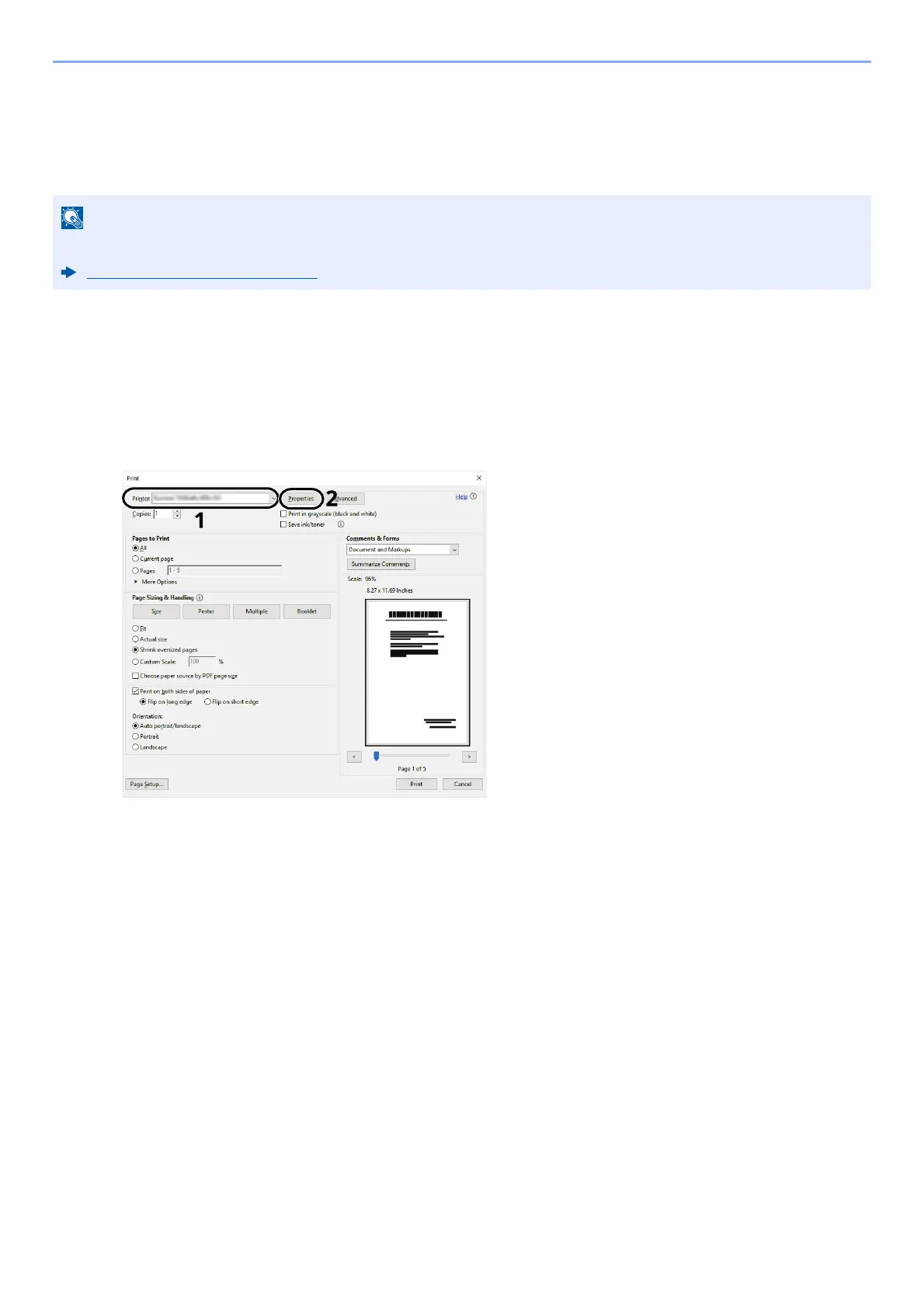4-5
Printing from PC > Printing on Standard Sized Paper
Printing on Standard Sized Paper
If you loaded a paper size that is included in the print sizes of the machine, select the paper size in the [Basic] tab
of the print settings screen of the printer driver.
1
Display the screen.
Click [File] and select [Print] in the application.
2
Configure the settings.
1 Select the machine from the "Printer" menu and click the [Properties] button.
• To execute printing at the machine, set the paper size and type in the following:
Paper Feed Settings (page 8-18)